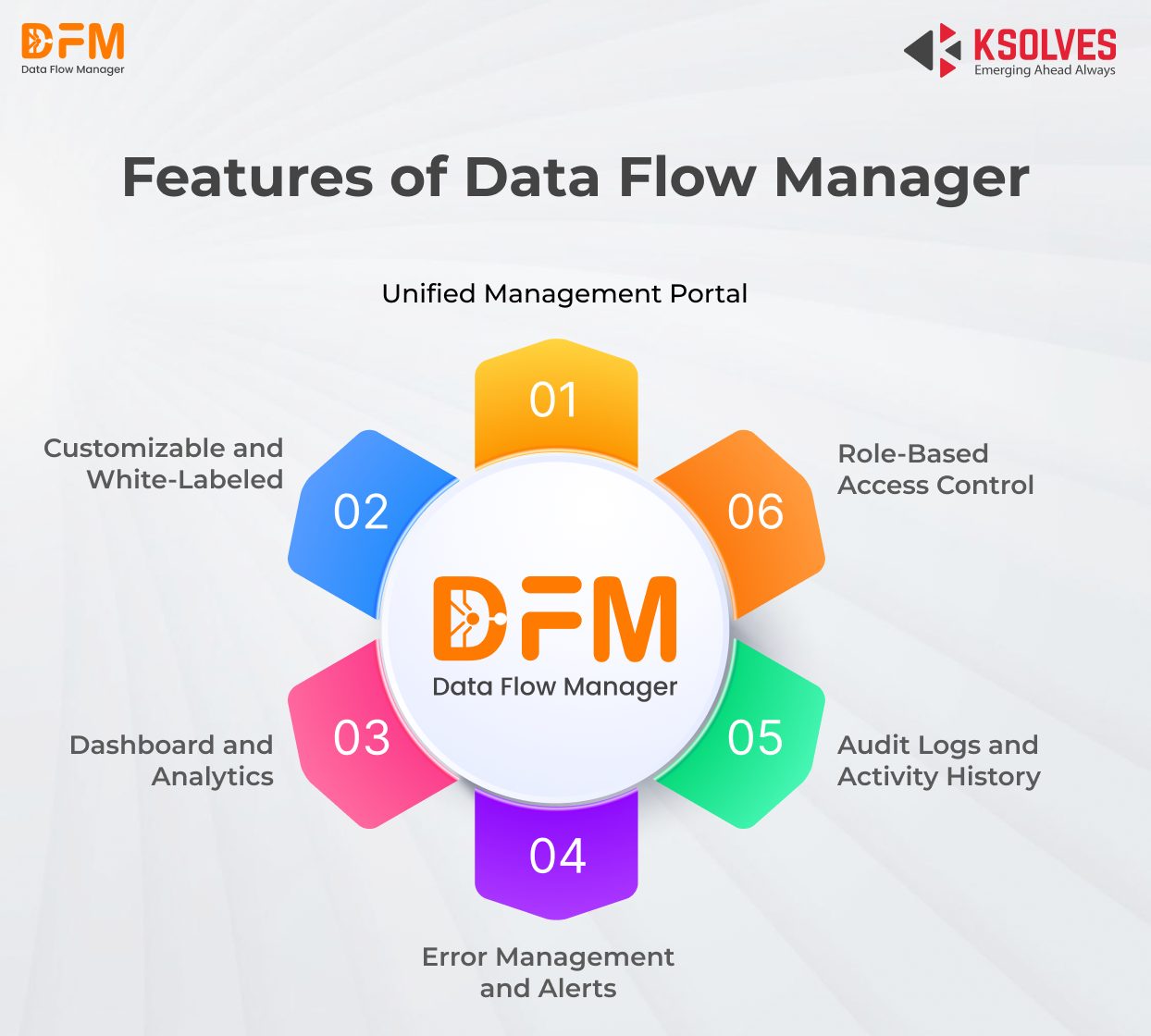Simplify Your NiFi Flow Deployments with Automated Scheduling and Approval
![]()

Does your data operations team use Apache NiFi for data management? If yes, you might be familiar with the challenges involved in manually deploying data flows across clusters (dev, staging, and prod clusters).
Manual deployment of data flows in Apache NiFi involves exporting the flow from the source cluster and importing it into the target cluster. Once you import, you need to adjust processor configurations, flow dependencies, security configurations, and more.
This manual approach has multiple drawbacks – manual errors, configuration inconsistencies, time-consuming, resource-intensive, limited auditing, and much more. Moreover, in the case of complex data flows, the impact of these drawbacks intensifies, affecting the overall performance.
We have a solution to the above challenge – Data Flow Manager!
Powered by NiFi and developed by Ksolves India Limited, Data Flow Manager automates the deployment of data flows across Apache NiFi clusters. But, there’s more! It offers the flexibility to schedule NiFi flow deployments during off-business hours, incorporating admin approval.
Let’s explore more in this blog. But before that, let’s shed light on the benefits of scheduling data flow deployments during off-peak hours.
Benefits of Scheduling Data Flows Deployments During Off-Business Hours
Especially in multi-cluster environments, scheduling data flow deployments can offer numerous benefits, as follows:
1. Reduced Errors and Consistency
The foremost benefit of scheduling data flow deployments is reduced human errors. With no manual interventions, data flows are deployed automatically from one environment to another with predefined configurations and settings. This ensures data flow consistency across clusters.
2. Time-Saving and Improved Efficiency
When you schedule data flow deployments, the execution takes place automatically at the pre-defined time. As a result, data teams can focus on other critical tasks, saving their valuable time on manual deployments.
3. Better Resource Management
Scheduling data flow deployments at different times significantly reduces overload on the system. Consequently, you can balance the load on system resources and ensure that they are utilized efficiently. Additionally, you can reduce the reliance on human resources and save significant costs.
4. Improved Flexibility with Timings
Scheduling provides the flexibility to deploy data flows at the desired time. Moreover, scheduled deployment reduces the chances of failures. It ensures proper testing and validation of data flows in staging environments before deploying them to production environments.
5. Business Continuity
You can schedule data flow deployments during off-peak or off-business hours. This causes minimal disruptions to production environments, ensuring all business operations continue functioning as expected.
Data Flow Manager to Schedule NiFi Flow Deployments with Approval
Data Flow Manager is a responsive, UI-based tool to automate the deployment of data flows across clusters in Apache NiFi. Without writing complex Ansible scripts, you can seamlessly promote data flows across environments (Dev, Staging, and Prod) with just a few clicks.
We have developed this tool to address inefficiencies in deploying data flows, high downtimes, and lack of automation in Vanilla Apache NiFi. Though there are other solutions on the market, Data Flow Manager is highly cost-effective and provides round-the-clock operational and developer support. Also, its user-friendly interface requires no prior NiFi knowledge, reducing the learning curve.
How to Schedule NiFi Flow Deployments with Admin Approval Using Data Flow Manager?
In addition to scheduling data flows, Data Flow Manager introduces a built-in approval workflow from admins. Admins can review and approve NiFi flow deployments before execution.
Here are the detailed steps:
- Go to the Process Group tab and choose the process group that you want to deploy.
- Click the dropdown beside the ‘Deploy’ button and select Schedule Deployment.
- Configure further details, such as cluster, canvas position, version control, etc.
- Click Continue and Schedule.
- Set the date and time for deployment.
- Finally, select the approver and continue.
Some Other Exceptional Features of Data Flow Manager
- Unified Management Portal
A centralized interface for managing multiple NiFi clusters, providing an integrated view of all operations in one place.
- Role-Based Access Control (RBAC)
Enables fine-grained user management with predefined roles and seamless integration with LDAP, ensuring secure access control and compliance.
- Audit Logs and Activity History
Tracks every action taken within the platform, maintaining a comprehensive log for compliance, debugging, and monitoring purposes.
- Error Management and Alerts
Centralized error tracking and alerting system across all nodes in a cluster, enabling quick identification and resolution of issues.
- Dashboard and Analytics
Provides a real-time, at-a-glance view of performance metrics, system health, and cluster activity to help teams monitor and optimize operations.
- Customizable and White-Labeled
Fully customizable interface that can be tailored to match the organization’s branding and specific requirements, offering a personalized user experience.
Conclusion
Data Flow Manager serves as a game-changing tool for all NiFi users. By eliminating the hassle of manually deploying and promoting data flows across environments, it reduces manual errors, boosts productivity, and lowers operational costs.
Additionally, its ability to enable the scheduling of NiFi flow deployments with built-in admin approval enhances control, security, and efficiency in managing complex data pipelines. You can schedule flow deployments during off-peak hours and ensure your business operations run smoothly without interruptions.
![]()