Project Name
Built a Cutting-Edge Restaurant POS System
Overview
Our client is a leading provider of comprehensive solutions tailored to meet the unique demands of the POS restaurant. To further streamline their services, they wanted to develop a cutting-edge POS system that not only meets but exceeds the expectations of their esteemed clientele.
Challenges
Our client was facing multiple challenges:

- Fiscalisation for Point of Sale: The client wanted to implement a robust system to ensure compliance with fiscal regulations and requirements for the POS.
- Opening Balance Fiscalisation: Required to streamlined the processes for fiscalisation initial balance at the start of every session.
- Next day opening balance refers to the initial balance carried forward when a session spans more than one day, starting at 12 am-midnight.
- Mini order fiscalisation in which a client was required to track the order details for every POS order.
- The client required that products with zero quantity should not be allowed to proceed in the POS system.
- After closing a transaction, the client required the user to be redirected to the POS login page.
- Orderline hierarchy needs to be established on the POS product screen for orders sent to the kitchen.
- Wanted multiple currency support for defining order total on POS receipts.
- Enabled to use analytic account defined on POS configuration for invoices and accounting entries generated from POS orders.
- Restrict employee access to specific functionalities of POS shops.
- Integrate refund functionality within the POS system.
- Send cashier details in cash-in and cash-out receipts.
- Customize floor screen and table options.
- Client required a customized order management screen.
- Need to Incorporate a table guest popup feature for defining the number of guests per table.
- The client wanted to display a specific product category on the POS for the client.
- Need to implement the POS network printers with customized report templates for POS orders.
- Customize the POS sale report for additional order details.
Our Solution
- Provided a robust solution that integrates fiscalisation for POS order.
- Streamlined the process to automate the fiscalisation of the opening balance.
- Provided solution for next day opening balance fiscalisation and mini order fiscalisation.
- Ensured orders can't proceed with any product at 0 quantity.
- On closing the POS session automatically redirected users to the login page for enhanced security.
- Created an organized orderline hierarchy on the POS product screen for kitchen orders.
- Added multiple currencies on the POS order receipt based on current exchange rates.
- Used analytic account defined on POS configuration for invoices and accounting entries generated from POS orders.
- Managed access of employees to certain POS functionalities like closing POS, refund, orderline/order deletion, etc.
- Enabled employees access on the POS floor screen.
- Integrated a user-friendly refund process into the POS system.
- Created a system for managing cash-in/cash-out.
- Customized the order management screen to meet all requirements.
- Customized floor screens and tables such as guest no, cashier name, order time, order total, etc.
- Customized the POS report templates and POS sale report.
- Developed a solution that shows only specific category products added in the POS product screen.
Data Flow Diagram
Conclusion
The successful implementation of these solutions has led to an enhanced operational experience for our client. They have expressed satisfaction with the outcomes achieved through our solutions. As a result, the client has continued to entrust us with several ongoing projects, which shows their confidence in our capabilities and commitment to excellence.
Streamline Your Business Operation
With Our Efficient Odoo Solutions!
Streamline Your Business Operation
With Our Efficient Odoo Solutions!