Enhance Support Efficiency with the 7 Best Customer Self-Service Portals
Salesforce
5 MIN READ
February 21, 2024
![]()
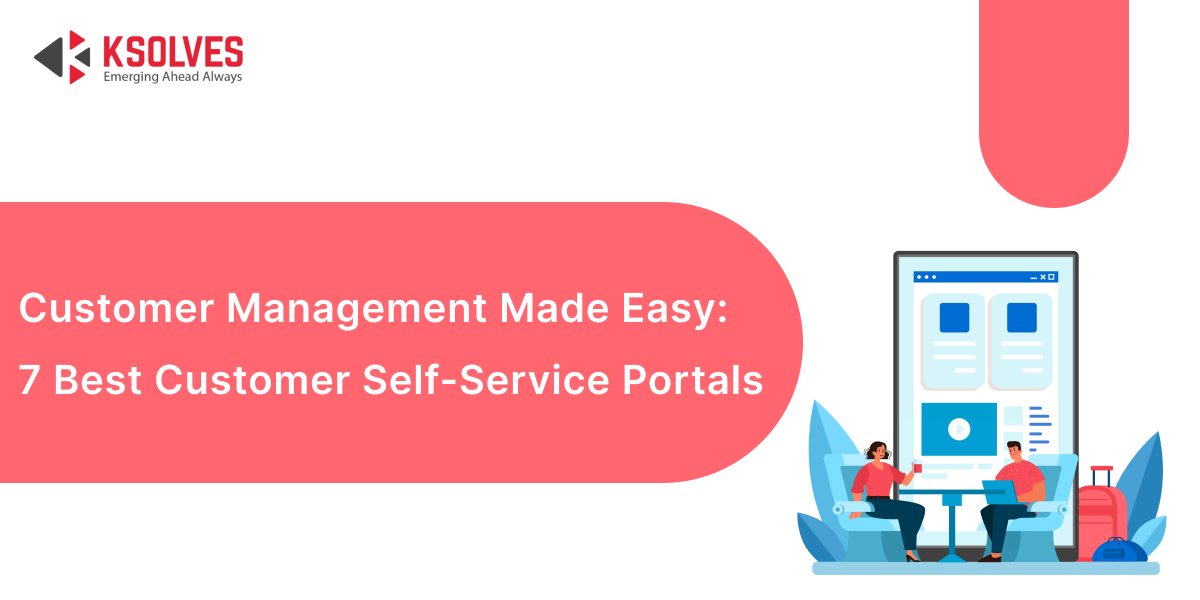
Did you know that around 81% of customers try to take care of issues themselves before reaching out to a support team or live representative? Imagine a tool or platform that helps your customers find answers to their queries or resolve issues related to products/services on their own. Isn’t it fascinating? Obviously, yes! Fortunately, with the advent of a customer self-service portal, you no longer need to imagine.
One of the reports from Microsoft indicates that 91% of customers across the world expect brands or organizations to have an online self-service customer support portal.
Customers always expect user-friendly self-service portals so that they can perform their tasks effortlessly. Organizations benefit a lot from these portals, as the volume of customer requests they receive reduces significantly. Also, the customer support team can concentrate more on other complex issues customers encounter.
However, implementing such a customer self-service portal in-house can be time-consuming. Fortunately, a plethora of such portals are available out there. However, selecting the right one can be sometimes intimidating. This article aims to assist you in choosing the best customer self-service portal.
What is a Customer Self-Service Portal?
A customer self-service portal is a web-based platform where customers can find solutions to their questions or resolve issues related to products/services through a chatbot, knowledge base, FAQs, guides, or tutorials. Customers do not have to directly connect with the customer support team.
It is important to remember that this portal is not a complete replacement for customer service. Think of it as a companion that significantly reduces the burden of the customer support team.
Self-Service Portal Benefits
- Saves valuable time for customers as well as the support team. Customers no longer have to stay in line to receive help and get issues resolved.
Significantly reduces the volume of assistance requests. - A quick and easy access to the desired information, Enhancing Customer Experience.
- Increases user retention rates.
Types of Customer Self-Service Portals
- FAQ Page: Provides a database of frequently asked questions and answers where customers can search for answers to their queries.
- Community Forum: Customers can post their questions and other customers as well as a company’s representatives. It helps build a strong and long-term community and brand loyalty.
- Knowledge Base Portal: A repository of information in the form of articles or blogs, tutorials, documents, or guides that help customers find solutions to their problems.
- Chatbot Portal: Customers interact with a virtual assistant that provides instant, low-cost solutions by reducing wait time. Virtual assistants are available round the clock.
- Video-Based Portal: A collection of videos demonstrating step-by-step instructions on how to use a product/service or troubleshoot an issue.
- Hybrid Portal: A combination of two or more of the above self-service portals.
Top 7 Customer Self-Service Portals to Revolutionize Customer Service
Here are some of the handpicked customer support portal solutions with their features:
1. Salesforce Service Cloud (Self-Service Experience)
Salesforce Service Cloud is a leading platform that helps you provide personalized customer support by leveraging AI. It transforms how service teams deliver value to customers across every customer touchpoint, including customer experience, engagement, automation, and service operations.
Its Self-Service Experience feature is automatically integrated into your CRM, allowing you to scale customer support. Customers can find answers or solutions to their problems on their own, which significantly reduces costs and enhances operational efficiency. It is one of the best examples of a customer self-service portal.
Here is how Salesforce Service Cloud connects customers to relevant answers:
- Help Center: This enables you to embed a strong knowledge base for the most frequently asked questions and allows customers to search for answers on their own.
- Authenticated Portal: This platform has the ability to access CRM data and create a personalized support journey based on each customer’s needs and preferences. Provide customers with relevant content, recommended business processes, and the next best steps to help them resolve issues efficiently.
- Customer Community: This allows you to create a peer-to-peer forum where a community of customers can turn into trusted advisors. Add questions and answers, groups, and customer MVPs to keep the community engaged.
- Einstein Bot: Provide personalized answers with the Einstein bot that integrates with Salesforce data. This bot automates common routine tasks and helps customers in solving problems.
- Knowledge: Help customers find answers to questions and resolve issues through comprehensive articles.
- Generative AI-Powered Search Answers: Surface answers that are present in your knowledge base into the Help Center page so customers can easily find them.
Pricing:
Salesforce Service Cloud comes with any of the following CRM plans:
- Starter: $25 per user/mo
- Professional: $75 per user/mo
- Enterprise: $150 per user/mo
- Unlimited: $300 per user/mo
Are you ready to implement Salesforce Service Cloud to improve customer experience? If yes, working with a Salesforce Consulting Partner would be a prudent decision. Consulting partners possess multiple years of experience delivering customized Salesforce solutions catering to your business needs.
Ksolves is a Salesforce Summit Partner that possesses 11+ years of experience offering out-of-the-box Salesforce Implementation Services, which consists of everything, from consulting to customization. We have a team of experienced Salesforce-certified professionals who understand every client’s needs and deliver cost-effective solutions.
So, elevate the customer experience through Salesforce Service Cloud by leveraging the expertise of a consulting partner.
2. Hubspot Service Hub
Hubspot Service Hub is yet another best customer self-service portal that supports a customer portal, knowledge base, and help desk & ticketing.
The customer portal provides support to customers whenever they need help, minimizing the frequency of repetitive tasks for your support team. Knowledge base software containing a collection of articles assists customers in finding information relevant to their issues. Connecting the knowledge base to the customer portal ensures to provide exceptional customer experiences.
Help desk & ticketing software serves as a unified platform for keeping track of customer requests and issues. With this, your team can significantly save time on help desk management and manual data entry.
Pricing:
- Free: Free forever
- Starter: $20/mo
- Professional: $890/mo
- Enterprise: $3,600/mo
3. Zoho Desk
Zoho Desk is among the most preferred customer service software that offers implementation 50% faster than others. An added advantage is that it offers a dedicated training program, which makes the learning curve shallow. It offers a plethora of features for customer service, including self-service.
The self-service feature offers quick help to DIY customers, allowing them to find answers themselves. It comes with a low-code platform to build self-service experiences for customers. More interesting, the ASAP plugin lets you integrate customer self-service capabilities into your website or mobile app.
If you are a multi-brand organization, Zoho Desk helps you create separate customer service portals for each brand’s customers. This makes it easy for customers to find answers and resolve issues associated with specific products/services.
Zoho Desk simplifies creating a repository of answers to frequently asked questions. Additionally, you can build and grow a community of prospects, visitors, and customers.
Pricing
- Standard: $12/mo
- Professional: $20/mo
- Enterprise: $35/mo
4. Intercom
The next on the list of the best customer self-service portals is Intercom. It is an AI-powered customer service solution that combines an AI chatbot, help desk, and proactive support. The self-serve support feature enables customers to solve or get answers to repetitive questions automatically through a chatbot and articles.
Chatbots are of two types – a custom bot and a resolution bot. Custom bot collects valuable up-front customer information, prioritizes urgent requests/issues, and connects customers to the right member of the customer support team. On the other hand, the resolution bot enables customers to find answers to their queries on their own. It reduces repetitive questions by 33%. Moreover, Intercom allows you to provide a personalized, self-service experience by targeting the audience with the right information. Customers can resolve issues on their own by integrating apps like Content Showcase, Statuspage, or Shopify into Business Messenger.
Pricing:
- Essential: $39 per seat/mo
- Advanced: $99 per seat/mo
- Expert: $139 per seat/mo
5. LiveAgent
LiveAgent is a simple customer support software that offers 130+ ticketing features and 200+ integrations with other tools. Its Knowledge Base product lets you empower customers with instant answers. You can create knowledge repositories (articles, how-to guides, and other useful information) and FAQs to help customers resolve their issues.
This knowledge base software comes with a WYSIWYG editor, allowing you to create articles, guides, and how-tos for customers. Plus, a user-friendly interface and customizable themes help you make your website’s or app’s knowledge base more appealing. With a search widget, customers can easily search for an answer or articles or other information from your knowledge base.
Integral to LiveAgent’s knowledge base is a forum. Any member from your support team can engage in forum conversations and solve customer queries and troubleshoot issues.
Pricing:
- Small: $9 per agent/mo
- Medium: $29 per agent/mo
- Large: $49 per agent/mo
- Enterprise: $69 per agent/month
6. Document360
Document360 is an AI-driven knowledge base software for customers and teams. If you are looking for only documentation for customer self-service, this is an ideal option. You can use this self-service platform to build, share, and manage the knowledge base, product documentation, manuals, SPOs, wikis, and much more.
Whether FAQ pages, product documentation, troubleshooting guides, or articles, Document360 makes it easy for you to implement them with a user-friendly interface.
Pricing:
- Free: $0 per project/mo
- Startup: $99 per project/mo
- Business: $249 per project/mo
- Enterprise: $499 per project/month
7. Gladly
The last on the list of customer support portal solutions is Gladly. Its natively built-in self-service feature is powered by AI. It collects information from customers, asks follow-up questions, and ensures that they are satisfied. The Help Center or Chat Widget enables you to publish answers to commonly asked questions. Customers can access answers whenever they need, reducing inbound requests to the support team.
As AI already collects customer data, the Self-Service Threads triggers automatic conversations and provides personalized answers. It is primarily used to provide customers with order status, returns, or subscriptions. Moreover, multi-language answers across multiple channels maximize customer satisfaction.
Pricing:
- Hero: $180 hero/mo; 10 hero minimum
- Superhero: $210 hero/mo; 85 hero minimum
Conclusion
This was our curated list of the best user-friendly self-service portals. A customer self-service portal significantly reduces the involvement of the customer support team by enabling customers to search for their queries on their own. Implementing such a portal in-house from scratch consumes a lot of time. However, the above-mentioned portals help you reduce that development time and maximize customer satisfaction and brand loyalty. Each portal has its own pros and cons.
We recommend you choose one that best suits your requirements.
![]()
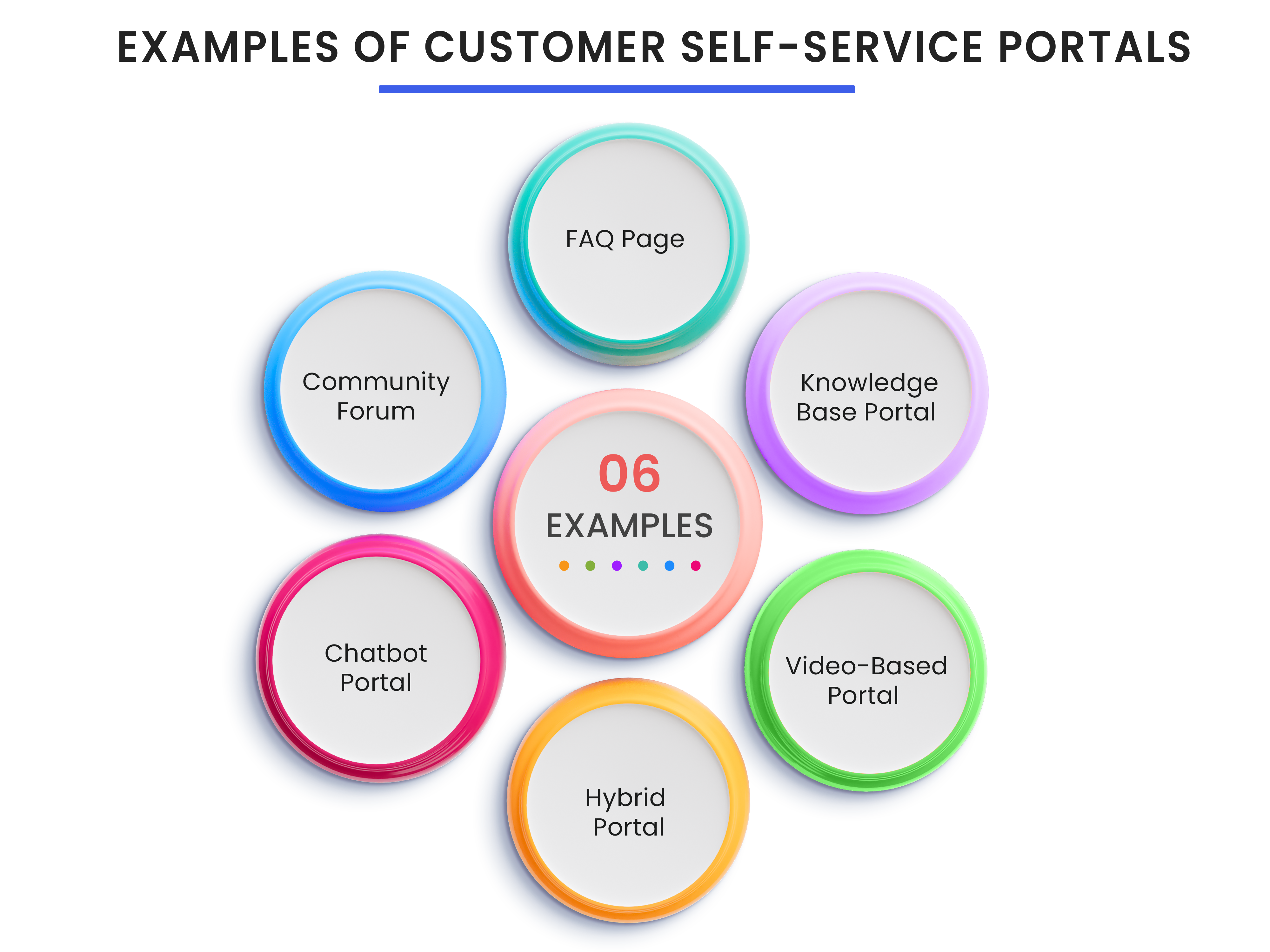


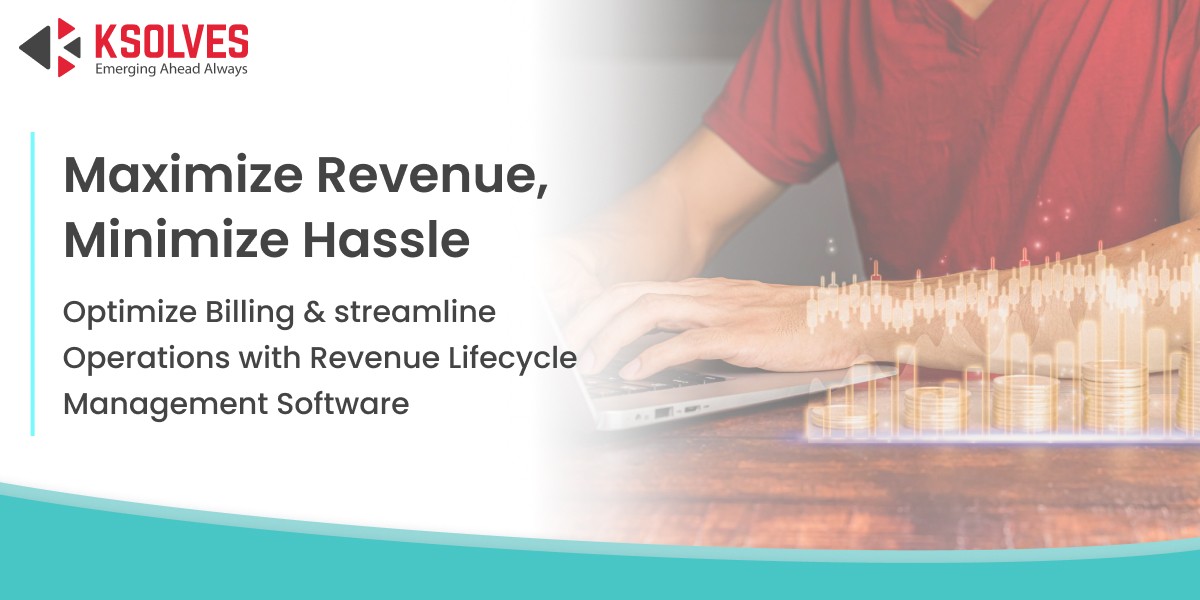

AUTHOR
Salesforce
Md. Asad Khan, an expert Technical Project Manager at Ksolves, who is a certified Salesforce architect at Ksolves, brings 7+ years of experience. He specializes in FSL, B2B, Service & Sales Cloud, and Non-profit cloud, excelling in APEX, Aura Component Framework, Lightning Components, Triggers, Visualforce, and creating insightful dashboards and reports.
Share with