LangChain Use Cases and Initial Setup Guide
Artificial Intelligence
5 MIN READ
August 1, 2024
![]()

After we understand the basic concepts and components of Langchain and learn about its features and benefits, let’s get into the step-by-step guide and use cases of LangChain.
By now, we have understood that LangChain is a powerful framework that is ideal for creating applications that have the incredible capabilities of the Large Language Model (LLM). With the help of the LangChain toolkit, which comprises Chain, Memory, Prompts, etc., applications are developed to be futuristic and intuitive.
This means that LangChain applications utilize language models for complicated reasoning, such as choosing how to reply or what actions to take, and can grasp the context, such as prompt instructions or content-grounding responses. With its various components, LangChain offers a consistent method to create intelligent applications and makes the process of going from concept to execution easier.
Use cases of LangChain
-
Question and Answer with RAG
One of the most powerful use cases of LangChain is establishing question-and-answer chatbots. These applications have the ability to deliver unparalleled and cognitive solutions. The applications are powered by a technique called Retrieval Augmented Generation, or RAG.
RAG is a method for adding new data to enhance LLM knowledge.
To create AI applications that can reason over private data or data added beyond a model’s cutoff date, you must add precise information for the model to expand its expertise. Retrieval Augmented Generation (RAG) is the process of bringing the relevant data and inserting it into the model prompt.
-
Information Retrieval Application
Over the years, it has been observed that Large Language Models have incredible capability for information retrieval applications. The information extraction depends on various factors such as a combination of individuals, various manually constructed rules (like regular expressions), and specially adjusted machine learning algorithms. With time, these systems attain complexity and become more expensive to maintain and even more difficult to upgrade or update.
Developers can use LangChain to build systems that can parse through complicated documents and extract pertinent information into organized representations such as JSON or tables. For example, it can automatically extract dates, quantities, and transaction details from financial accounts in the financial services industry, guaranteeing correct data entry and analysis.
-
Chatbots and Conversational Agents
Among the various advantages of LangChain, Chatbots have been the most prominent use cases for LLMs. Chatbots and conversational agents act as assistants for users, who give answers to all the questions asked by their users.
It is important to consider a particular type of technique, depending on what you expect it to handle, while designing the chatbots. For instance, to effectively respond to inquiries for unique topics, chatbots frequently employ retrieval-augmented generation, or RAG, over private data. Such optimizations enhance the capabilities of the chatbot and also increase complexity and latency.
-
Tool Utilization and Agents
Naturally, language interfaces (NLIs) for different “tools” like databases, functions, and APIs are a strong use for LLMs. Because of its strong model output parsing features, which make it easier to extract structured data formats like JSON, XML, and OpenAI function calls, LangChain performs exceptionally well in this domain. Furthermore, LangChain has several built-in tools, which increases its adaptability.
Additionally, it offers a great deal of freedom in terms of how these tools can be called, which facilitates the development of complex natural language user interfaces by developers that can communicate with a variety of computational tasks and data sources. Because of this, LangChain is a priceless tool for creating user-friendly and effective AI-driven applications.
-
Query Analysis
When it comes to query analysis, LangChain is a very useful tool for drawing conclusions from big datasets and enhancing search capabilities. Developers can create systems that read and evaluate user queries to deliver more pertinent and accurate results by utilizing LangChain’s capabilities.
For example, by comprehending the context and intent of user requests, LangChain can be used to improve search engines and provide more accurate results. Additionally, it can deconstruct complicated searches into simpler parts through analysis, which facilitates the retrieval of the needed data from databases or other data sources. Therefore, LangChain is an effective tool for streamlining data retrieval procedures, customizing user interfaces, and raising information systems’ general effectiveness.
-
SQL
SQL databases are among the most often used database types for creating Q&A systems. With support for all SQL dialects supported by SQLAlchemy, including MySQL, PostgreSQL, Oracle SQL, Databricks, and SQLite, LangChain provides a wide range of built-in chains and agents.
These technologies enable multiple use cases, including the creation of chatbots that respond to queries in natural language using database data. Additionally, the generation of SQL queries from natural language queries, and the creation of personalized dashboards based on user-specified insights are also among various use cases.
-
Code Generation and Programming Assistance
By utilizing the power of large language models (LLMs), LangChain offers code suggestions, code snippet generation, and writing assistance to developers. This feature revolutionizes software development by increasing the efficiency and accessibility of coding, particularly for complicated tasks and for non-programmers.
Additionally, LangChain can be leveraged for sentiment analysis by analyzing user inputs and categorizing their sentiments. Furthermore, LangChain’s robust prompting capabilities allow for the creation of highly customized prompts to improve the accuracy and relevance of query results and sentiment analysis.
-
Summarisation
Utilization of Summarisation is considered as the powerful application of Langchain where its framework has been utilized to manage massive volumes of text for meaningful data. Summarisation works on managing the context and key points within a document. By analyzing the structure and the content, Langchain generated summaries that retain the message and eliminate the less critical information.
In addition, Summarisation is used for generating executive summaries, news articles, or momentarily making other meeting notes.
-
Interacting with APIs
LangChain works excellently while interacting with APIs and allows it to serve the column between language models and various external services. This makes it a different tool in the market for developing AI applications that require real-time data retrieval, and processing, and interact properly with external systems.
The LangChain configuration to call APIs works on returning the data for the decision-making process. When we talk about a chatbot developed using LangChain, then we can say that it queries an API to fetch the latest weather report, and stock market prices, and respond to users based on their questions.
-
Evaluation
Another major use of LangChain is Evaluation which is used to identify and analyze the outputs of language models or other AI systems. It is important for quality assurance, testing, and feedback loops where continuous improvement of AI models is needed.
LangChain works on evaluating the accuracy, relevancy, and coherence of generated content by comparing it against predefined metrics or benchmarks. It also improves user satisfaction after analyzing the feedback from interactions.
Utilization of LangChain will help you in multiple ways, for more information about its features and advantages, you can check out our Blog: Power of LangChain: Features and Benefits
Installation and Setup
LangChain is not just a framework, but a whole ecosystem with various essential components. Let’s walk through the LangChain implementation steps.
Step 1: Install Python
Firstly, you need to install Python on your computer. You can download it from python.org.
- Go to python.org.
- Click on the “Downloads” tab. The website will suggest the best version for your operating system.
- Click on the “Download Python” button to download the installer.
- Install Python using that installer, also, make sure to add the path in the environment variable.
Step 2: Install Pip
With the help of Pip, which is a Python package manager, you can install and maintain extra libraries and dependencies that aren’t included in the default library. It usually comes installed with Python, but you can check by running:
Note: If pip is not working, try the pip3 – -version
Step 3: Create a Virtual Environment
Developing a virtual environment facilitates the management of dependencies unique to a project. The Venv module can be used to build a virtual environment.
Activate the virtual environment:
Windows
Mac/ Linux
Step 4: Install LangChain
Now that you have your environment set up, you can install LangChain using Pip. Launch the command prompt or terminal and type:
This command will download and install LangChain and its dependencies.
Step 5: Basic Setup and Configuration
After LangChain is installed, you can now set up a basic configuration. Create a new Python file, say langchain_setup.py, and start by importing LangChain.
If you plan to use LangChain with OpenAI’s models, you will need an API key from OpenAI. You can sign up and get your API key from OpenAI. Once you have your API key, you can configure LangChain to use it.
Step 6: Configure LangChain with API Key
Add the following code to your langchain_setup.py file to set up LangChain with your OpenAI API key.
Step 7: Testing LangChain
To make sure everything is working correctly, you can run a simple test. For example, you can use LangChain to generate a basic response from a language model.
Step 8: Run Your Script
Save your langchain_setup.py file and run it in your terminal or command prompt:
If everything is set up correctly, you should see a generated response printed in your terminal.
You’ve successfully installed and set up LangChain. You can now start exploring more advanced features and use cases.
Also Read – Understand the Core Components and Key Concepts of LangChain
Summing Up
The continuous evolution of LangChain is transforming the landscape of AI-powered applications. LangChain empowers developers and companies to harness the capabilities of sophisticated language models, thus enhancing their offerings in Generative AI Services.
Incorporating LangChain into AI initiatives not only boosts the performance and utility of applications but also paves the way for innovation across various industries. From building chatbots to data analysis and creating bespoke dashboards, LangChain provides the flexibility and tools necessary to implement complex AI solutions. These advancements are showcased in numerous Generative AI case studies, demonstrating LangChain’s pivotal role in advancing Generative AI technologies and services.
By leveraging LangChain, businesses can unlock new potential and explore innovative AI-driven possibilities, driving the next generation of intelligent applications.
Partner with Ksolves, an industry leader in Generative AI services, to transform your ideas into reality. Contact us today to explore how we can help you leverage LangChain for your AI projects.
Frequently Asked Questions
- What is the use case of LangChain?
As a framework, LangChain is used to build AI-powered applications like chatbots, data retrieval systems, summarization tools, and natural language interfaces for datasets and APIs.
- What exactly does LangChain do?
LangChain works on simplifying the application development process that utilizes the Large Language Models (LLMs) for tasks like natural language understanding, information retrieval, and complex reasoning.
- Which frameworks are better than LangChain?
Multiple alternatives of LangChain are Hugging Face Transformers, OpenAI’s GPT APIs, or Rasa may be better for specific needs, but LangChain is highly valued for its flexibility and comprehensive toolkit.
![]()
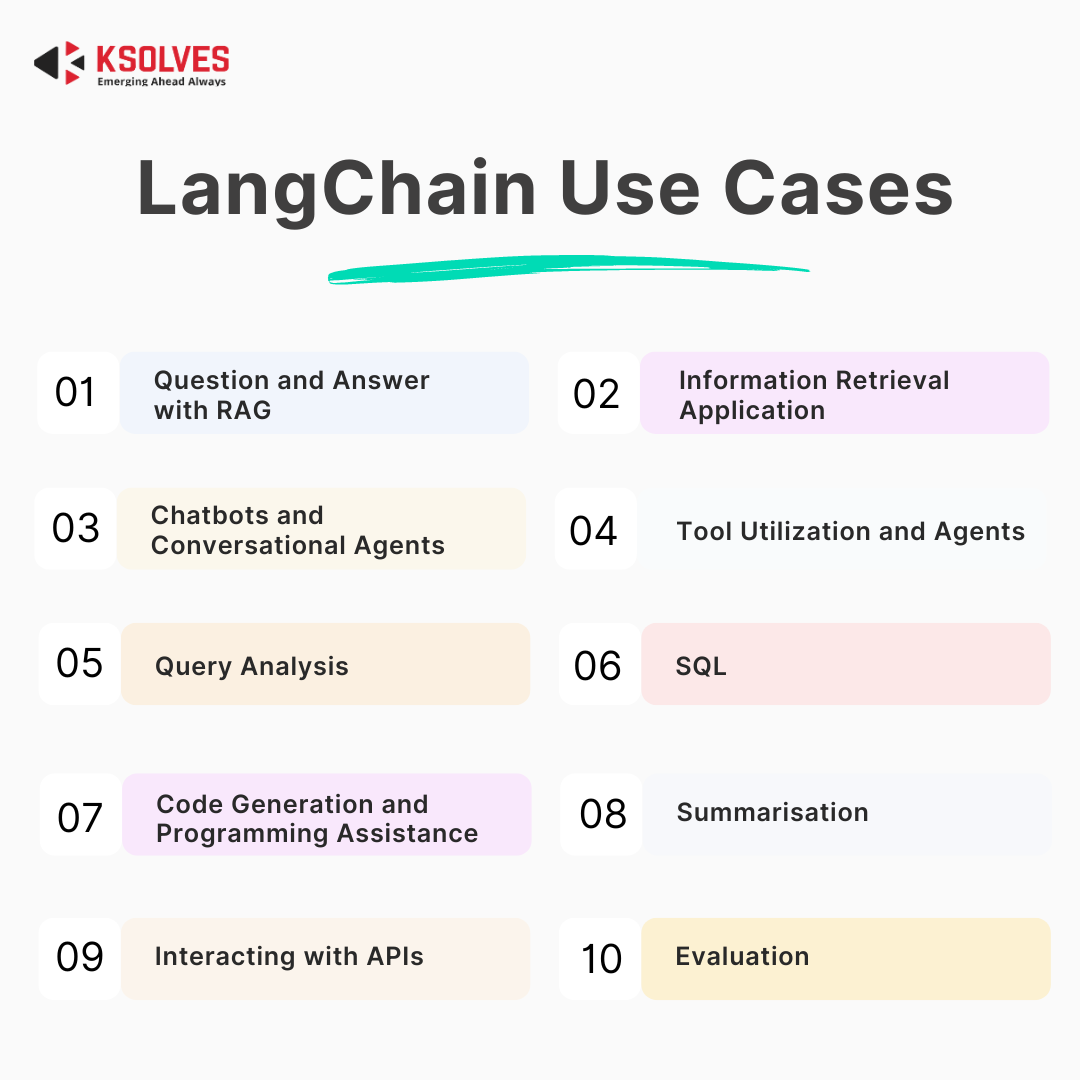
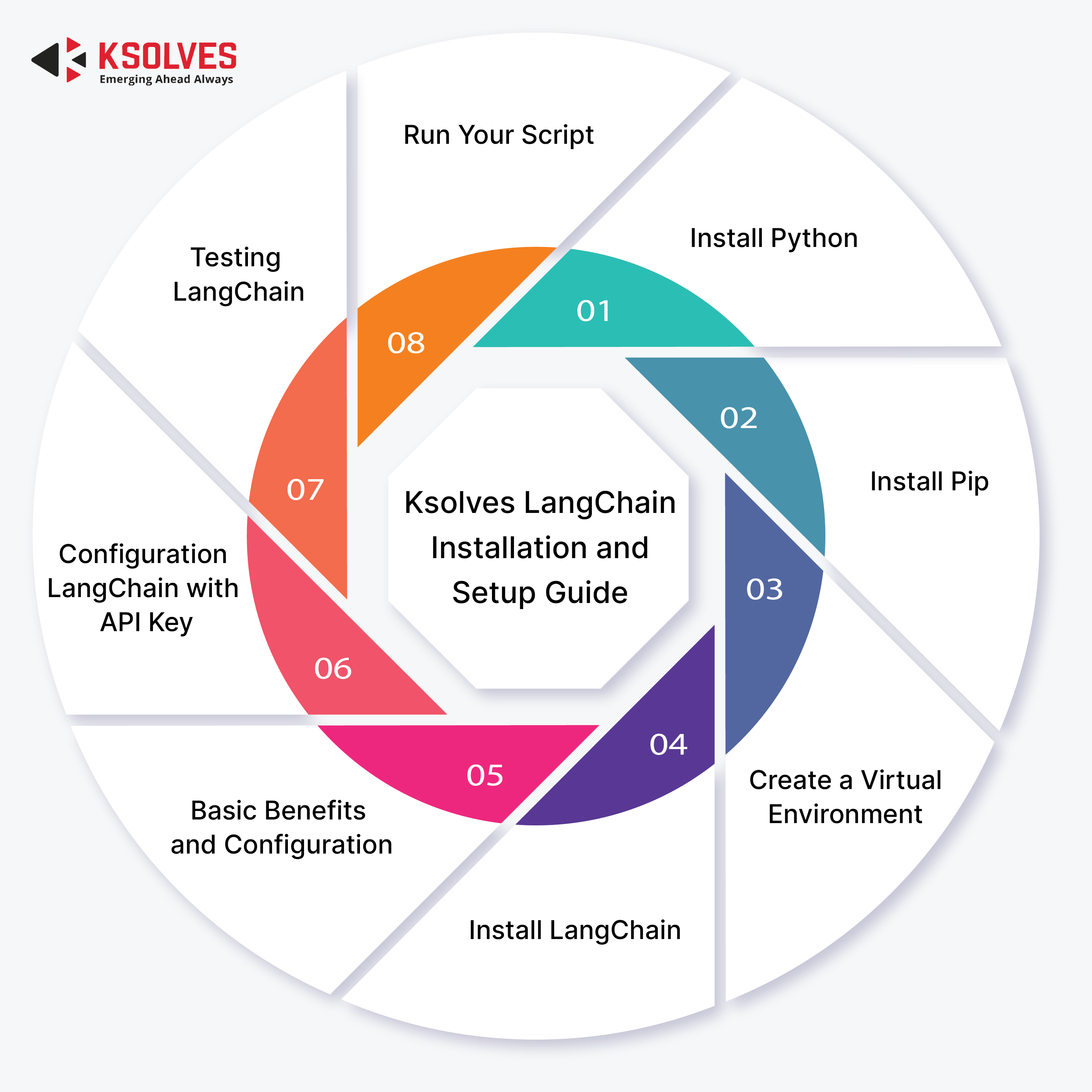




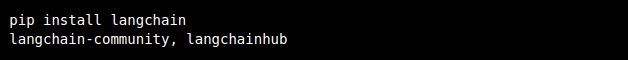

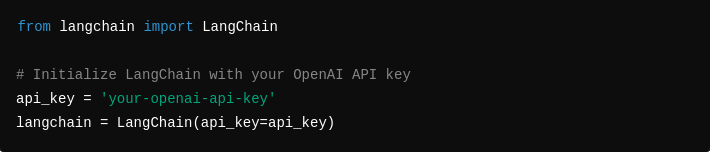
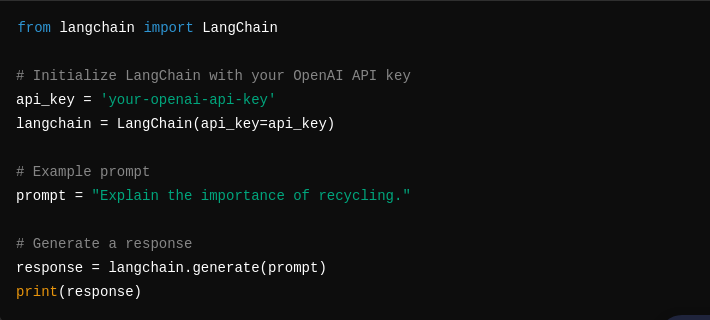


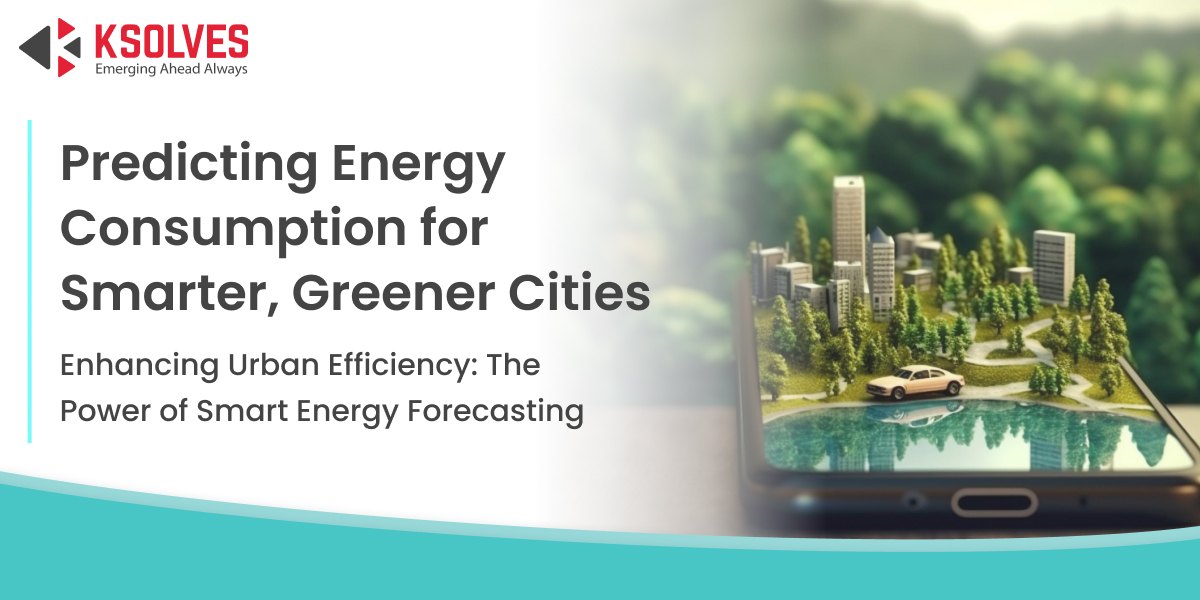


AUTHOR
Artificial Intelligence
Mayank Shukla, a seasoned Technical Project Manager at Ksolves with 8+ years of experience, specializes in AI/ML and Generative AI technologies. With a robust foundation in software development, he leads innovative projects that redefine technology solutions, blending expertise in AI to create scalable, user-focused products.
Share with