Best Java IDE 2021 | Most Popular Java IDE
Java
5 MIN READ
January 25, 2021

IDEs stand for Integrated Development Environment that helps in the development of applications by merging developer tools into standalone GUIs. In recent times, almost all enterprise development teams opt for IDEs that are suitable for their project. Developers require some amount of technical support to code in Java and the IDEs aid this process by making it smoother.
So, here is the list of the best Java IDEs of 2021
1. BlueJ:
BlueJ was initially developed to educate the users. It has evolved to be counted as one of the most popular Java IDEs in 2021 for developing small-scale software. The newbies might find it difficult to grasp advanced concepts such as the variable scope. However, BlueJ eliminates this confusion by providing a visualization of the code structure with various background colors. The reliance on indentations is eliminated as a coder can easily figure out the separate classes meant for the methods.
Advantages & Disadvantages Of BlueJ
The chief advantages of BlueJ are its humble & simple interface, and of course, its portability. It has been essentially designed to aid beginners while introducing Java.
BlueJ is not good for broad projects. Also, there are not many features available in BlueJ that a Java expert will expect from an IDE.
2. DrJava:
DrJava IDE is similar to BlueJ as it is beginner-friendly and provides an interface that evaluates the Java code interactively. It is a basic editor that comes with syntax highlighting coupled with features like code coverage, integrated JUnit testing, and Javadoc APIs, etc. The autocomplete feature helps the absolute beginners in writing code while learning the syntax. It also comes with an interaction pane that allows Java to be treated like an interpreted language.
Advantages & Disadvantages Of DrJava
It is considered as one of the best IDEs for beginners.
On the downside, as DrJava was primarily developed for students, its functions are fairly basic.
3. Codenvy:
Codenvy is a cloud-based IDE that is accessible by the major browsers. It may be more desirable for a developer because he can debug applications in his host cloud IDE while sharing and collaborating throughout the development process. It can also be published in a repository such as Git or on different platforms.
The main Codenvy features are:
- You get 3 GB of free RAM to execute and test your code on various tech stacks with one/two machines.
- Collaboration is easy to build a project.
- Portable Docker runtimes are used to develop codes.
Advantages & Disadvantages Of Codenvy
Codenvy has diverse features, easy coding, a great user experience along with Docker support. One will love the browser-based developer environment!
On the other hand, it can be frustrating when the virtual machine powers off after some time. Also, one can’t drag and drop files in the tree view.
4. Eclipse:
Introduced by IBM, Eclipse is an IDE which is based on Java mostly. It is utilized to develop feature-rich apps. There is a wide range of plugins available in the Eclipse marketplace. Also, Eclipse comes with a custom compiler that compiles Java code incrementally.
If you are looking to develop specialized functionalities for Eclipse, a PDE is also available. To aid the Java developers to speed up the app development, Eclipse provides powerful tools for modeling, reporting, charting, etc.
Even though it was meant for the Java apps, it can also be paired with other programming languages & networking applications.
Advantages & Disadvantages Of Eclipse
Eclipse has awesome features such as syntax checking, code completion, and excellent support for refactoring the apps.
On the downside, it can often be a plugin-nightmare. The same plugins utilized for the core Eclipse release don’t work universally for everything.
5. Greenfoot:
Greenfoot is a specialized IDE that helps newbie programmers to develop animations, 2D games, and simulations. The interactive environment of Greenfoot is designed to highlight the necessary concepts & abstractions of object-oriented programming that includes methods, object interaction, object/class relationship, and parameters.
Main features:
- An interactive visual
- Simplistic programming IDE
- Programmer & Teacher Resources
- Highlighting of scope
- Code completion feature
- In-built sound recorder( along with MP3 support)
- A robust debugger
Advantages & Disadvantages Of Greenfoot
Greenfoot allows for the utilization of the equivalent Java code that an advanced Java programmer will utilize in major projects. It is able to do any/all of the following:
- Accomplish the project(or scenario) inside the IDE. It can be executed either in a single-step or in the run mode.
- It is possible to export the scenario as a Java applet. It is basically done through a JAR file accompanied by an HTML file.
- Publish a scenario on the website(of Greenfoot) for review.
Greenfoot can be used effectively to teach programming through the creation of elementary graphical apps( for example, simple games).
On the downside, although it features an IDE, the interface is very simple. Generally, it can’t meet the requirements of the most experienced developers.
6. IntelliJ IDEA:
Intellij IDEA is one of the frontrunners when it comes to IDEs. It is specifically designed to boost developer productivity. It is suitable for JVM languages and provides a wide range of features like smart code completion, code analysis, etc. The top-notch error checking feature facilitates faster & easier error checking. IntelliJ IDEA is available in two editions:
- Commercial, and
- Community.
Advantages & Disadvantages Of IntelliJ IDEA
One of the major benefits of utilizing IntelliJ IDEA is that it has cool features(for example, the Gradle build system).
Talking about its disadvantage, the Ultimate version is costly. The community support is not that excellent either as it is open-core & not entirely open-source.
7. JCreator:
JCreator is developed by Xinox software and it is faster than other Java-based IDEs. It has 3 different editions:
- Lite (LE),
- Pro edition (Pro), and
- Lite-Pro (LE-PRO).
As it is developed with C++, a JRE is not required to execute Java code and is much faster than the other IDEs. In addition to that, developers can readily access the API documentation for assistance. The JCreator(paid version) has Ant support, code wizards, and also a debugger. Unlike other Java IDEs, JCreator does not have any modern features. But, since it is small & fast, it is popular among the programmers.
Advantages & Disadvantages Of JCreator
JCreator is an excellent IDE that is suited for both amateurs as well as seasoned professionals. The UI is fast & intuitive and is considered a prolific development tool for a broad array of Java applications.
JCreator only runs under Windows. There is no Linux/Unix version. It also lacks an effective macro/plug-in architecture which means that it is not feasible for an extension with new functionalities.
8. JDeveloper:
Considered as a great open-source IDE, Oracle JDeveloper encompasses the entire development cycle from design to coding & debugging to deployment. It offers a visual and declarative approach. It is free and aids in a wholesome end-to-end development.
Advantages & Disadvantages Of JDeveloper
JDeveloper has a rich suite of coding features that includes visual as well as non-visual utilities. They provide various views of your code.
The disadvantages include documentation & not-so-good community support.
9. MyEclipse:
MyEclipse was developed on the Eclipse platform. It is commercially available as a Java IDE. It comes in two editions- Professional and Standard. It is important to mention here that Eclipse and MyEclipse are very different. While the former is a plugin meant for an architectural pattern, the latter is a platform for software development. MyEclipse also supports web development.
Advantages & Disadvantages Of MyEclipse
MyEclipse is a Java IDE that is rich in features. It has great productivity tools and some of the best web development & time-saving features. It comes with a broad range of plugins that can be utilized to customize & incorporate additional functionalities. One can easily manage the database schema & data from within Eclipse.
On the downside, MyEclipse can be a bit slower in comparison to other IDEs if the system does not have adequate RAM.
10. NetBeans:
NetBeans is a platform consisting of modular components that are utilized for Java desktop app development. Here, the IDE functions are provided as modules. The modules of NetBeans are NetBeans Profiler, GUI, and the JavaScript Editor of NetBeans. It supports other languages, such as HP, C/C++, HTML5, and Javascript as well.
Advantages & Disadvantages Of NetBeans
On the positive side, NetBeans is a better option to work with plugins – it keeps things simple.
However, the debugger on NetBeans can often be a problem. It is quite slow.
11. jGRASP:
Designed to generate software visualizations automatically, the jGRASP IDE is one of the most popular Java IDEs. It enhances the understanding of any software. It can run all platforms that implement JVM. It has a debugger integrated into it along with various tools for the Java developers.
Advantages & Disadvantages Of JGrasp
JGrasp is best suited to be utilized as a demo IDE for high school students.
There is no harm in working with it, but it is not generally utilized professionally for anything.
End Note:
Among the plethora of options that a Java programmer has for IDEs, the selection depends on the project requirements as well as personal preference. There are free and open-source IDEs and also fully-featured commercial IDEs to aid in programming. The more knowledge a developer has, the better he can choose. If you are looking to implement a Java project, you can consult our Java experts at Ksolves.
Email : sales@ksolves.com
Call : +91 8130704295




AUTHOR
Java
Vaishali Bhatt is a technical writer at Ksolves with a long history of covering advanced technologies, from Apache Projects to Artificial Intelligence and Machine Learning, with a particular focus on cloud computing and Salesforce in her articles or blogs. Over the course of a career spent in the research and technology arena, she has polished her expertise at breaking down difficult concepts into terms that a layman can understand.
Share with