Ksolves Sprint Planning Assistant: Optimizing JIRA Release Automation through RAG and Generative AI
AI
5 MIN READ
September 26, 2024
![]()

Efficient project management and sprint planning are two important aspects of managing the successful delivery of products and meeting release deadlines. Especially when it comes to software development, sprint management plays a crucial role in on-time project delivery. Today, most companies are using management tools like JIRA, Confluence, and other enterprise systems to track work progress, assign tasks, and manage workflows for managing their tasks. However, all these tools are efficiently working, but still, project managers and developers are facing challenges with them.
They generally need to manually process the overwhelming amounts of data, which is time-consuming, like updating tickets, generating reports, and assessing release quality. Communication gaps between developers and management also create complications in workflow and result in delayed decision-making and missed deadlines. As companies scale, these challenges grow and require advanced solutions that automate routine tasks and boost accuracy to foster better collaboration.
To resolve these issues, Ksolves developers have come up with an effective solution called Sprint Planning Assistant that helps transform the way teams manage their projects. In this blog, we discuss how to implement RAG and Generative AI in Project Management to resolve all such challenges.
Common challenges faced by Project Managers while using Project Management Tools
- Time-consuming Reviews: Manual review of each ticket on Jira is tedious and slow.
- One-on-one Developer Conversations: Project managers are required to engage in one-on-one discussions to collect the release insight, which again adds time and effort.
- Delayed Decisions: Manual reviews and updates slow down timely decision-making.
- Inconsistent Information: Getting information from multiple sources can lead to data inconsistencies that impact the release’s accuracy.
- Lack of Quick Overview: Without automation, managers miss a high-level, real-time view of release quality and progress.
Sprint Planning Assistant by Ksolves: Boost Release Automation on Jira by Using RAG and Generative AI
The Sprint Planning Assistant is a Gen AI-powered solution designed by Ksolves experts to integrate with systems like Confluence, JIRA, and other enterprise platforms to automate key tasks related to Sprint Planning, Execution, and Release Management.
The implementation of this solution can benefit project managers and developers by reducing their manual efforts, boosting operational efficiency, and improving the accuracy of release management processes. Sprint planning assistant is equipped with various key functions that include automatic release note generation, assessing the risk level of releases, JIRA ticket updates in real-time, and a ChatGPT-like conversational assistant. With this RAG and Gen AI-powered solution, developers and managers can easily access the work status, track progress, and get quick-release insights to make the whole process more efficient and transparent.
Why We Developed It?
One of our clients approached us as they were facing challenges in ensuring the smooth quality of a release. They had a key to manually reviewing each JIRA ticket that held multiple conversations with developers to gain an initial understanding of the release’s status. This fragmented approach delays the ability to make informed decisions and also leads to missed insights or overlooked issues. For this, our Ksolves developers utilized the power of advanced technologies like Retrieval-Augmented Generation (RAG) and Generative AI to develop the Sprint Planning Assistant solution.
Key Solutions Provided by the Sprint Planning Assistant
- AI-Generated Summary Status: It provides a quick overview of work status to the project managers with JIRA and sprint analytics. They can get summarized responses, status updates, and release summaries.
- Automated Insights: After analyzing task completion, testing status, and risk assessments, presenting clear indicators of release quality without manual intervention.
- Streamlined Communication: With integrated ChatGPT-like chatbots, project managers can ask specific questions and receive instant insights to eliminate the need for back-and-forth communication with developers.
- Efficient Feedback Loop: After getting initial insights, project managers can engage with individual developers for confirmation or further details that make the process more efficient.
- Automated Release Notes: Automatically generate detailed, accurate release notes based on sprint and JIRA data.
Key Benefits of Using Sprint Planning Assistant
- Boost Efficiency: By saving time on doing manual tasks, it allows teams to focus on core development activities and reduces the chances of human error.
- Enhanced Accuracy: It provides real-time data and analysis to ensure that you will get up-to-date and accurate sprint progress tracking.
- Improve Accuracy: The AI-driven analysis enables accurate release notes, risk assessments, and project insights.
- ChatGPT-Like Chatbot: Provide a conversational AI assistant through which project managers and developers can access insights, track progress, and check release readiness.
- Real-Time JIRA Updates: It updates the JIRA tickets without manual intervention to get current task statuses.
- Better Transparency: With comprehensive visibility into the sprint lifecycle, it enables better decisions that help teams stay aligned on release goals and timelines.
Want to know how to use Gen AI in project management for Jira Sprint planning? Talk to our experts.
How does Sprint Planning Assistant Work?
The system components of Sprint Planning Assistant are:
External Systems
- Confluence / Requirement Documents:
- It contains all the required documents and other relevant context for sprints and releases.
- JIRA:
- Used to manage JIRA tickets and sprint-related data.
- Offers APIs to integrate with tickets and project management data.
Enterprise Systems:
Provide the context and data for comprehensive sprint and release planning.
Internal Components
- Task Creator:
-
- Function: It efficiently automates the JIRA task creation requirements in Confluence and other documents.
- Inputs: Required KPIs, enterprise systems data, and context from Confluence.
- Outputs: JIRA tasks with relevant details.
- Task Updater:
-
- Function: Used for maintaining and updating the JIRA task status throughout the sprint.
- Inputs: Receive developers’s updates and automated status changes.
- Outputs: Current status of tasks, and notifications to relevant stakeholders.
- Release Analytics & Automation:
-
- Function: Analyzes the progress and quality of the sprint, predicts release risks, and automates the generation of release notes.
- Inputs: JIRA ticket data, requirement document completeness, and historical release data.
- Outputs: Release notes, risk assessment (High, Medium, Low), and gap stories.
- Jira GPT with RAG:
-
- Function: Provides a conversational interface for developers and managers to query information related to development and sprints, enhanced by Retrieval-Augmented Generation to provide more accurate and context-aware responses.
- Inputs: User queries, JIRA data, and contextual data from enterprise systems.
- Outputs: Summarized responses, status updates, and release summaries.
Workflow
Kickoff:
- Context Gathering: The Task Creator retrieves KPIs, requirements, and context from Confluence and enterprise systems.
- Task Creation: Created Jira tasks based on the collected information.
Running:
- Task Maintenance: The Task Updator monitors and updates the status of tasks as the sprint progresses.
- Analytics: The Release Analytics & Automation component continuously analyzes the progress and identifies any gaps or risks.
Closure:
- Risk Assessment: The Release Analytics & Automation component provides a final risk assessment based on the sprint’s data.
- Release Notes Generation: Release notes are automatically generated and stored in Confluence or release documentation systems.
- Dashboards: The final completeness and risk levels are displayed on a release dashboard.
Jira GPT with RAG:
- Query Handling: Developers and managers can interact with the chatbot to get real-time updates, summaries, and insights about the sprint and release process.
- Enhanced Responses: Using Retrieval-Augmented Generation, the chatbot provides more accurate and contextually relevant answers, pulling in data from JIRA, Confluence, and other enterprise systems as needed.
Work Flow Diagram
Wrapping
The Sprint Planning Assistant system is a Gen AI-based solution developed by Ksolves experts that can be easily integrated with your existing systems like Jira. It efficiently works in streamlining and automating the sprint planning for better and more efficient release management. Equipped with the power of cutting-edge technologies like Retrieval-Augmented Generation and Generative AI, Sprint Planning Assistant will make the release automation process more easy, accurate, and accessible for development.
If you are also looking for Generative AI integration services to boost your project management efficiency, then Ksolves can provide you with the right solution! As a trusted software development company with specialized expertise in Generative AI services, Machine Learning, and other advanced technologies, we deliver customized solutions specific to your business needs. Whether you want to automate workflows, boost decision-making, or implement AI-powered tools for optimizing JIRA workflows, then our experts are ready to assist.
Contact our AI experts today to discuss your business requirements and discover how to improve JIRA performance with AI to transform your project management processes.
![]()
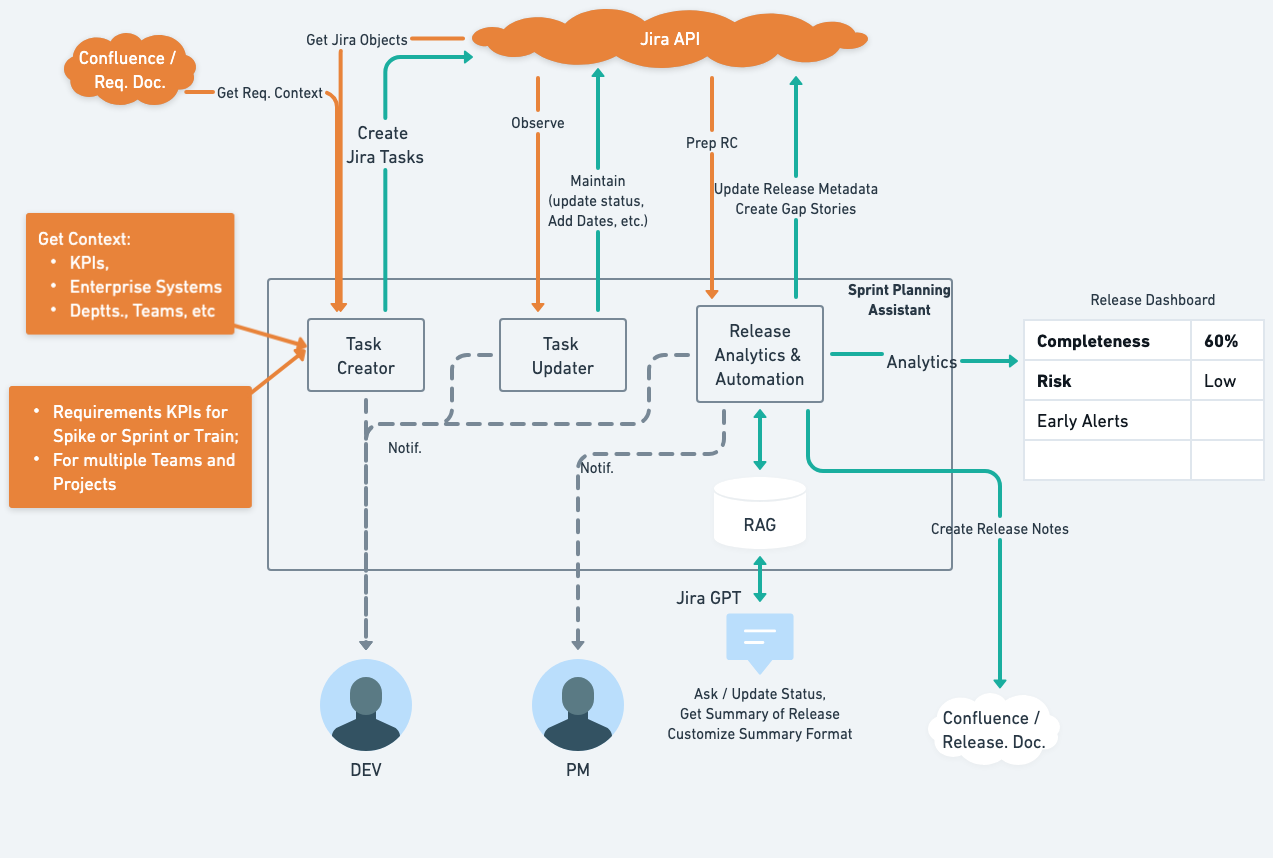

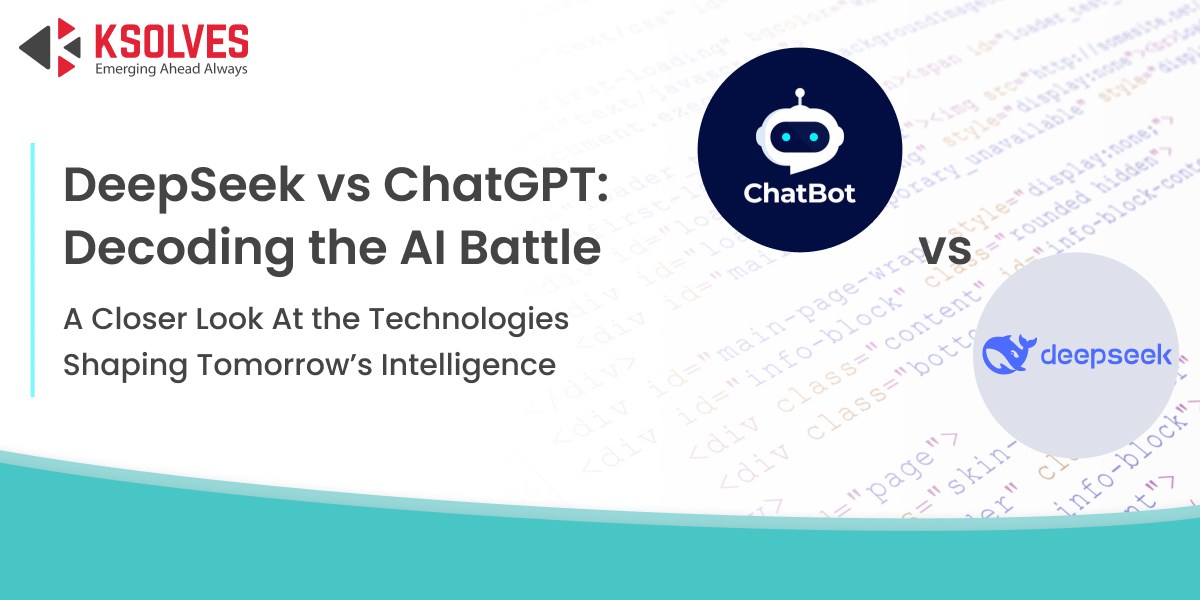


AUTHOR
AI
Mayank Shukla, a seasoned Technical Project Manager at Ksolves with 8+ years of experience, specializes in AI/ML and Generative AI technologies. With a robust foundation in software development, he leads innovative projects that redefine technology solutions, blending expertise in AI to create scalable, user-focused products.
Share with