Salesforce Maps Implementation Guide: Benefits & Challenges
Salesforce
5 MIN READ
December 10, 2024
![]()

Salesforce, a CRM platform assists organizations of all sizes in managing their client data, automates sales processes, and improves overall business performance. Salesforce Maps, integrated into it allows customers to visualize their data in a geographical context and is considered an important feature of Salesforce.
This is utilized for many business use cases, from sales territory management to real estate management. In addition, with Salesforce’s all-in-one tool, you can plan routes, check real-time CRM data, and use location intelligence- all inside the platform you already know and trust.
By leveraging Salesforce Maps, it becomes possible for clients to spend more time with consumers, make smarter decisions, and save time by automating boring record-keeping tasks.
Let’s explore the Salesforce Maps Implementation guide, and understand everything you need to know about it, from its implementation to training and Salesforce Maps uses and benefits.
Why Use Salesforce Maps?
Salesforce Maps is completely involved in focusing your efforts on high-potential areas. For instance, if you made some changes in your routes and travel times while navigating, then you will reduce costs and increase the number of customer visits per day.
This approach is also budget-friendly and seizes every sales opportunity coming to your business. But we need to understand here what is most important.
Honestly, it works on tracking the location of all sales representatives in real time. This helps with accountability and performance but also helps them to adapt to the changes in the field without missing a single instance!
Smooth integration with Salesforce products is another major advantage of Salesforce Maps. You will make the most of your existing CRM data and pair it with other insights to get a clear context.
Benefits of Salesforce Maps
-
Enhanced Efficiency and Productivity
Salesforce Maps works on optimizing the business functions for sales and service representatives by optimizing the routes, scheduling appointments, and assigning tasks based on location. This works to reduce travel time, minimize costs, and allow employees to focus on more productive tasks, such as meeting clients or resolving service issues.
-
Improved Decision-Making with Location Insights
By understanding the CRM data on a map, firms can get actionable insights into customer locations, market trends, and performance metrics. This geographic perspective identifies the high-potential regions, underperforming areas, and growth opportunities. Decision-makers use location insights to strategize things effectively, target campaigns, and allocate resources optimally.
-
Better Territory Management
Salesforce Maps simplifies territory planning and allows businesses to create well-defined sales regions based on geographical boundaries. It makes sure that the workload is distributed among sales teams and avoids overlapping efforts. Efficient territory management leads to an increase in customer coverage, better accountability, and improved team performance.
-
Enhanced Customer Experience
One of the most common benefits of Salesforce Maps is enhances the customer experience. The real-time update, optimized routes, and quick service assignment features in Salesforce Maps improve faster response times and better on-site service delivery. For instance, service technicians can connect with customers rapidly while sales representatives easily locate and prioritize visits. This improves customer satisfaction and builds strong relationships.
-
Integration with Salesforce Ecosystem
Salesforce Maps instantly integrates with Salesforce products such as Sales Cloud, Service Cloud, and Marketing Cloud. This centralized ecosystem works for better data sharing, cross-functional collaboration, and better reporting. Enterprises can leverage the Salesforce Map integration to improve the CRM functionality and achieve goals efficiently.
Step-By-Step Salesforce Maps Implementation Guide
-
Prepare Your Salesforce Environment
The first step is to ensure that your Salesforce edition is compatible with Salesforce Maps, this needs Enterprise or Unlimited editions. The perfect step is to secure the necessary license for your team and make sure that your Salesforce data adheres to all the things properly. A clean and validated dataset is also essential for mapping features to work effectively.
-
Install Salesforce Maps
Then, you must access the Salesforce AppExchange to locate the Salesforce Maps, and proceed with the installation process. During installation, you must make sure to select the appropriate scope, like enabling access for all users or restricting access for specific roles. After the installation is done, it is must to verify its presence in the App Launcher to confirm the successful integration.
-
Assign Permissions
Move to the Setup section in Salesforce and set the permissions as per the Salesforce Maps. Then, assign the permissions to particular users or groups based on their roles & responsibilities. After that, test the access of users to ensure that they are interacting with advanced features.
-
Geocode Your Data
It is a must to make sure that all Salesforce records such as leads, accounts, and opportunities have geocoded location data. While new records must be geocoded automatically, older records might require manual or batch processing. By using Salesforce’s geocoding tools, you must ensure the accuracy and reliable mapping functionality.
-
Configure Data Layers
Creating data layers within Salesforce Maps is used to display specific objects like leads or opportunities. By utilizing filters to understand high-priority or relevant data. The data layers make it easier to visualize the key metrics and trends directly on the map to enhance decision-making.
-
Set Up Routes and Scheduling
By enabling the route optimization feature, it will save time and reduce travel costs. Testing up this capability by creating sample routes and evaluating the suggested travel times. In addition, it helps users create and save route templates for recurring tasks or frequently visited locations to optimize the business workflow.
-
Customize Territory Management
By creating geographical boundaries, you can define and manage sales territories that align with business strategy. In order to identify high-potential areas or underserved regions, utilizing heatmaps will be crucial. You can also assign territories to sales representatives for better coverage and accountability, you can make sure to optimize resource allocation.
-
Enable Mobile Access
Salesforce Maps can be activated for the Salesforce Mobile App, it works on providing field teams with location intelligence on the go. This feature also makes sure to enforce field representatives with real-time insights and navigation capabilities away from the office.
-
Integrate with Salesforce Products
Enhancing the Salesforce Maps capabilities by integrating it with other Salesforce tools works as a better option for you. For instance, you can integrate it with Sales Cloud to visualize the leads and opportunities geographically or with Service Cloud to optimize routes with service technicians. Using the Salesforce Einstein Analytics for advanced reporting and deeper insights into location-based data trends.
-
Train and Roll Out
With hands-on training sessions, users can understand the Salesforce Maps features such as data visualization, routing, and territory management. It begins with a pilot implementation for small team members and works on identifying and resolving any potential issues. In addition, you can also roll out the tool for the entire organization to make sure that users are comfortable and support the entire implementation process.
-
Monitor and Optimize
Track usage metrics to understand how effectively Salesforce Maps is being utilized within your organization. Collect feedback from users to address any challenges and refine the system as needed. Regularly update configurations, data layers, and settings to align with evolving business requirements.
-
Maintain and Update
Continuously update your Salesforce data to ensure accurate geocoding and mapping. Stay informed about the latest Salesforce Maps features and enhancements to leverage its full potential. Periodically reassess your implementation strategy to keep it aligned with your organization’s goals and changing dynamics.
Best Practices For Field Sales Success Using Salesforce Maps Implementation
Implementing a Salesforce Maps guide isn’t enough to optimize your operations. To get the most out of the platform, you’ll still need to follow the advice of companies that have successfully used the platform to boost their field sales. Here are five essential tips to keep in mind:
- Define clear territories: It works on dividing your sales territories based on factors such as geography, customer segments, or product lines. In this way, you will help the sales representatives to focus on the right areas and avoid other issues with overlapping territories.
- Plan efficient routes: Use the route optimization feature to plan the most efficient routes for your sales reps to minimize travel time and maximize time spent talking to customers and game-planning their success roadmaps.
- Analyze data: You don’t have to juggle spreadsheets. Instead, use data visualization features to easily spot trends and patterns in your sales activities. Then, apply them to how you and your team manage tasks, approach territories, and spend time.
- Train your sales team: Train your team to use Salesforce Maps effectively. Respond to questions, create playbooks, and set up SOPs to guide them. Bonus points if you document everything for onboarding new team members!
- Regularly update your data: Keep your CRM data up to date to avoid any misses or inaccurate projections. By making a detailed note in your calendar accordingly, you can update customer information, addresses, and other relevant data points.
Salesforce Maps Common Challenges and How to Overcome Them
We have given a guide to implementing Salesforce Maps, but we need to understand some quick points that include the common challenges. For instance,
For sales representatives who have not used a tool like Maps, there might be issues on their part. That’s completely normal! Host a session or a workshop to help them understand why you’re making the switch, emphasizing the benefits of Salesforce maps such as optimized routes, less time on the road, and reaching sales targets faster.
One of the main challenges with any new tool, Maps included, is that, even if your reps make the switch, it can be tricky to make sure they keep using it. It might get difficult to incorporate the new tool into their daily routines, or they might forget to use some of its features over time.
But that’s where support and training comes in! Not only is it crucial to help them understand how to use the tool, but it also helps ensure they keep using it. Make sure you actively ask for their feedback, too. Opting for Ksolves Salesforce Consulting Services will help you resolve the issues and improve the automation. Already have SF in action? Get our premier Salesforce tech support to ensure all operations are flawless.
Final Thoughts
Salesforce Maps is the best instance that can give a full-spectrum view of your data. It helps to make more confident decisions that work on optimizing the territories faster from a centralized view.
Whether you are working for a small business or a large-scale enterprise, Salesforce Maps has the potential to change the field to manage in a better way. With the Salesforce Maps Implementation Guide, you can work on analyzing, identifying, and implementing the Maps onto your server.
For more information, you can connect with Ksolves, a Salesforce summit partner company.
Get in touch with our experts at sales@ksolves.com
![]()
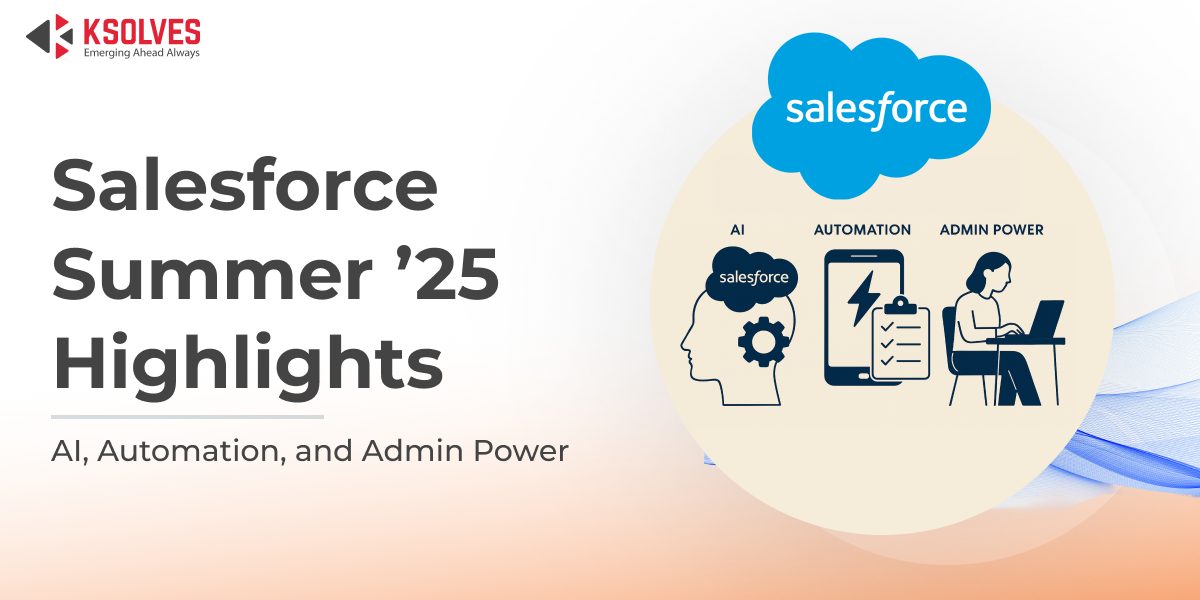



AUTHOR
Salesforce
Md. Asad Khan, an expert Technical Project Manager at Ksolves, who is a certified Salesforce architect at Ksolves, brings 7+ years of experience. He specializes in FSL, B2B, Service & Sales Cloud, and Non-profit cloud, excelling in APEX, Aura Component Framework, Lightning Components, Triggers, Visualforce, and creating insightful dashboards and reports.
Share with