Project Name
How an Insurance Provider Addressed Bottlenecks in Customer Onboarding With MuleSoft and DocuSign Integration

![]()

The client belongs to the insurance industry, providing online services to their clients for policy creation, premium generation, and onboarding. They had an efficient online system for these services, but they were still facing issues with the manual document signing and uploading processes. This was creating bottlenecks and negatively impacting their customer onboarding.
Our insurance provider client faced the following challenges:
- Manual Documentation Process: They had an online process, but the manual document signing and uploading created issues in their onboarding process.
- Time-Taking Process: Customers and agents were required to print, sign, and upload documents, which was time-consuming.
- Error-Prone Process: Since all the work was done manually, it increased the risk of errors during document handling.
- Impact on Customer Experience: These inefficiencies left a negative impact on customers and affected their onboarding process.
- High Operational Costs: Manual processes increased expenses and costs for the company.
To resolve these challenges, our experts integrated MuleSoft with DocuSign and developed fully automated solutions. The process includes:
- Registration and Data Capture: With our solution, customers can easily complete their online form registration process on the insurance company's portal. Once the data is submitted, it is sent to the internal system.
- DocuSign Integration: MuleSoft works as a bridge between the insurance system and DocuSign: When the form is submitted, MuleSoft is triggered and automatically sends customer data and relevant documents to DocuSign. DocuSign automatically generates a signing request and emails it to designated recipients (e.g., the customer or agent).
- Document Signing: Recipients receive the signing request with a secure link to the DocuSign platform. With this, they can electronically sign the required documents securely.
- Signing Notification & Document Upload: Once the recipient opens or completes the signing process, DocuSign automatically sends a notification to MuleSoft. It retrieves the signed documents and attachments from DocuSign.
- Onboarding Completion: Once all the documents are signed and uploaded automatically, the insurance company will receive a notification. They can proceed with the signed documents in a secure way, allowing policy activation to proceed without delays.
- Enhanced Efficiency: The automated document signing process eliminated manual interventions, reducing errors and processing times.
- Boosted Customer Experience: Customers benefited from our fully digital onboarding process, making things easier and enhancing customer satisfaction and convenience.
- Improved Security: DocuSign provided a secure platform to ensure that documents were handled with the highest level of security, protecting sensitive customer information.
- Reduced Costs: Automation reduced manual tasks, resulting in significant cost savings for the company.
- Faster Onboarding: The streamlined process accelerated the activation of insurance policies, boosting overall business performance.
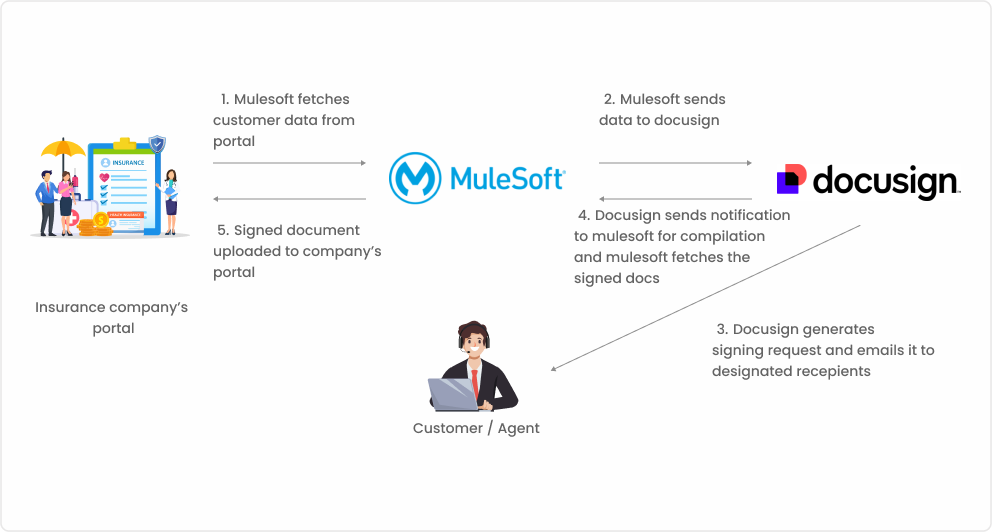
Integrating MuleSoft with DocuSign profoundly transformed the insurance provider’s onboarding process by eliminating manual documentation workflows and accelerating policy activation. The secure and automated approach significantly reduced errors, streamlined operations, and enhanced the customer experience through a quick and user-friendly digital platform. By adopting this modernized solution, the insurance company not only saved operational costs but also laid a strong foundation for continued scalability, efficiency, and customer satisfaction in a highly competitive market.
Streamline Your Business Operations With Our Salesforce and Mulesoft Integration Solutions!


