Databricks vs. Snowflake: A Comprehensive Comparison of Key Features
Big Data
5 MIN READ
August 27, 2024
![]()
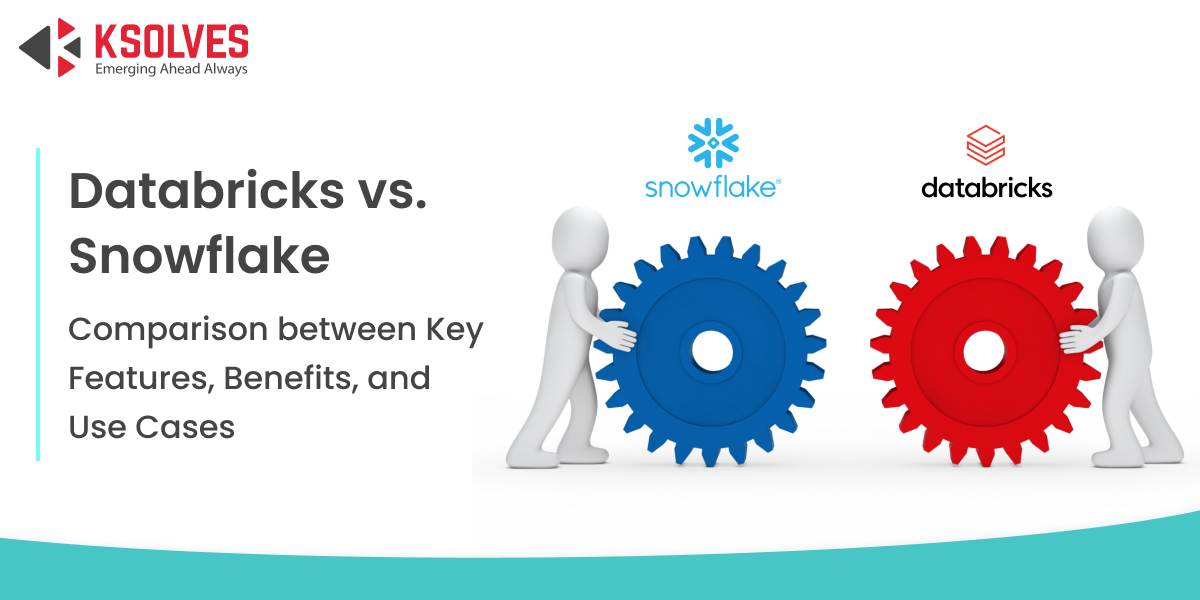
In the ever-evolving landscape of cloud data platforms, Databricks and Snowflake stand out as prominent players and offer unique features tailored to different business needs. As organizations increasingly turn to cloud-based solutions for managing and analyzing their data, it is important to understand the difference between these two platforms
In the blog, we will provide an in-depth comparison of Databricks and Snowflake, which highlights their core functionalities and how they meet various data management and analytics requirements. But before diving into the detailed comparison, let’s start by addressing some fundamental questions: “What is Databricks?” and “What is Snowflake?” This will set the stage for a clearer understanding of how these platforms differ and where they excel.
What Is Databricks?
Databricks is a cloud-based platform used for analyzing large volumes of data from any location. With this, businesses can gain valuable insights and make informed decisions.
It is developed to excel in data engineering and data science to offer exceptional performance, with processing speeds up to 12 times faster than many competitors. Databricks combines the power of Apache Spark, Machine Learning, Delta Lake and MLFlow data pipelines all into a single, unified platform. It provides robust governance features to manage and secure your data efficiently.
What is a Snowflake?
Snowflake is another cloud-based data warehousing platform designed for storing, processing, and analyzing large volumes of data. It excels in business intelligence with its robust capabilities for large-scale data storage and querying. Recently, Snowflake has expanded its offerings to include data science capabilities, making strides in a highly competitive market and further enhancing its position as a comprehensive cloud data solution.
Databricks vs. Snowflake Comparison Table
| Comparison Factors | Databricks | Snowflake |
| Service Model | PaaS | SaaS |
| Support Cloud platform | Azure, AWS, Google | Azure, AWS, Google |
| Scalability | Auto Scaling | Auto-scaling up to 128 nodes |
| Vendor Lock-in | No | Yes |
| Query Interface | SQL, Spark Dataframe, Koalas | SQL |
| Data Structures | All data types (raw, audio, video, logs, text, etc.) | Semi-structured or Structured data |
| Services | Big data, data science, data analytics, and machine learning | Database management and data warehouse |
| Performance | Batch or Streaming | Batch Based |
| Easy to Use | Learning Curve | Easy to adapt |
Features Comparison: Databricks vs. Snowflake
-
Architectures
Databricks
Both Databricks and Snowflake are renowned for their exceptional performance and user-friendly designs. Databricks is a unified data analytics platform that offers an all-in-one solution for data engineering, data science, machine learning, and analytics. Its architecture is optimized for handling large-scale data workloads and is built on Apache Spark, a robust open-source processing engine known for its high performance and scalability.
Snowflake
Snowflake’s architecture combines elements of shared disk and shared nothing architectures. It uses centralized cloud storage for the data layer, making data accessible to all compute nodes, similar to shared disk setups. For the compute layer, Snowflake relies on separate virtual warehouses that handle queries independently and in parallel, akin to a shared-nothing approach.
-
Data Ownership
Databricks
Databricks employ a decoupled approach for storage and processing. This design enables users to store data in various formats and shapes from diverse sources. Databricks emphasizes flexibility in data processing that allows users to choose their preferred processing engines and smoothly integrate with third-party solutions. It proves beneficial by enhancing overall adaptability and functionality.
Snowflake
Snowflake followed the classic data warehouse architecture with a modern approach. It separates storage and processing into distinct layers that allow each to scale independently. This separation helps manage data efficiently while adapting to changing demands, ensuring that both storage and processing can be optimized as needed.
-
Scalability
Databricks
When it comes to Dataricks, it gives you a high level of freedom for customization and controlling the scaling clusters. It allows users to choose a variety of node types, sizes and quantities to boost the efficiency of their specific workloads and gives flexibility to customize clusters as per their requirements. However, there are limits based on infrastructure and costs. Additionally, managing Databricks clusters effectively requires some technical knowledge to adjust node settings properly.
Snowflake
In contrast, Snowflake also offers scalability with its separate storage and compute resources, using a shared-disk and shared-nothing architecture. This design allows you to scale storage and compute resources independently based on query loads and data changes. Snowflake can easily add more storage nodes to handle increasing data volumes without impacting query performance.
Snowflake provides scalability but has some limitations:
- Performance depends on the cloud provider (AWS, GCP, Azure).
- Fixed warehouse sizes may cause over or under-provisioning.
- Nodes can’t be dynamically resized; scaling requires adding more warehouses.
- Moving large data is challenging due to egress fees and bandwidth limits.
- The maximum limit on cluster size is 128 nodes.
-
Performance
Databricks
Databricks supports low-latency performance for both batch processing and real-time workloads. It also features advanced integrations to speed up query aggregation and allows optimization of data processing jobs for high-performance querying. Databricks enable the users to customize the performance on different levers like advanced indexing, caching, bucketing, etc. With this enhanced performance tuning degree, users can customize and tune performance for their structured, semi-structured and unstructured data workloads. However, it needs the expertise to harness the power of advanced tuning capabilities.
Snowflake
Snowflake is equipped with structured data, which is suitable for business use cases and makes it an apt option for high-performance queries, including SQL analytics workloads. Snowflake offers outstanding performance on concurrent queries over structured data with its clustering, columnar storage, caching and optimization features. However, performance can slow down with semi-structured data because Snowflake needs to load all the data into RAM for scanning.
- Ecosystems and Integration
Databricks
Databricks builds on the open-source Apache Spark ecosystem to support Data Engineering, Machine Learning, and Analytics. It integrates natively with leading BI tools like Tableau, Looker, and Power BI, leveraging Spark’s strong data processing capabilities for effective data visualization. The platform supports a broad range of connectors for importing data from various sources, including databases, data lakes, streaming services, and SaaS applications. It happens due to Spark’s connectivity options and its extensive open-source community.
Databricks also integrates easily with major cloud providers like AWS, Azure, and GCP. In data management, Databricks works with tools like Collibra, Alation, and Qlik. It enables engineers to access a rich set of libraries for machine learning, SQL, graph processing, and streaming from the Spark ecosystem, allowing for swift model and application development.
Snowflake
Snowflake has established a robust ecosystem with key technology partnerships and integration. It can easily connect with BI tools like Tableau, Looker, and Power BI for easy data visualization. It supports both built-in and third-party connectors for data from various SaaS applications and offers deep integration with AWS, Azure, and GCP.
The platform provides an API for custom integrations and partners with data management solutions like Collibra, Talend, and Alteryx. However, Snowflake’s ecosystem is more closed compared to Databricks due to its proprietary nature.
Understand the key differences between Apache Spark and Snowflake. Click the link to read our blog, Apache Spark vs. Snowflake:
Read More: Spark vs. Snowflake: A Head-to-Head Comparison!
Databricks vs. Snowflake: Use Cases
Snowflake excels in SQL-based business intelligence due to its efficient design and architecture. It offers strong support for analytics and reporting. Databricks, while also supporting SQL-based business intelligence, is versatile for various use cases, like intrusion detection. It handles high-throughput demands well but may experience slower query performance for analytics. Conversely, Snowflake, though offering limited support for continuous writes and concurrency, provides better performance for analytics compared to Databricks.
Databricks Pros and Cons
Here are the pros and cons of Databricks
Pros
- Unified Platform: Integrates data engineering, science, and ML on a unified data lake house model.
- Broad Integrations: Compatible with open-source tools like Apache Spark and Delta Lake. It avoids vendor lock-in.
- Auto-Scaling: Optimizes cluster resources for big data, which saves on cost
- Security: Provide enterprise-grade security with access controls, encryption, and auditing.
- Collaboration: Facilitates teamwork with shared notebooks, dashboards, and ML models.
- ML Management: Handles the complete ML lifecycle through Model Registry, Feature Store, Hyperparameter Tuning, and MLflow.
- Open Data Sharing: Delta Sharing allows data exchange between organizations.
- Documentation: Extensive resources and active community support.
Cons
- Complex Learning Curve: Difficult setup and cluster management for non-programmers.
- Scala-Centric: Scala has a smaller talent pool compared to Python/R.
- Costly at Scale: High expenses if resources aren’t monitored and optimized.
- Smaller Community: Less extensive than Apache Spark’s open-source community.
- Limited No-Code Options: Fewer drag-and-drop features compared to BI tools.
- Inadequate Data Ingestion: Not as robust for data ingestion and streaming.
- Variable Multi-Cloud Support: Uneven performance for features like Delta Sharing and MLflow across different clouds.
Snowflake Pros and Cons
Let us take a look at Snowflake’s pros and cons: –
Pros:
- Scalability: It independently scales storage and computes to handle any workload.
- Performance: Fast query processing with caching and micro-partitioning for multiple concurrent tasks.
- Security: Strong encryption, access controls, and compliance with regulations.
- Availability: Redundant data storage for various cloud providers with Time Travel and Fail-safe features.
- Pricing: Pay-per-second for storage and computing with auto-scaling and auto-suspend.
- Ease of Use: Intuitive UI and standard SQL. Provide easy setup for all users.
- Ecosystem: Extensive integrations with tools and partners.
Cons:
- Cost: Can be pricier than alternatives like Redshift; costs may rise without careful monitoring.
- Community: Smaller user base with less third-party support.
- Data Streaming: Snowpipe and Stream are still developing; additional ETL tools may be needed.
- Unstructured Data: Optimized for semi-structured and structured data; limited unstructured data support.
- On-Premises Support: Historically cloud-only, with limited on-premises options.
Want to know how you can solve Data Lake Challenges with Databricks Delta Lake? Get the answer in our blog, click the link
Read More: Solving Data Lake Challenges with Databricks Delta Lake
Conclusion
Databricks vs. Snowflake- Who is the winner?
When you compare them, you’ll see that both platforms are highly powerful and widely used by many companies. Choosing between Snowflake and Databricks is like selecting between a precision tool and a multi-functional system. Your decision should be based on whether you need a specialized tool for efficient data analysis or a versatile platform for extensive data processing and advanced analytics.
If you need help deciding between platforms or require support with implementation or optimization, reach out to our experts. At Ksolves, we specialize in data analytics, big data technologies, AI, and more. Reach out to us at sales@ksolves.com, and our team will offer the guidance and support you need to make well-informed decisions and boost your organization’s data capabilities.
![]()


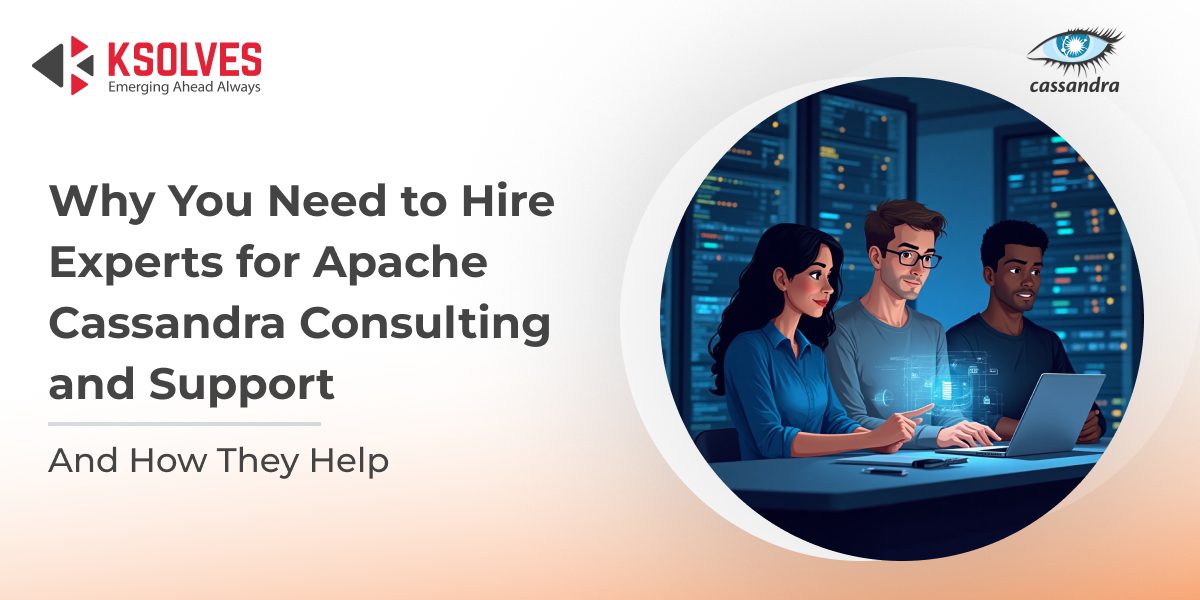

AUTHOR
Big Data
Anil Kushwaha, Technology Head at Ksolves, is an expert in Big Data and AI/ML. With over 11 years at Ksolves, he has been pivotal in driving innovative, high-volume data solutions with technologies like Nifi, Cassandra, Spark, Hadoop, etc. Passionate about advancing tech, he ensures smooth data warehousing for client success through tailored, cutting-edge strategies.
Share with