Want To Master Big Data Workflow Optimization With Spark, NiFi, and Kafka?
Big Data
5 MIN READ
November 27, 2024
![]()

Are you drowning in data while trying to keep your business afloat? Then, you are not alone. Most business owners are looking to turn their data into a competitive advantage. In today’s dynamic digital world, data is more than a resource. It’s the heartbeat of your business. Accurate and structured data can help you customize your services according to your customers’ needs. Amidst many touch points, handling vast amounts of data is a serious concern.
Do you also face bottlenecks in your big data workflow optimization process that prevent you from making data-driven decisions? Then, it’s time to switch from traditional processing solutions to more enhanced systems. The old process often led to missed opportunities and missed delayed insights. Apache Spark, NiFi, and Kafka are powerful trio for building the most optimized big data workflow.
Let’s explore how they can help you build scalable, reliable, and efficient data pipelines.
Understanding the Role of Each Tool in Big Data Processing
-
Apache Spark
Spark supports versatile workloads, including batch processing and graphic processing. What makes it more functional is its scalability in handling large data sets and ease of use. Big Data Workflows with Spark API are available in Java, Scala, Python, and R, giving your team the flexibility to write applications quickly.
-
Apache NiFi
It is an open-source data integration tool mainly used for managing, automating, and distributing data flow. It provides a web-based interface for designing data workflow, which makes it user-friendly and accessible to all stakeholders. This architecture revolves around a Java virtual machine running on the post-operating system.
-
Apache Kafka
If you want to build a real-time streaming data pipeline, Kafta is your tool. Its main functions include publishing and subscribing to streams of records, storing them in their order of generation, and processing them in real time. Big Data Streaming using Kafta is fast, durable, and scalable, which is why it is popular in the industry. This is achieved by combining messaging models, queuing, and publish-subscribe.
Designing a Scalable Workflow Architecture
Integrating NiFi and Kafka
Your business may generate data in different formats, including text, images, and videos. Your team not only has to match data speed but also they have to ensure data accuracy. Apache NiFi and Kafka can help your team in overcoming this pain point.
-
Data Collection
Big Data Consulting Services uses NiFi to collect and clean data from various sources, such as databases and social media.
-
Organizing through Kafka
Once the data is collected, it’s time to organize it using Kafka.
-
Streaming process
Using consumers in Kafka, you can process these data in real-time.
-
Further Analysis
Once done, you can send these process data for storage in a database or other systems for reporting.
-
Monitoring and Maintenance
Implement monitoring solutions to track performance. You can also establish alerts to detect bottlenecks in the data flow process.
Streaming and Batch Processing with Spark
This big data workflow optimization can enable your organization to leverage real-time insights and give it the flexibility to perform complex analytics on historical data. Now, you may wonder why it is essential for big data architecture. On the other hand, batch processing allows you to do an in-depth analysis of historical data.
Lambda Architecture
-
Batch Layer
Historical data is processed in bulk at regular intervals using Spark core.
-
Speed Layer
This uses Spark structured streaming to handle real-time data. It is highly responsive and performs incremental computation.
-
Serving Layer
As the name suggests, this layer combines batch and real-time views and provides a comprehensive data picture.
Benefits of Combining Spark, NiFi, and Kafka for Data Processing Optimization
-
Enhance Scalability and Flexibility
NiFi, Kafka, and Spark provide a flexible, scalable architecture that adapts easily to changing data needs. This setup is ideal for industries like e-commerce and gaming, handling high traffic with reliable performance.
-
Improve Data Quality and Governance
NiFi and Spark work together to enhance data quality, transforming and validating data before Kafka processes it. This governance is crucial for regulated industries like healthcare and finance, ensuring reliable data integrity.
-
Real-Time Data Integration and Processing
For sectors like finance, telecom, and logistics, NiFi, Kafka, and Spark enable seamless real-time data ingestion and workflow automation. Kafka manages data flow, NiFi cleans it, and Spark’s streaming identifies anomalies in real-time.
-
Enhanced Fault Tolerance and Reliability
With NiFi, Kafka, and Spark, your data pipeline becomes highly resilient, even during failures. Kafka’s data replication, Spark’s checkpointing, and NiFi’s backpressure ensure reliable data flow and prevent data loss.
-
Unified Data Management and Analytics
NiFi, Kafka, and Spark create a cohesive ecosystem for end-to-end data processing, from ingestion to analytics. This integration streamlines data management, enabling real-time insights and batch processing within a single workflow.
How to Optimize Big Data Workflows with Spark and Kafka?
Tuning Spark and Kafka Settings for Optimal Performance
-
Adjust Spark Configurations
To achieve optimal performance with Spark, start by tuning key settings. Adjust memory configurations for executors to ensure they have enough resources. You can also tweak shuffle parameters, like spark.sql.shuffle.partitions, to balance the load across executors.
-
Optimize Kafka Producer and Consumer Settings
Spark and Kafka for Big Data, fine-tune the producer and consumer configurations. Increase the batch. size to send larger batches of messages, reducing the number of requests to the broker. Set the linger.ms to a higher value to allow more messages to accumulate before sending.
Leveraging Spark Checkpointing and NiFi Backpressure Controls
-
Spark Check pointing
Checkpointing in Spark is crucial for fault tolerance, as it saves the state of Resilient Distributed Datasets (RDDs) at specified points. In case of failure, Spark can resume from the last checkpoint, preventing data loss and keeping the big data workflow optimization stable. Using checkpointing in your application enhances resilience and ensures continuity in big data processing.
-
NiFi Backpressure Controls
Apache NiFi’s backpressure controls help manage data flow and prevent system overloads. By setting backpressure thresholds, you can pause data ingestion when processing slows, stabilizing the workflow during peak loads. This control feature prevents data loss and maintains system reliability during high-traffic periods.
Implementation Steps for a Spark-NiFi-Kafka Workflow
Step 1: Configuring NiFi for Data Ingestion and Workflow Automation
- Set Up NiFi Processors: Start by configuring NiFi processors to collect data from your sources. Common processors include GetFile (for ingesting data from files), GetHTTP (for API data), or GetKafka (for Kafka data sources).
- Data Transformation: Use NiFi’s processors, like UpdateAttribute, RouteOnAttribute, or ConvertJSONToSQL, to transform and prepare data for downstream processing. NiFi also allows you to enrich, filter, and route data based on rules you define.
- Send Data to Kafka: To integrate with Kafka, use NiFi’s PublishKafka processor to send data directly into specific Kafka topics. You can configure NiFi to batch data, set message formats, and ensure backpressure controls for managing data flow based on Kafka’s capacity.
Step 2: Setting Up Kafka for Data Streaming
- Create Kafka Topics: Set up Kafka topics that will store different types of incoming data, organizing data streams efficiently. For high-throughput needs, configure big data streaming using Kafka partitions to allow parallel processing by consumers.
- Configure Kafka Producers and Consumers: Define producer settings in NiFi for pushing data and configure Spark (as the consumer) to pull data from Kafka. This approach ensures real-time data flow from NiFi to Kafka and onward to Spark.
- Manage Data Reliability: Enable replication and retention policies in Kafka to ensure data durability. Setting acks=all for producers can ensure data is written safely to Kafka before being processed by Spark.
Step 3: Processing Data Streams with Spark Structured Streaming
- Connect Spark to Kafka: In Spark, set up Structured Streaming to subscribe to Kafka topics. Big Data Workflows with Spark can read data from Kafka using built-in connectors, enabling real-time data processing.
Python
Copy code
df = spark \
.readStream \
.format(“kafka”) \
.option(“kafka.bootstrap.servers”, “localhost:9092”) \
.option(“subscribe”, “topic_name”) \
.load()
- Data Transformation and Aggregation: Perform necessary transformations, such as filtering, joining, or aggregating data in Spark. Structured Streaming supports windowing functions, ideal for analyzing data over specific time intervals (e.g., for detecting spikes or trends).
- Real-Time Analytics: Spark allows continuous processing for real-time insights. Set up queries to analyze and output data to storage, dashboards, or further downstream systems.
Step 4: Storage and Post-Processing Options for Big Data Workflow Optimization
- Select Storage Options: Choose storage based on your requirements—HDFS or Amazon S3 for long-term data storage or a NoSQL database like Cassandra for quick access and real-time querying. This storage choice ensures that processed data is available for historical analysis.
- Data Sink Options: Spark can output processed data directly to HDFS, databases, or even Kafka topics for further streaming applications. Configure the writeStream method to specify the data sink.
- Post-Processing with Analytics Tools: Once data is stored, it can be further analyzed using tools like Apache Hive, Elasticsearch, or BI tools like Power BI and Tableau for business reporting and visualization.
Advantages Of Using Nifi + Kafka
Seamless Data Ingestion
NiFi features an intuitive user interface that simplifies the process of ingesting data from various sources into Kafka. With big data workflow management solutions, seamless integration facilitates smooth and efficient data flow, ensuring timely access to the information needed for analysis.
Enhanced Data Routing
With NiFi, you can intelligently route and transform data before it reaches Kafka. This capability allows you to filter out irrelevant or erroneous data, ensuring that only clean, high-quality data is processed, which is critical for accurate analytics.
Scalability and Flexibility
The integration of NiFi and Kafka provides a highly scalable architecture. As your data needs grow, you can easily add more NiFi processors or Kafka topics to accommodate increased data volumes, ensuring your big data workflow optimization can adapt to changing demands without significant reconfiguration.
Challenges & Solutions To Optimizing Workflows
Handling Data Schema Changes
- Challenge: Facing issues in managing schema evolution while working with Kafka?
- Solution: Use a schema registry to store and manage your data formats.
- Benefit: This tool helps ensure compatibility as your data schema changes over time. It allows producers and consumers to handle schema updates gracefully, reducing errors in processing.
Ensuring Data Consistency and Reliability
- Challenge: Looking to maintain data consistency and reliability within big data pipelines?
- Solution: To maintain data consistency, configure Kafka to avoid duplication. Use the enable .idempotence setting in the producer configuration.
- Benefit: Big data pipelines with Spark, NiFi, and Kafka settings ensure that messages are produced exactly once, preventing duplicates. Additionally, monitor lag in your data streams.
Monitoring and Maintenance
- Challenge: Want to enhance effective monitoring for maintaining the health of data processing systems?
- Solution: Utilize Kafka Monitor to track performance metrics, such as throughput and latency.
- Benefit: Without the right tools, tracking performance metrics such as throughput and latency becomes difficult, leading to unaddressed performance issues.
So, are you ready to take the plunge into big data workflows?
Get Your Hands-on Big Data Workflow Projects with Ksolves! Let us help you optimize your data processing and achieve your goals.
FAQs
1. How can I improve the performance of Spark and Kafka for the Big Data pipeline?
To boost performance in Spark and Kafka, fine-tuning configurations is key. For Spark, adjust the number of executors, memory allocation, and data serialization formats. For Kafka, manage partitions and replication factors, and ensure efficient producer-consumer throughput.
2. What is the role of Apache NiFi in a Kafka-based data pipeline?
Apache NiFi excels in data ingestion, routing, and preprocessing before data reaches Kafka. Its drag-and-drop interface simplifies data flow design, enabling the filtering, enrichment, and transformation of data before storage in Kafka topics.
3. How does Spark Streaming integrate with Kafka for real-time data processing?
Spark Streaming can consume data directly from Kafka topics, enabling real-time analytics and transformations. Big data streaming using Kafka integration supports both structured streaming for handling structured data and DStreams for simpler data stream operations, allowing near-instant insights and real-time updates.
4. What tools are recommended for monitoring and maintaining Spark, Kafka, and NiFi pipelines?
For monitoring, Kafka Monitor and Confluent Control Center offer insights into Kafka’s performance. Spark UI provides details on job execution, memory usage, and errors, while NiFi’s monitoring tools track data flow, alerting on bottlenecks and backpressure.
5. How do I ensure data consistency and reliability in Kafka?
Data consistency in Kafka is achieved by setting configurations like acks=all to confirm successful data writes. Also, big data workflow optimization uses idempotent producers to avoid duplicate messages. Configuring consumer offsets and committing them ensures that data is not processed multiple times, addressing consistency and preventing lags.
![]()

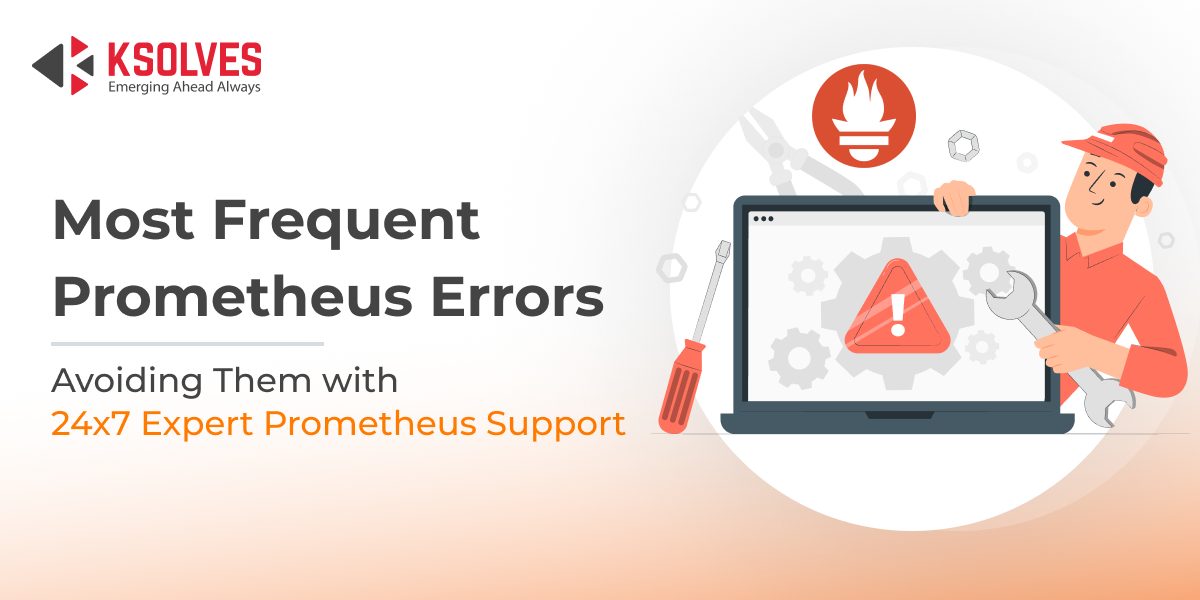
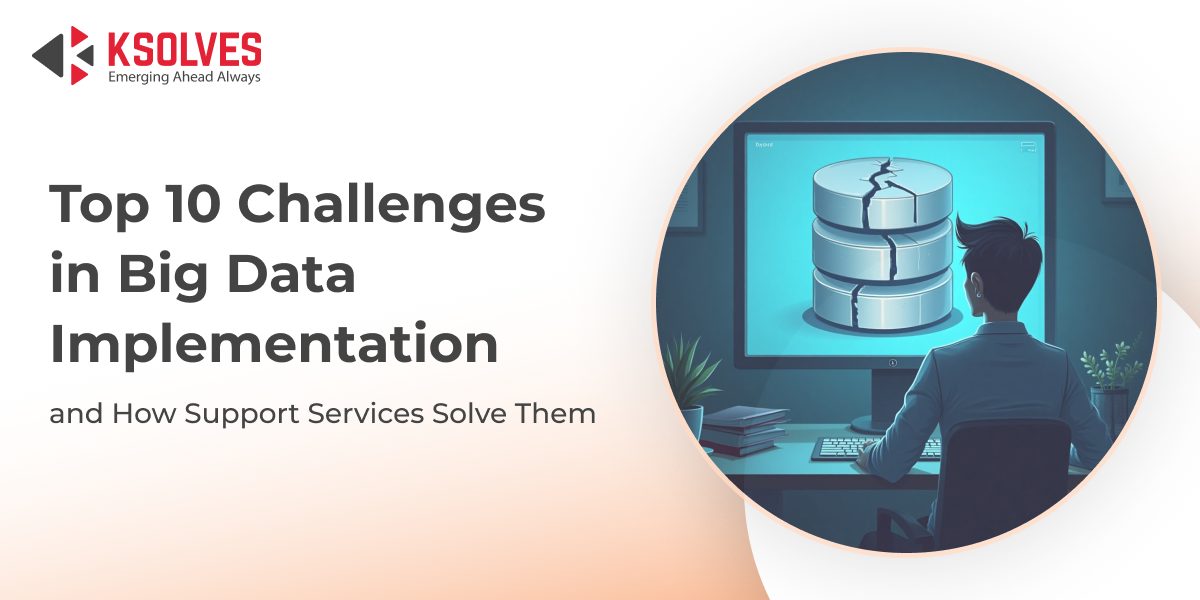

AUTHOR
Big Data
Anil Kushwaha, Technology Head at Ksolves, is an expert in Big Data and AI/ML. With over 11 years at Ksolves, he has been pivotal in driving innovative, high-volume data solutions with technologies like Nifi, Cassandra, Spark, Hadoop, etc. Passionate about advancing tech, he ensures smooth data warehousing for client success through tailored, cutting-edge strategies.
Share with