Access Control in Odoo for Healthcare with Access Manager Ninja
Odoo
5 MIN READ
November 20, 2024
![]()

Considering its flexibility and effective management tools, Odoo is increasingly becoming a go-to solution in the healthcare industry. Being modular, Odoo lets health organizations customize workflows, integrate multiple operations, and enhance patient management. More and more providers have started focusing on efficiency and flexibility at par with adaptability, making the demand for Odoo in healthcare soar.
Data security is of utmost importance in the healthcare sector. Patient information, including medical records and personal details, must be handled with utmost confidentiality. Strong data security measures prevent breaches or unauthorized access by others, instilling trust and keeping patients’ details confidential.
Access Manager Ninja is an advanced access control application designed to strengthen data security within Odoo. The application:
- Enables healthcare organizations to set precise permissions and restrictions.
- Ensures users access only what’s necessary for their specific roles.
- Simplifies access management, supporting secure and efficient workflows.
- Helps providers maintain data security while streamlining operations.
In this blog, we’ll introduce Access Manager Ninja, a cutting-edge access control solution for Odoo. Also, we will walk you through its key features and benefits and how healthcare organizations use it to manage access controls and safeguard patient data.
Challenges of Access Control in Healthcare
-
Sensitive Data and Security Concerns
Unauthorized access to test results, patient records, medical histories, and other private data can result in serious privacy violations, legal repercussions, and financial penalties. To preserve confidentiality and prevent data breaches, it is essential to make sure that only authorized people have access to certain patient data.
For instance, an administrative staff member should only have access to scheduling and billing information, while a doctor has to know a patient’s medical history. If such strict controls are not put in place, patient trust may be eroded, operations may be disrupted, and data protection laws may be broken.
-
Complex Role Hierarchies
Healthcare organizations have a wide array of roles, including doctors, nurses, administrative staff, technicians, and management. Each of these roles requires specific access rights to various modules of the system.
Creating an effective role hierarchy can be challenging, as it needs to balance the specific access requirements of each staff member with the security needs of sensitive data. This process requires regular updates and continuous monitoring to ensure that the appropriate access levels are always maintained.
-
Compliance Requirements
Healthcare organizations must cling to strict compliance regulations, like HIPAA, which provide data security and patient confidentiality. The traditional system needs to meet these standards by restricting access to authorized personnel, maintaining audit trails, and ensuring secure data-sharing practices. This requires continuous monitoring, regular audits, and strong encryption protocols to safeguard patient data from unauthorized access.
-
Operational Inefficiencies
Manual access control in healthcare can be time-consuming and error-prone, leading to delays and operational inefficiencies. Automating access control in Odoo streamlines the process, reduces administrative burden, and ensures timely, accurate updates as roles change. This improves workflow efficiency, allowing healthcare professionals to focus on patient care instead of administrative tasks.
Key Features of Access Manager Ninja for Healthcare
-
Profile Management
Access Manager Ninja enables the creation and management of user profiles, offering the ability to assign different roles, permissions, and groups to users. Admins can temporarily activate or block profiles as needed, streamlining user management for healthcare organizations.
The following are different access control options used for profile management:
-
Read-Only Rights and Hide Chatter
Admins can assign read-only access to specific users, ensuring that sensitive information is not altered. Additionally, the ability to hide the chatter function for particular profiles ensures that unnecessary communication features are kept hidden for enhanced focus on critical tasks.
-
Disable Developer Mode
This feature allows administrators to disable developer mode for specific profiles. It ensures a seamless user experience without exposing unnecessary configuration options to non-technical users.
-
Hide Menu Rights
Admins can tailor user access by hiding specific menus or sub-menus based on user roles. This functionality ensures users only see the relevant information, promoting efficiency and minimizing distractions.
-
Give Model-Access Permissions
Admins can control access to models, reports, and other essential components, assigning permissions to specific user groups. This centralized control ensures that only authorized personnel can access critical data.
-
Dynamic Permissions
Permissions can be customized based on user roles, with options to assign CREATE, READ, UPDATE, and DELETE rights. This dynamic system ensures that healthcare professionals have the appropriate access to do their jobs without compromising security.
-
Hide Filters and Group by
To simplify the user experience, admins have the ability to hide the filter and “group by” features for specific profiles. This prevents unnecessary clutter and ensures that only relevant data is visible to authorized users.
-
Hide Buttons / Tabs
Admins can remove unnecessary buttons, tabs, or links from models, improving the usability and security of the system by ensuring users only have access to the features necessary for their role.
-
Company Wise Restrictions
Data can be segregated based on specific hospital locations or branches, ensuring that information is contained within designated units. This setup prevents data overlap, allowing users to view and manage information relevant only to their specific hospital unit.
-
Field Access
Field settings can be customized for individual users, with options to make fields INVISIBLE, READ-ONLY, REQUIRED, or remove external links. This control ensures that sensitive data is protected and only visible to the appropriate individuals.
-
Hide Duplicate / Archive / Export
Admin rights extend to controlling actions like ARCHIVE, DUPLICATE, and EXPORT, which can be hidden from users based on their role, ensuring that sensitive data cannot be mishandled or improperly shared.
-
Manage Multiple Profiles
Admins can efficiently manage multiple profiles for a single user, assigning permissions and groups. This feature also allows for the temporary activation or blocking of profiles, ensuring flexibility in user access.
-
Password Expiration
Set password expiration dates, receive automatic email reminders, and track user login/logout activity. Admins can also access a log of user activity for improved security and compliance management.
How Access Manager Ninja Can Benefit Healthcare Organizations?
-
Enhanced Data Security
It simply means that patient-sensitive information is protected by giving permission to healthcare organizations so they can allow access only to authorized personnel. With this, the access rights and permissions can be customized towards reducing the risk factors for unauthorized access, data breaches, and violations in meeting HIPAA compliance and regulatory standards in other organizations.
-
Role-Based Access Control
Access Manager Ninja can assign specific roles and permissions based on job responsibilities to streamline user access in healthcare teams. Doctors, nurses, admin staff, and technicians can be assigned tailored access, allowing them to view only the level of information needed for their role, minimizing the likelihood of human errors or misuse of data.
-
Improved Operational Efficiency
Access Manager Ninja has reduced manual intervention in access control and profile management, thereby increasing time saved and the potential for fewer errors. This approach ensures that healthcare professionals spend less time on clerical work and more time on patient care, thus improving the general workflow efficiency.
-
Flexible Role and Profile Management
With the ability to manage multiple user profiles and assign various roles within a single system, Access Manager Ninja simplifies profile management. Admins can easily update access rights, manage role-based permissions, and apply company-wide restrictions, making it easier to scale and maintain access control as the organization grows.
-
Streamlined User Experience
By customizing access to features like reports, actions, and filters, Access Manager Ninja ensures that healthcare professionals can navigate the system quickly and efficiently. By hiding irrelevant options and focusing only on necessary features, it enhances usability while maintaining tight security.
Conclusion
Access Manager Ninja enables healthcare organizations to ensure better security for data, streamline operations, and adhere to aggressive regulations. Its flexible role-based access control helps protect the integrity of patient information while improving operational efficiency.
Additionally, with customized permission options and streamlined user management, healthcare providers can focus more on quality care delivery.
Get access to protection and improvement of your health organization’s data and control by contacting us regarding further information on Access Manager Ninja!
![]()
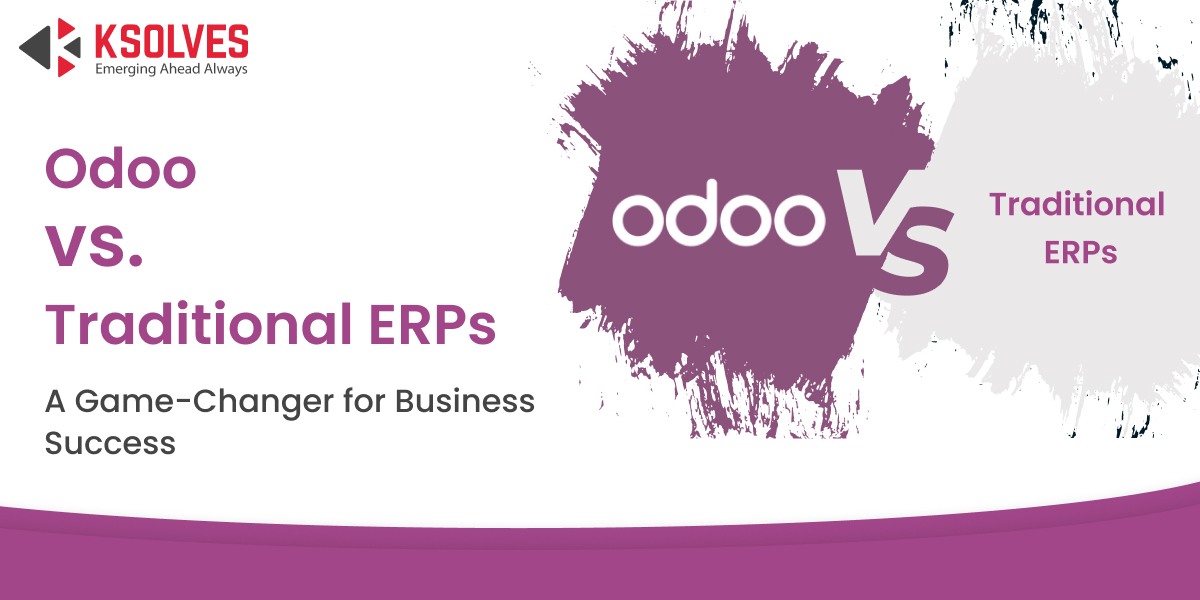

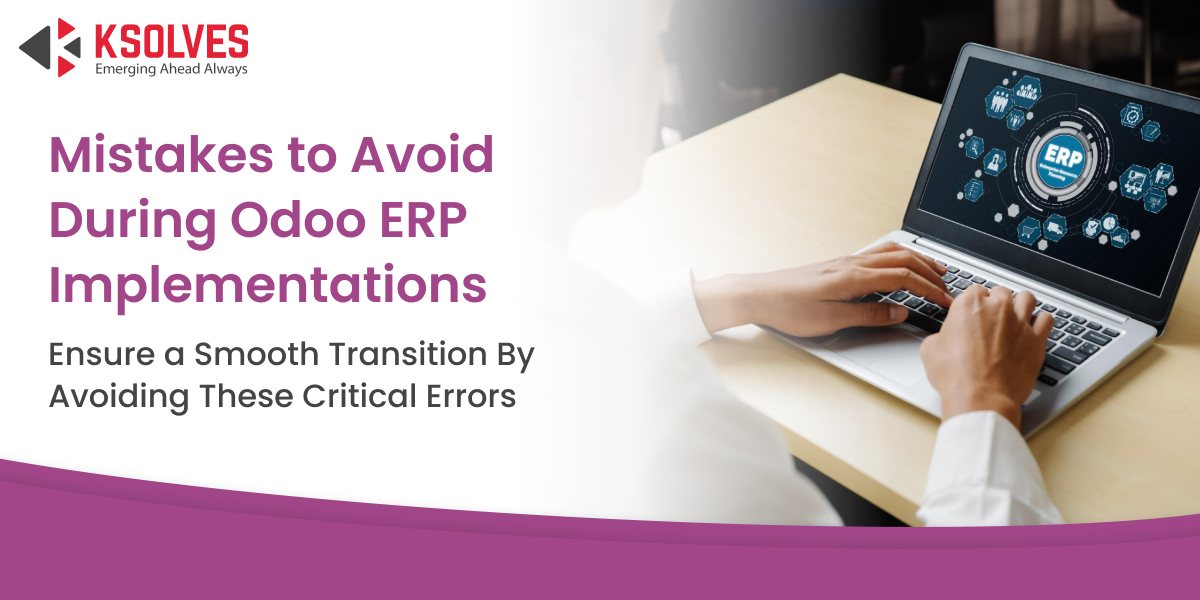

AUTHOR
Odoo
Neha Negi, Presales and Business Associate Head at Ksolves is a results-driven ERP consultant with over 8 years of expertise in designing and implementing tailored ERP solutions. She has a proven track record of leading successful projects from concept to completion, driving organizational efficiency and success.
Share with