Dashboard Ninja V18 vs Odoo 18 Dashboard: A Deep Dive into Key Features
Odoo
5 MIN READ
October 11, 2024

Effectual dashboards are essential to tracking performance, spotting trends, and making informed decisions in business intelligence and data visualization. Odoo 18, a comprehensive suite of business applications, provides robust dashboard capabilities designed to support these needs. Dashboard Ninja V18, an advanced third-party module for Odoo, further elevates these capabilities by offering enhanced features, customization, and AI-powered analytics.
The Odoo 18 Dashboard currently focuses on providing essential data visualization and reporting features without incorporating AI capabilities. It serves as a reliable tool for tracking performance but lacks the advanced AI-driven functionalities needed for deeper data analysis and predictive insights.
On the other hand, Dashboard Ninja V18 excels by integrating AI technology, enabling intuitive data interpretation, natural language chart creation, and powerful analytical tools. This makes Dashboard Ninja V18 a game-changer for businesses seeking intelligent, data-driven decision-making solutions.
In this blog, we will delve into a detailed comparison between Odoo 18 and Dashboard Ninja V18, focusing on how each leverages AI to transform data analytics and optimize business decisions.
We’ll explore their unique features, visualization capabilities, and overall performance to help you determine which solution best fits your business needs.
Odoo 18 Dashboard: New Enhancements and Capabilities
These features make the Odoo 18 Dashboard a practical tool for small to medium-sized businesses that need straightforward data visualization and reporting within the Odoo ecosystem.
- Data Visualization Tools: Provide standard charts and graphs for visualizing data, which are ideal for tracking business performance and trends.
- Integrated ERP Data: Seamlessly connects with Odoo modules, offering a unified view of data across the entire Odoo system.
- User-Friendly Interface: Easy to navigate and set up, suitable for users at all experience levels.
- Real-Time Data Updates: Automatically refreshes to display the most up-to-date information.
- Predefined Filters: Include filters for quick data sorting, enhancing data analysis and decision-making.
- Basic Reporting: Generates simple yet effective reports for business insights and performance tracking.
- Compatibility with Odoo Modules: Fully integrated with all Odoo apps, enabling comprehensive data synchronization within the platform.
- Role-Based Access Control: Provides security settings to limit dashboard access based on user roles, ensuring data confidentiality.
- Mobile Usability: Optimized for mobile devices, allowing data access and updates on the go.
- Customization Limitations: Limited options for customization compared to advanced dashboards, focusing more on essential features and ease of use.
Odoo Dashboard Features and Overview
Odoo’s native dashboard is designed to provide essential data visualization and performance-tracking features directly within the Odoo ERP system. It offers a straightforward, user-friendly interface that’s easy for beginners to navigate. Key benefits include seamless integration with other Odoo modules, allowing businesses to visualize their data within a unified system.
However, while the dashboard offers basic visualization tools like charts and graphs, it cannot create advanced, custom dashboards. There is no support for AI-driven insights, interactive charting options, or advanced data analytics, which can limit its usefulness for more data-intensive operations.
Odoo’s dashboard is ideal for companies that require simple data monitoring without the need for deep analytics or advanced customization. For businesses seeking more robust data capabilities, tools like Dashboard Ninja V18 provide a significant upgrade by filling in these gaps with powerful features and AI-enhanced data analytics.
Key Features of Odoo Dashboard
- Basic Visualization Tools: Provides standard charts and graphs for data representation.
- User-Friendly Interface: Simple navigation and minimal setup, ideal for beginners.
- Integrated Data: Seamless connection with Odoo modules for a unified view of data.
- Real-Time Tracking: Allows monitoring of KPIs and performance metrics instantly.
- Customizable Widgets: Basic options to adjust dashboard elements to suit user needs.
- Limitations: Lacks advanced AI-driven insights, interactive charting, and deep data analytics capabilities.
Dashboard Ninja V18: Enhancing Dashboard Capabilities
Dashboard Ninja V18 is a robust tool designed to enhance Odoo’s standard dashboard functionality, incorporating advanced analytics, AI-powered features, and greater customization.
Key Features of Dashboard Ninja V18
- 17 Visualization Options: Offers a variety of chart types, including Tiles, Line Charts, List View, Bar Charts, Horizontal Bar Charts, Area Charts, To-do Items, Polar Area Charts, Pie Charts, Doughnut Charts, Flower Charts, Funnel Charts, Radial Chart, Radar Chart, Scatter Chart, Bullet Chart & Map view
- Custom Dashboards with Measures and Group by: Easily create personalized dashboards using dynamic measures and grouping options to focus on the data that matters most to your business.
- AI-Powered Chart and Dashboard Creation Creation: Use AI to design charts and dashboards with specific models or keywords, simplifying the visualization process for in-depth data analysis.
- AI-Driven Chart Insights: Leverage AI to gain insights into your charts for better decision-making, with precise explanations of trends and key data points.
- Create Charts from Excel and CSV Files: Quickly generate charts from external data sources like Excel and CSV files, making it easier to visualize imported data.
- Internal Chat on Dashboard Items: Collaborate with team members using the internal chat feature to discuss specific dashboard items and share insights in real time.
- Advanced Date and Custom Filters: Utilize advanced date filters, predefined filters, and custom filters, with the option to save them as favorites for streamlined data sorting.
- Import and Export in JSON Format: Easily import or export dashboards in JSON format, ensuring that your customized setups are portable and shareable.
- Export Dashboard Items in Multiple Formats: Export individual items in various formats, including Excel, CSV, Image, and PDF, to facilitate data sharing and presentation.
- Drill Down and Drill Up on Charts: Interact with charts using drill-down and drill-up functionality to explore data layers and uncover detailed insights.
- Duplicate Dashboards: Quickly duplicate existing dashboards to save time and maintain consistency across similar data sets.
- Multiple Color Themes: Choose from four different color themes to customize the look and feel of your dashboards to match your brand or preference.
- Bookmark Dashboards: Save and bookmark dashboards to quickly access frequently used setups and stay organized in your data analysis.
- One-Click Layout Switching: Instantly switch dashboard layouts with a single click, offering flexibility in how you view and interpret your data.
- Custom Dashboard Creation: Users can build personalized dashboards using advanced measures and groupings for better data representation.
- Data Import and Export: Easily create charts from Excel and CSV files and export dashboards in multiple formats.
- Interactive Features: Includes internal chat, drill-down functionality, and the ability to duplicate dashboards, enhancing user collaboration.
Odoo 18 Dashboard vs. Dashboard Ninja V18 with AI – The Ultimate Showdown!
| Feature | Odoo 18 Dashboard | Dashboard Ninja with AI |
| Visualization Options | Limited to standard charts and graphs | Offers 17 different visualization items, including advanced charts like Radial and Polar Area Charts |
| AI-Powered Insights | No AI capabilities | AI-driven chart creation and insights, using models or keywords for deeper data analysis |
| Data Import/Export | Basic data handling with limited options | Supports importing from Excel/CSV and exporting in multiple formats like PDF, JSON, and more |
| Customization | Limited customization options | Custom dashboards with measures, group by, and four color themes |
| Interactivity | Lacks advanced interactive features | Includes drill-down/drill-up functionalities, internal chat, and one-click layout switching |
| Collaboration | No internal chat feature | Allows user collaboration through internal chat on dashboard items |
| Filters | Predefined filters for quick sorting | Advanced date filters, custom filters, and the ability to save filters as favorites |
| Data Integration | Fully integrated with Odoo modules for unified data | Seamless integration with AI tools for enhanced data analysis and decision-making |
| Duplicate Dashboards | Not available | Ability to duplicate dashboards to save time and ensure consistency |
| Role-Based Access | Provides access control based on user roles | Same as Odoo, with added flexibility for user customization |
| Mobile Usability | Optimized for mobile devices | Fully accessible with mobile-optimized features |
Comparing Dashboard Ninja V18 and Odoo 18 Dashboard
- Visualization and Customization
- Odoo 18 Dashboard: Offers only standard visualization tools such as basic charts and graphs, which limit the depth of data representation.
- Dashboard Ninja V18: Features 17 advanced visualization items, including specialized charts like Radial, Polar Area, and Funnel Charts, with extensive options for customizing dashboards, providing more detailed and interactive data views.
- AI Integration and Insights
- Odoo 18 Dashboard: This does not include AI-based functionalities, restricting the ability to derive advanced insights or perform predictive analytics.
- Dashboard Ninja V18: Utilizes AI to generate data-driven insights automatically, allowing users to create intelligent charts using natural language commands, which enables a deeper understanding and faster data-driven decision-making.
- Data Handling Capabilities
- Odoo 18 Dashboard: Limited in its data handling capabilities, lacking the ability to import data from external sources or export dashboards efficiently.
- Dashboard Ninja V18: Supports importing data from Excel and CSV files, as well as exporting dashboards and individual items in multiple formats such as JSON, PDF, images, and more, enhancing data portability and flexibility.
- Interactivity and Collaboration
- Odoo 18 Dashboard: This does not support interactive elements like internal chats or the ability to explore data through drill-down functionalities.
- Dashboard Ninja V18: Offers a collaborative environment with internal chat features, enabling team discussions on specific dashboard items. It also includes drill-down and drill-up functionalities and allows users to switch dashboard layouts instantly to enhance interactivity.
- Customization and Themes
- Odoo 18 Dashboard: Provides limited customization options, restricting users to a static design without much flexibility in appearance or layout.
- Dashboard Ninja V18: Delivers high customization with four distinct color themes, easy layout switching, and the ability to bookmark and duplicate dashboards, giving users the freedom to tailor their dashboards to suit specific needs or preferences.
Dashboard Ninja V18 clearly stands out with its robust visualization options, AI-driven analytics, advanced data handling, interactivity, and customization features, making it a superior choice for businesses that need detailed and dynamic dashboards.
Conclusion
While Odoo 18 provides a solid foundation with its native dashboard features, Dashboard Ninja V18 is a game-changer for businesses looking to leverage advanced analytics and deep customization.
Its advanced AI-driven insights empower organizations to transform raw data into actionable intelligence. With its extensive range of visualization tools and deep customization options, Dashboard Ninja V18 enables a more dynamic and interactive approach to data analysis, helping companies make faster, smarter decisions.
If you’re looking to elevate your data analysis and streamline decision-making processes, Dashboard Ninja V18 is the tool to consider for your Odoo platform.
Ready to elevate your Odoo experience? Explore Dashboard Ninja V18 by Ksolves and experience the full potential of data-driven decision-making
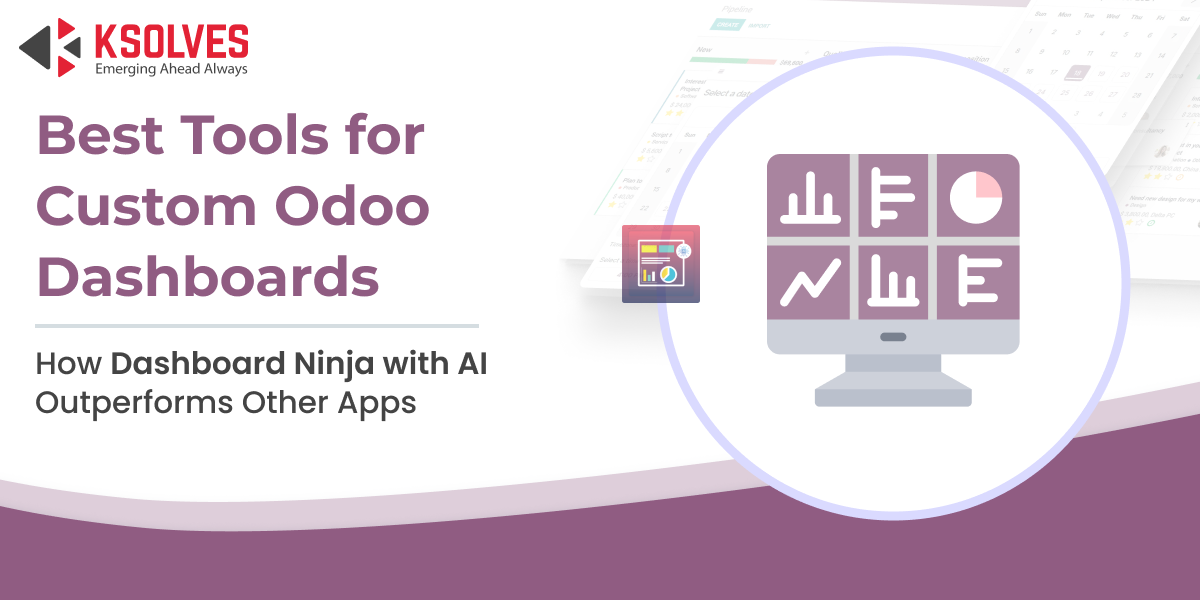



AUTHOR
Odoo
Neha Negi, Presales and Business Associate Head at Ksolves is a results-driven ERP consultant with over 8 years of expertise in designing and implementing tailored ERP solutions. She has a proven track record of leading successful projects from concept to completion, driving organizational efficiency and success.
Share with