Comprehensive Guide to Odoo Accounting Features – Streamlining Finances
Odoo
5 MIN READ
December 14, 2024
![]()

It has been more than a decade since Ksolves has been serving multiple clients ranging from diverse industry verticals with Odoo implementation services. Throughout these years of implementing Odoo solutions, we have come across a few growing brands struggling with the efficiency of their accounting software. The primary issue with such accounting software was their ability to scale with the increasing volume of transactions as businesses sprouted.
As a result, we recommended and helped many of our clients implement Odoo ERP to streamline their accounting tasks. Odoo comes with a Release 1.7.1 Accounting app that seamlessly manages financial transactions, processes, and records. From a robust invoicing system and automating certain tasks to integrating with third-party apps, Odoo Accounting is a comprehensive and lightning-fast solution. Being a customizable ERP, you can customize Odoo Accounting according to your business needs and resources.
Let us delve deeper into Odoo Accounting features in this article.
Benefits of Odoo Accounting Software
Here are some potential benefits of Odoo Accounting software:
- Improved Workflow
As Odoo accounting allows the entire finance department or organization to have access to its bookkeeping data, it enhances the workflow. Plus, this software is highly customizable, enabling teams to automate specific accounting tasks. Hence, Odoo Accounting is an ideal solution to manage financial transactions, irrespective of the business domain.
Moreover, being an integrated platform, Odoo provides the flexibility to seamlessly integrate with its other modules and apps, such as Sales, Invoicing, Expenses, Human Resources, Inventory, and Marketing. This flexibility eliminates data silos and data duplication within an organization.
- Reduced Mistakes
It is apparent that using accounting software that automates repetitive tasks significantly reduces manual errors. The same applies to Odoo Accounting. Whether it is entering data manually in bookkeeping, performing minor calculations on hand, migrating data, or filling spreadsheets, Odoo automates all these tasks, leaving no room for human errors.
As a result, you can save impeccable time and cost required to address and rectify minor human errors in the balance sheet, P&L, and cash flow, which can negatively impact your financial health.
- Real-Time Analytics and Reports
Another major benefit of Odoo Accounting is it provides real-time analytics and reporting tools, allowing you to get complete visibility into financial performance. These tools provide real-time data related to revenue, expenses, cash flow, profitability, etc. Customizable dashboards and reports make it easy to visualize this data and assist you in making informed decisions beneficial for your business.
- Scalability
The modular architecture of Odoo helps it scale and accommodate your increasing accounting needs, eliminating the need for an entire system overhaul. This means as your business sprouts, financial transactions increase; Odoo’s scalable nature allows it to accommodate a large number of transactions, ensuring smooth accounting processes.
Whether you are a small or medium-sized business or an enterprise, Odoo is a customizable, flexible, and scalable accounting tool that adapts to your unique accounting needs, including multi-currency support and multi-company management.
- Cost-Effective
Odoo ERP serves as a cost-effective solution, especially for small and medium-sized businesses. Its modular pricing structure allows you to pay for only those modules and apps that you use. Moreover, other ERP systems require huge upfront costs for hardware, licensing, and maintenance. However, this is not the case with Odoo, as it is open-source and offers cloud-based deployment options. Plus, there are no hidden costs related to upgrades or maintenance.
Top 12 Odoo Accounting Features for Smooth Financial Transactions
Odoo Accounting is a user-friendly accounting software that helps you get rid of the frustration caused by slow interfaces, overflowing email inboxes, and endless data. What is more fascinating is its speed. It processes any operation in less than 90 milliseconds. Isn’t it mind-boggling? Yes, of course! Hence, your accountants can accomplish more tasks within less time with Odoo.
Besides, the Odoo mobile app serves as a handy and go-to companion, offering the next level of flexibility. It lets you perform tasks and maintain records on the fly. Additionally, push notifications keep you posted on every task you perform.
Let us now dive deeper into the accounting features of Odoo.
1. Accounts Receivable and Payable
With Odoo Accounting, you can manage both receivable (money that your customers owe to you) and payable (money you owe to vendors and suppliers).
- Attractive Invoice Templates: You can create a customized invoice template for your company by fine-tuning font colors and style.
- Credit Notes & Refunds: It is possible to create a customer or vendor credit note directly from the customer invoice or vendor bill.
- Instant Invoice Draft: Odoo automatically creates draft invoices based on sales orders, subscriptions, timesheets, and delivery orders.
- Sales Credit Limit: You can set alerts to trigger while creating invoices and sales orders for partners if they exceed their total receivable amount limit.
- Multi-Currency Support: Odoo supports multiple currencies and provides updated currency rates daily.
2. Get Paid Easily
Odoo Accounting offers several features that help you get paid easily. Let us have a glance at those features below.
- Online Payments: Your customers can pay you via different payment methods of their choice. Odoo Accounting supports some major payment gateways, like Stripe, PayPal, Ogone, Authorize.net, Adyen, Alipay, and many more.
- Automated Follow-Ups: You can collect your credits with automated processes, like follow-up emails, SMS, and letters to send reminders to your customers.
- Direct Payments: SEPA direct debit is one of the ways to collect payments automatically from customers. Odoo Accounting supports SEPA direct debit and lets you create necessary mandates with customers regarding the same.
- Customer Portal: Through the customer portal, your customers can view, download, and pay invoices online. In addition, they can manage their subscriptions, sign documents, send messages, track order status, and much more.
- Mobile Payment with QR Codes: Odoo lets you add your QR code to invoices, allowing customers to pay the amount via the mobile banking application.
3. Pay Bills
Paying bills through Odoo’s Accounting software is just like a breeze.
- Automate Wire Transfers: Automate supplier payments with SEPA Credit Transfer (SCT).
- Batch Payments: Batch payments let you group different payments and simplify the reconciliation process and bank check deposits.
- Print Checks: Print checks in batches in just a few clicks and manage supplier bills.
4. Easy Reconciliation
Odoo Accounting comes with a smart reconciliation tool that automatically suggests matches between invoices and payments. In addition, you get a user-friendly interface to manually reconcile open and paid invoices. This interface especially comes in handy for payments and invoices that couldn’t match.
For manual reconciliations, Odoo’s smart reconciliation tool learns from your actions and remembers the account numbers you use. This makes future reconciliations faster and more accurate.
Moreover, managing outstanding payments is straightforward. You can reconcile payments with invoices directly from invoices or bank statements.
5. Legal Statements
The following are some noteworthy features of managing legal statements in Odoo Accounting:
- In-Depth and Dynamic Statements: It is possible to see even the slightest change in your accounting. An in-depth audit helps you understand every entered value.
- Advance Taxes Management: Odoo comes with a tax engine that supports a wide range of tax computations, such as percentage, price included/excluded, partial exemptions, tax on taxes, grid, etc.
- Tax Reports: You can get your tax reports in accrual or cash-based formatted according to your country’s taxation regulations.
- Tax Audit Report: Check how your tax report is computed for your audits through the tax audit report.
- Cash Basis Taxes: This feature enables you to report income and expenses to your fiscal administration.
6. Analytic Accounting
Analytic accounting involves analyzing financial statements to make informed decisions within an organization. The following are the analytic accounting features of Odoo:
- Hierarchies of Cost Accounts: You can structure your analytic accounts automatically based on projects, contracts, departments, etc.
- Analytic Distribution: Invoices/Bills come with an Analytic JS widget that helps you create analytics distribution directly from invoices.
- Multiple Plans: Manage multiple analytic plans and sub-plans with some specific conditions for applicability. These plans enable you to create customized multi-dimensional structures for your analytics.
- Budget Management: Manage and track the budget of your financial accounting and compare the actual performance with different budgets.
- Mass Edit: Odoo lets you have access to all your analytic items and mass edit them without the need to open any invoice.
7. Assets, Expense & Revenue Recognition
With Odoo Accounting, asset management and event and revenue recognition become easy. Manage all events on your assets in just a few clicks, track assets and depreciation boards, and automatically generate amortization entries. Additionally, you can get complete visibility into your recurring revenue and expenses, manage multi-year contracts, and automate deferred revenue & expense entries.
8. Worldwide Compatibility
Irrespective of any corner of the world you live in, Odoo Accounting works everywhere; it is compatible worldwide. It comes with Fiscal Localization Packages that pre-configure your database according to your country’s legal statements, chart of accounts, taxes, and fiscal positions.
9. Multi-Companies and Multi-Currency Support
The most admired feature of Odoo Accounting is that it lets you pay for only one subscription and bring all your subsidiaries under one roof. This way, you can manage the accounting of all your subsidiaries in a single platform, saving huge costs.
Moreover, Odoo Accounting supports multiple currencies, enabling you to extend your brand in the international market. It highlights the updated currency rated every day.
10. AI-Powered Invoice Digitization
With AI-powered invoice digitization, Odoo lets you upload scanned PDF or image format files and automatically reads and decodes all information from them. In addition, it retrieves important data, such as the invoice number, date, vendor/customer details, line items, etc.
Besides this, Odoo eliminates the need to manually import bank statements. It integrates with 28,000+ banks across the globe to connect bank accounts to the system, saving time and reducing the chances of manual errors.
Odoo’s Smart AI matching feature automates the matching process between bank transactions and financial records. It guarantees 95% matching of transactions automatically by analyzing bank transactions and comparing them with existing financial records, such as bills, invoices, and payments.
11. Integration with Other Apps
Odoo Accounting seamlessly integrates with other Odoo modules and apps, like Sales Inventory, Purchase, eCommerce, and many more. Also, it integrates with third-party applications, like TaxCloud, a cloud-based sales tax compliance software. Odoo and TaxCloud integration simplifies sales tax compliance by automating sales tax calculation, providing real-time sales tax updates, and facilitating tax reporting and compliance processes.
12. Import and Export Data
As Odoo supports integration with third-party apps, it becomes easy to import data from external sources and export data from Odoo to external systems and files. This lets you manage and transfer large volumes of data efficiently.
Conclusion
This was a complete overview of accounting features in Odoo v17. These features simplify and automate accounting tasks, giving your accountants peace of mind. Besides, seamless integration with other modules makes Odoo stand out from others. The exchange of data between different Odoo modules becomes effortless. This reduces the hardships of accountants and saves their valuable time and effort.
Are you ready to implement Odoo Accounting in your business operations? If yes, consider opting for Ksolves as your Odoo development company. Being an Odoo Gold Partner, Ksolves takes pride in offering unparalleled services, from Odoo implementation services to Odoo customization and consultancy services. Having delivered 120+ projects, our highly skilled Odoo specialists help you build, develop, and deploy an Odoo accounting solution tailored to your needs.
![]()
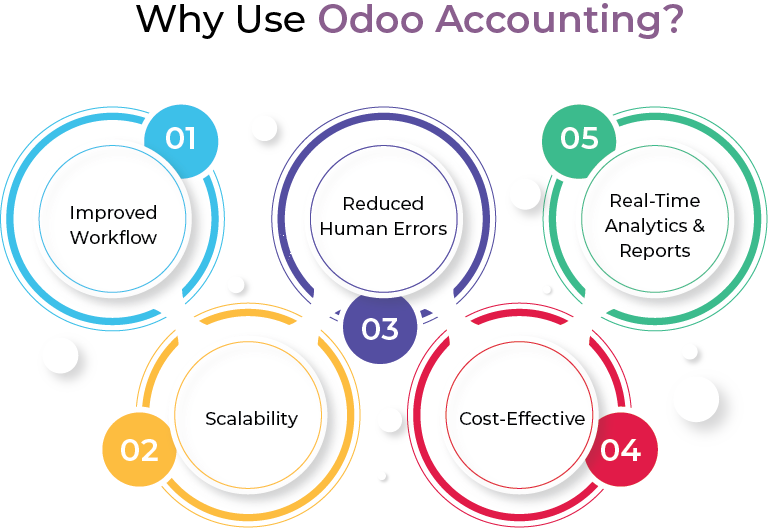
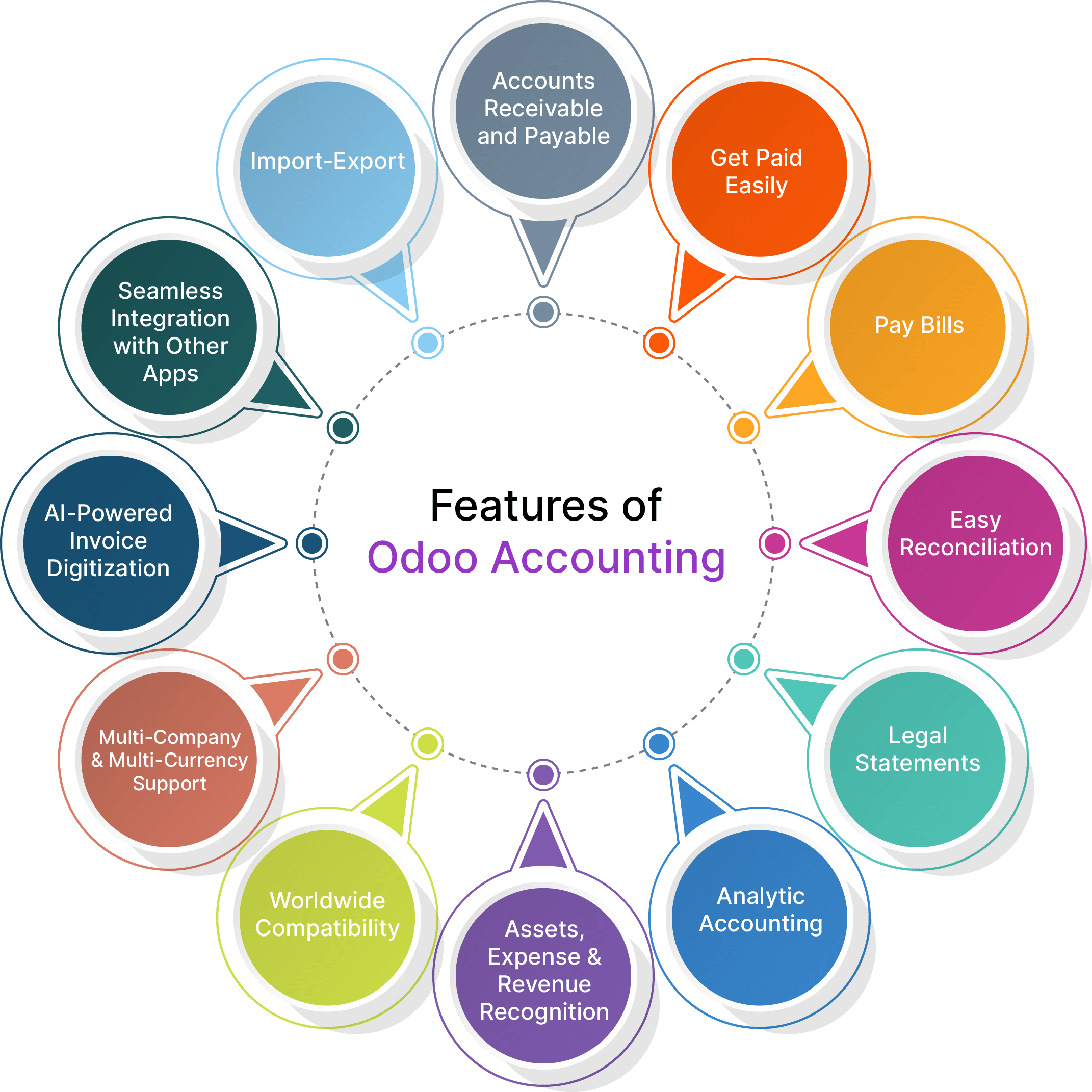




AUTHOR
Odoo
Neha Negi, Presales and Business Associate Head at Ksolves is a results-driven ERP consultant with over 8 years of expertise in designing and implementing tailored ERP solutions. She has a proven track record of leading successful projects from concept to completion, driving organizational efficiency and success.
Share with