How does List View Manager optimize CRM Data Handling?
Odoo
5 MIN READ
August 27, 2024
![]()
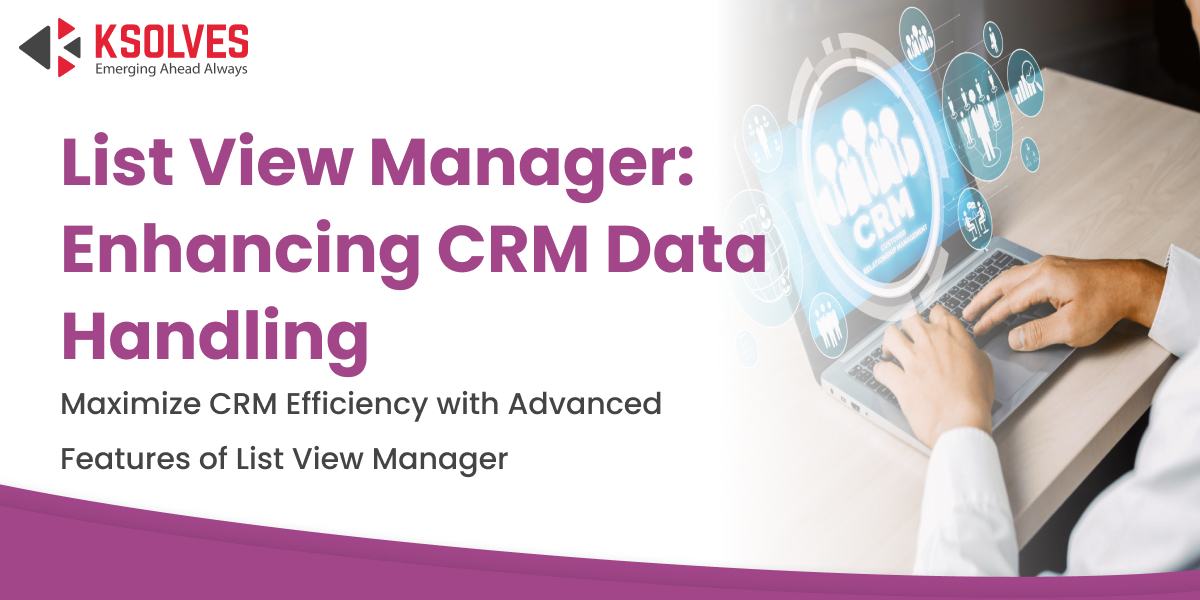
Businesses thrive to efficiently manage their data to make informed decisions and drive business growth. Odoo CRM data handling Software, List View Manager is here to accelerate the creation, customization, and management of list views for different objects within the CRM.
The right ERP management application helps generate and follow the right planning structure. Therefore, enterprises are abandoning the brick-and-mortar business model and adapting to a modern business approach.
With a variety of options to quickly and easily slice and dice your ListView with just a click, Ksolves is here to assist you with the most sophisticated “List View Manager” app available. It maintains the List Views on the fly and strives to provide a quick and easy way to view and manage the required data.
In this blog, we will walk you through the features and benefits of the Odoo List View Manager. Also, we will delve into how to optimize CRM data handling.
Odoo List View Manager
The Odoo List View Manager module helps you manage and handle list view data effortlessly by modifying the view according to your convenience. It includes showing or hiding columns in the list view as well as modifying the title, width, sequence, and other aspects. You can also duplicate records from the list/tree view, without having to open them. , you can enable or disable header search for the list view. Lastly, you can assign different access rights to users.
Key Features of Odoo List View Manager
In the drooling landscape of Customer Relationship Management (CRM), the efficiency and efficacy of data management tools play a crucial role in business operations. Odoo List View Manager is a module designed to streamline and enhance the handling of CRM data. It is known to optimize data management through its advanced features, including the ability to duplicate records, offer personalized views, highlight records, and support advanced searches.
1. Multiple Records with a Single Click
One of the standout features of LVM is the ability to duplicate multiple records at once directly from the list or tree view. This function eliminates the need to open each record individually, saving valuable time and reducing manual effort. Users can select multiple records and duplicate them in one go, which is particularly useful for creating similar records or updating information across multiple entries.
2. Highlight Records by Hovering
Highlighting records by hovering is another valuable feature of LVM. This visual enhancement makes it easier to scan through lists and quickly identify key records. By simply hovering over a record, users can see additional details or highlights, which can aid in quicker decision-making and data analysis.
3. Advanced Search Capabilities
LVM’s advanced search feature is a robust tool for handling complex data queries. It supports individual searches for a wide range of columns, except for compute fields, relational fields, fields not part of the default tree structure, and fields whose values are not saved in the database. The advanced search functionality includes:
- Multiple Values Support: Users can search for multiple values within a column, making it easier to find records that meet various criteria.
- Grouping of Search Results: The ability to group search results helps users organize and analyze data more effectively. This feature is particularly useful for large datasets, where grouping can simplify the process of identifying patterns or trends.
4. Dynamic List Management
Users of data systems can view and interact with their data with unparalleled freedom and customization with the help of the list management feature. Furthermore, this enhances attention and minimizes clutter by streamlining their list views by displaying only the most pertinent information, which is made possible by the ability to conceal or show columns. These features give a customized and flexible approach to information handling, improving efficiency, user experience, and data management.
5. Adjustable Column Widths
Odoo List View Manager allows users to resize columns in any list view, allowing for a more customized display of data. This feature boosts readability and lets users expand or compress columns as needed. Adjustable columns enable a customized viewing experience, hence helping you analyze and interpret data at a glance. This is applicable when you are focusing on key metrics or specific data points.
6. Automatic Serial Numbering in List Views
One of LVM dynamic features is automatic serial numbering. Every record in a list view is instinctively assigned a serial number, which makes it simpler to organize, mention, and manage large datasets. As it provides a clear, numbered order that facilitates easier navigation and discussion, the feature is particularly useful when dealing with extensive lists. Whether you’re cross-referencing records or simply need a quick way to locate an entry, automatic serial numbering adds an extra layer to your data.
7. Toggleable Read/Edit Mode
Users benefit from swiftly toggling between read-only and edit modes in list views. The Odoo List View feature prevents accidental changes by defaulting to read-only mode. It still allows inline edits when needed. With a click, you can enable editing, update records, and then switch back to prevent further changes. This ensures data integrity and ease of use.
8. Quick Copy Functionality for Field Values
Another feature is the quick copy feature, which allows users to copy field values directly from the list view without individually opening records. It significantly streamlines workflows by making it easier to transfer or share specific pieces of data quickly. Whether you’re copying customer details, product information, or any other field, this function reduces the time spent navigating between screens and enhances productivity.
9. Export List View Data
Odoo allows users to export the current list view, including filters and layout, to formats like Excel and CSV. This functionality is very helpful for creating reports, exchanging data with other team members, or carrying out additional analysis on the platform. This feature ensures that your data stays organized and available for any upcoming tasks or presentations by exporting exactly what you see on your computer.
10. Ability to Enable Color and Serial Number
Enhance your list view with customizable color coding and serial numbers with the Odoo LVM feature. These settings help to visually differentiate data types and add an extra layer of organization, making it easier to identify important information at a glance.
Benefits of the Odoo List View Manager
Odoo CRM software solutions come with a myriad of features and functionalities that help organizations streamline workflows. Below are some of the benefits that let organizations opt for Odoo List View Manager for their business:
- Enhanced Efficiency
Odoo List View Manager raises productivity by allowing bulk record duplication and view customization. With the help of these functions, it is easier to manage and update records. Additionally, it eliminates the need to navigate through multiple screens. As a result, users can do their activities more quickly and efficiently, which streamlines operations and boosts productivity.
- Improved Data Accessibility
List View Manager improves data accessibility by offering customized views based on specific responsibilities. With this customized Odoo list view, users can easily access the data most relevant to their tasks. This is done by reducing time spent searching for information and allowing them to focus on their core responsibilities, which enhances overall workflow efficiency.
- Better Data Visualization
One of the highlighting features of Odoo LVM is its capability to allow users to quickly identify significant records and improve data display. Important information can be highlighted by this visual assistance, which speeds up decision-making and enhances data processing. Enhanced visualization contributes to a more intuitive and user-friendly experience.
- Powerful Data Analysis
LVM’s advanced search capabilities empower users to conduct complex queries and organize search results effectively. This robust functionality supports detailed data analysis by enabling users to perform precise searches and group results, leading to more informed decisions based on comprehensive insights.
- Increased User Satisfaction
Personalized views and advanced search features in LVM contribute to higher user satisfaction. By customizing the CRM interface to meet individual needs and preferences, users find the system more intuitive and helpful, which enhances their overall experience and engagement with the platform.
How Does Odoo List View Manager Enhance CRM Data Handling?
By simplifying record management and enhancing user experience, Odoo’s List View Manager greatly enhances CRM data handling. It saves time and effort by allowing users to quickly replicate multiple records from the list or tree view.
Personalized views increase productivity and eliminate search time by giving users access to material pertinent to their particular responsibilities. By clearly identifying significant records, the record highlighting tool makes it easier to find crucial information.
Furthermore, complicated queries and exact filtering are supported by Odoo’s sophisticated search features, which improve the efficacy and intelligence of data analysis. When taken as a whole, these characteristics enhance user happiness, operational effectiveness, and data accessibility, which results in improved CRM management and business outcomes.
Conclusion
Ksolves Odoo List View Manager is an ideal professional tool designed to enhance the ERP system for business operations. With its custom list views, advanced sorting, filtering, and data management capabilities, it streamlines workflows and boosts efficiency. With constant technical advancement, the Odoo List View Manager will significantly add value to your business, boosting productivity and driving operational success.
Ksolves is a leading Odoo Gold Partner and has emerged as one of the ideal Odoo development companies in the market. We, at Ksolves have years of experience and are determined to offer our cognitive and intuitive Odoo services to our customers.
Drive the value of your business and streamline your workflows with our innovative Ksolves List View Manager. Contact us now and experience the transformation in your business.
![]()
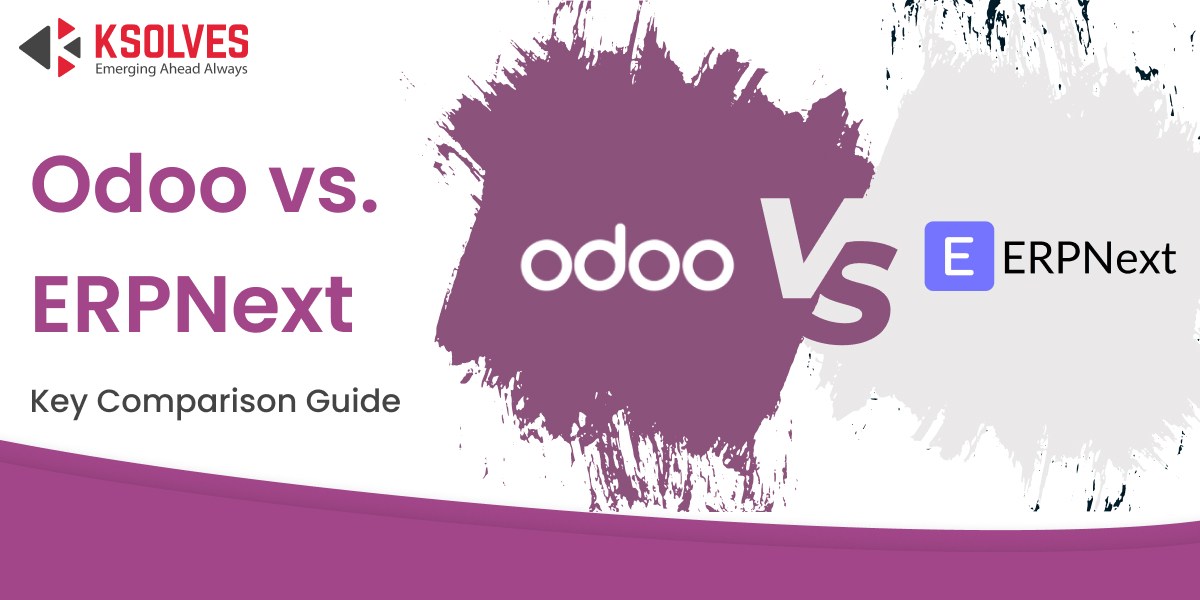

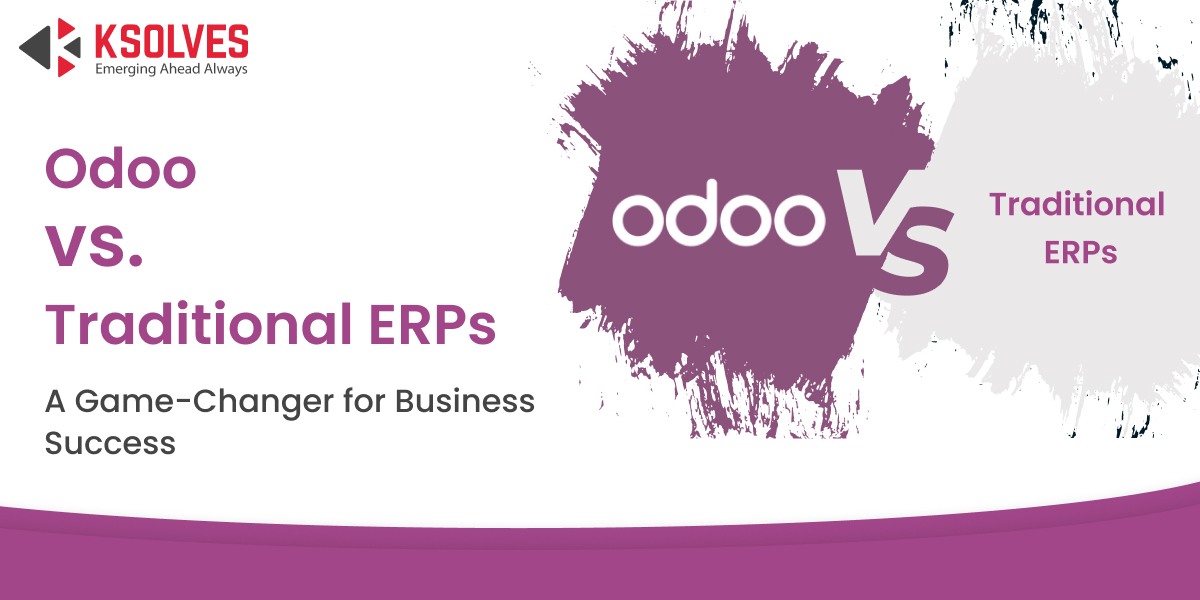

AUTHOR
Odoo
Neha Negi, Presales and Business Associate Head at Ksolves is a results-driven ERP consultant with over 8 years of expertise in designing and implementing tailored ERP solutions. She has a proven track record of leading successful projects from concept to completion, driving organizational efficiency and success.
Share with