Odoo 14 Roadmap Expected Features
Odoo
5 MIN READ
September 4, 2020
![]()

Odoo covered a magnificent journey from a Tiny ERP in 2005 and a one for all ERP in 2020. With the recent announcement of the Odoo version 14 update, Odoo partners and users have started speculating about Odoo 14 features and the people who are keenly waiting for Odoo 14 update are ready to download Odoo 14 as soon as it will be available.
In the Odoo 14 roadmap session, Nathan Grognet, Product Manager of Odoo, explains the needs and requirements of the users. How they developed an ERP that can fit all requirements of the users. How they have evolved the Tiny ERP to a big platform where everyone is speculating and waiting for the Odoo 14 features.
According to Nathan, the journey was simple. They worked on the feedback. That is considered as the backbone of the research and development department of Odoo? From Community, Odoo Users, Odoo Partners, they receive several feedbacks and according to certain parameters, they decide which feedback can evolve Odoo into better ERP. Rigorous testing is done according to feedback implementation. People talk to support agents and finally, 60% of the feedback Odoo receives from its users and partner leads to an improvement.
This clearly shows the implementation of customer’s feedback in the Odoo’s environment. This is the main essence of the development of Odoo into a robust ERP. Odoo is bold enough to take chances on the customer’s feedback. Doesn’t matter how much it takes, Odoo puts more than half of the feedback into actual implementation and this is the main reason people are so much attached to Odoo because it listens. To be a good producer, you have to work on feedback from the clients. It’s an evolving process. Most organizations spend millions on market research. But Odoo collects the user’s feedback and provide a solution to the user.
Imagine the number of feedbacks Odoo receives in a day, and sorting the productive feedback is itself a task. For feedback implementation, there are certain qualifiers or guidelines. If the feedback qualifies the guidelines, it becomes a part of Odoo’s features.
There are 5 rules to qualify feedback
Rule #1
Is the feedback making Odoo simpler?
Feedback is the suggestion that a user suggests when he is stuck on something that creates a hurdle in his work. But, can Odoo work on everyone’s feedback? Not actually. Because, this is the first qualifier, if the feedback is making Odoo simpler, removing extra efforts for the whole community, then only the feedback will be qualified and implemented.
Rule #2
Is it improving the existing?
This serves as a proper upgrade of the existing features in Odoo. Before implementation in Odoo, the Research and Development team works to enhance the user’s experience. Feedback becomes a feature only when it is improving the different business circles and Odoo wants to make sure that the effort is practical to apply. If an idea is too costly or needs a new function, it will be reconsidered. This is a good practice because an update means enhancement of the existing features first, then the introduction of the new feature.
Rule #3
Is it helping the User Onboarding?
The road map also includes new users. The users who are already using the Odoo version 13 will be comfortable in using the Odoo Version 14 features. But, the users who will now use Odoo version 14 should get the maximum benefit out of it. The feedback is implemented while keeping in mind the promising features that attracted the user.
Rule #4
Is it attracting more Users?
This is commercially important for all the Odoo partners as well as Odoo. It is quite natural that more organizations will begin to use Odoo version 14 because of its features. The feedback qualifier will ensure that it should attract new customers.
Rule #5
Is it worth taking effort?
Final and most important. The maximum number of the Odoo feedbacks are of those users who don’t know the complete functionality of the ERP. So, if the feedback isn’t productive, it won’t be a feature.
Features of Odoo Version 14
Save Employee’s Time
So, we can explain it through an assumption. Suppose, John is working in the sales department of the B2B organization. As we understand, customers of B2B organizations know what they want and one of the customers calls and starts ordering his requirements. For every order and quantity, John has to click 1 in front of every product. This will create multiple clicks and there will be chances of miscalculation in clicks. To save John’s time 2 models and pop up to submit all those products at once maybe even with the quantity that we have now in Field.
So, this will help John to save time and energy by clicking on the popups simultaneously and get the work done! This fulfills our rule #1 as mentioned above.
Summary Picking
Now John has done his job and he’s feeling better now that he has placed the correct order which will help him to gain his brownie points!
Now, as the order has been placed, the order will be picked up by Michael who is the colleague of John. He picks up the forklift and starts collecting the order from the warehouse. The first Product is in Bay A and Second Product is in Bay F, the Third Product is again in Bay A and the fourth product is in Bay C. Imagine the traveling and sorting time of Michael. The vision of the Odoo version 14 update is to save time and labor of the people who are placing and collecting orders. Through the new features, Michael will get the sorted PDF in sequential order, and first, he will pick all the orders from Bay A, Bay C, and then Bay F. This fulfills our Rule #1 mentioned above.
Cross-App Integration
This feature includes the amalgamation of two apps to create a productive output. We know we have two apps that are best in class. These two apps are providing the best support to us but sometimes we need to work parallel in these two apps and then we think of an integration that will be amalgamate these two apps and can provide us a solution. For example, we are operating a business of car rental and we want to integrate our car rental app with an eCommerce app so that the user can come to our portal, select the car they want to, choose the pickup and drop date, make the payment and then come on the day of the pickup with the acknowledgment slip. This can only happen when our eCommerce app integrates with our car rental app. This feature fulfills our Rule #2
Smart Warning across All Apps
This feature will do both scheduled and unscheduled warnings for the old user as well as the new user. This feature will highlight rule #3 as mentioned above. To help the user onboarding. So, if an order is placed and then it is canceled and Martha is a new employee and she forgets to check the notification and she keeps on placing the order for the customer, the Autobot will alert Martha that she should stop fulfilling the order as it has been canceled. Let’s take it to the larger level and nearly 2000 orders are placed and 180 are canceled, this smart warning feature will help the user in the backend to accept the new orders instead of fulfilling the canceled. Through these small warnings, Autobots will be there to help the user and warn them.
This only feature in Odoo itself fulfilled the rule #3, rule #4, and rule#5 of user onboarding, attracting more users and it is a worth taking effort. It is pretty obvious when we have a small warning or alert feature and we have many business owners who are facing losses because of sending orders even after cancellation. This feature will attract them and will help them to mitigate their losses.
Additional Features
A whole new Website Editor
Through the built website editor, the user can easily edit the website features without any external extension or support. This remarkable feature will level the Odoo with WordPress and other website development platforms.
All-New Dynamic Snippet Builder
A dynamic Snippet Builder Most awaited feature in Odoo. Just select a filter and template,
you are good to go and there are more advanced features in snippet builders.
All new Popup Snippet
An awesome pop-up snippet with Configurations to let your website visitors know about the ongoing and upcoming promotional offers. Earlier, users had to create a popup then configure it on the website.
Revamped List View
Colored badges for list views, and also can add activities in list view. User Images and when you click it will open chat. Through this feature, the multiple users will be able to select the activities. This feature will help the sales and marketing teams to create follow-ups for the ongoing and upcoming sales activities.
Technical Objectives
Odoo 14 Roadmap Summary
The Odoo 14 roadmap summary is all about Odoo’s vision in brief about the user’s feedback and how they seriously take the user’s feedback. In the whole seminar, the objective was to make Odoo version 14 simpler and easy to integrate according to the user’s requirements. Although there has been wide speculation about the Odoo 14 expected features as per the roadmap by Odoo, Odoo 14 new features will certainly provide the maximum benefit to the user. The Odoo 14 launch has been decided on September 30th to October 1st which is considered to be one of the most anticipated launches for the Odoo users.
To know more about our products and services, feel free to visit our social media channels! We know Odoo 14 will be a powerful update! But we know, with great powers come great responsibilities!
We know our responsibilities and to know more in detail about Odoo version 14 customization. Contact us!
Explore Ksolves Store
Contact Us for any Query
Email: sales@ksolves.com
Phone : +91 8130704295 or +91 7302636699
Read related articles:
Odoo 2020 Experience: A Breakthrough for E-commerce Websites
Key Things to Keep in Mind While Choosing an Odoo App
![]()






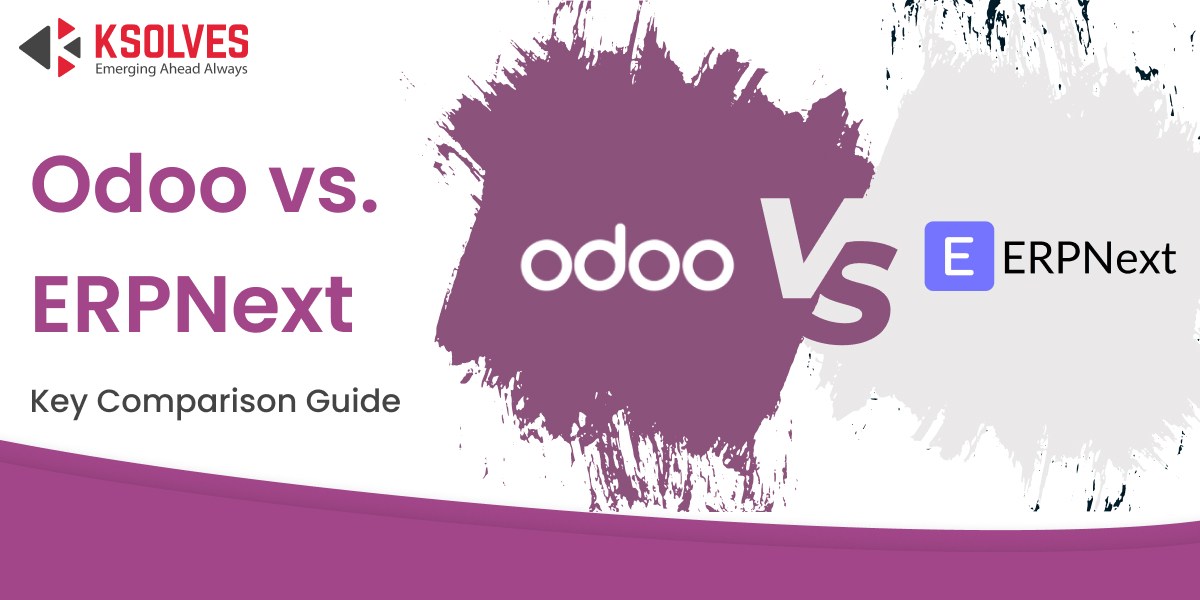

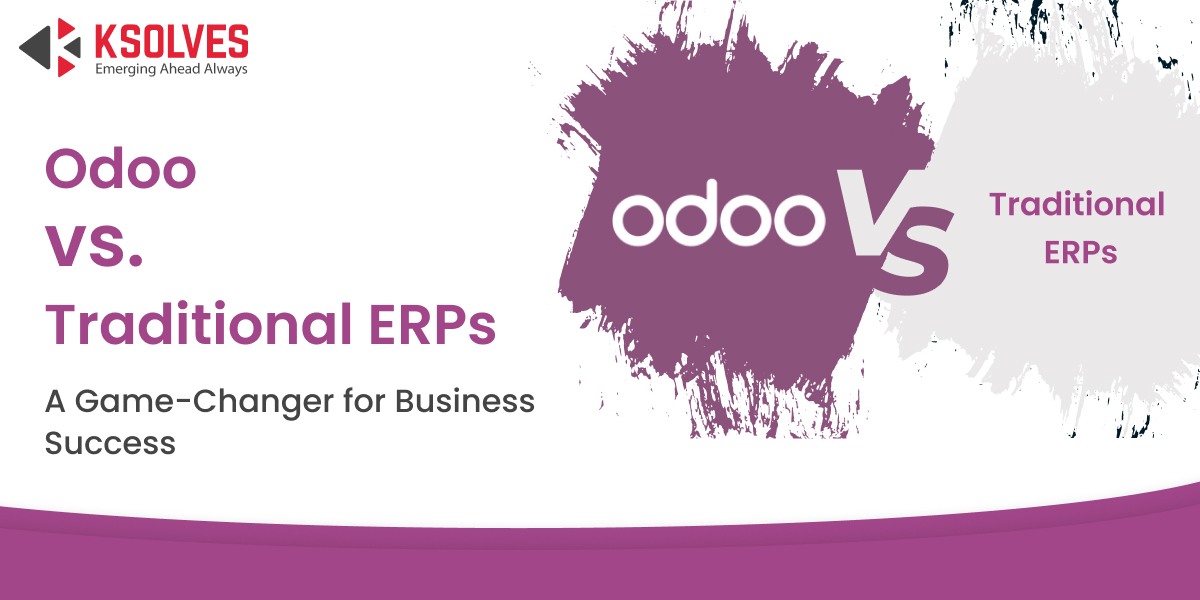

AUTHOR
Odoo
Neha Negi, Presales and Business Associate Head at Ksolves is a results-driven ERP consultant with over 8 years of expertise in designing and implementing tailored ERP solutions. She has a proven track record of leading successful projects from concept to completion, driving organizational efficiency and success.
Share with