Frequently Asked Questions
Can Odoo handle accounting for multiple companies?
Odoo does have strong multi-company accounting features. Multiple companies can be set up and managed within a single Odoo instance, and you can quickly move between them. Each business can have its own chart of accounts, conduct its own financial activities, and generate its own financial reports.
Is Odoo development easy?
The ease of Odoo development depends on factors such as developer experience, knowledge of the framework, and familiarity with Python. Odoo provides a robust framework with many features, but it may take time for a developer to learn it effectively. Those experienced in Python and web development may find it easier to learn Odoo.
Is it possible to reconcile bank statements in Odoo?
Yes, Odoo has a bank reconciliation feature that allows you to reconcile your bank statements with the financial transactions of your firm. You can quickly compare bank statement transactions with corresponding Odoo transactions, mark them as reconciled, and assure accurate and up-to-date financial records.
Is it possible to build budgets in Odoo?
Yes, Odoo lets you set budgets for your business. To monitor your company’s financial performance, you can specify budget amounts for individual accounts or account groups, check actual costs against anticipated amounts, and generate budget reports.
Can Odoo generate financial reports?
Yes, Odoo offers a variety of financial reports, such as balance sheets, income statements, cash flow statements, trial balances, and more. You can generate reports in various forms, customize them to your needs, and utilize them to obtain insights into the financial health of your organization.
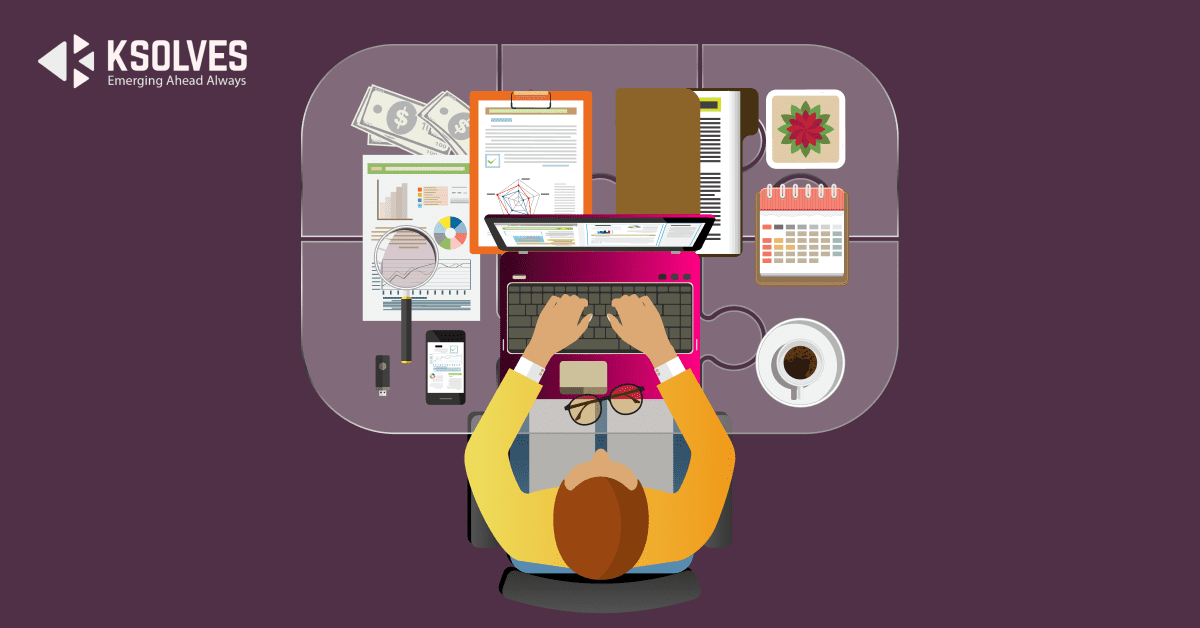
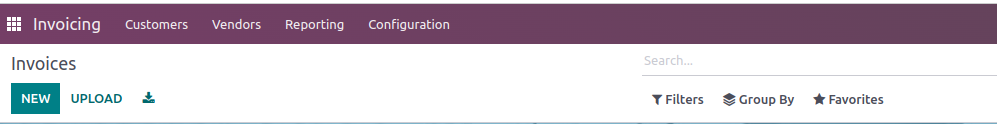
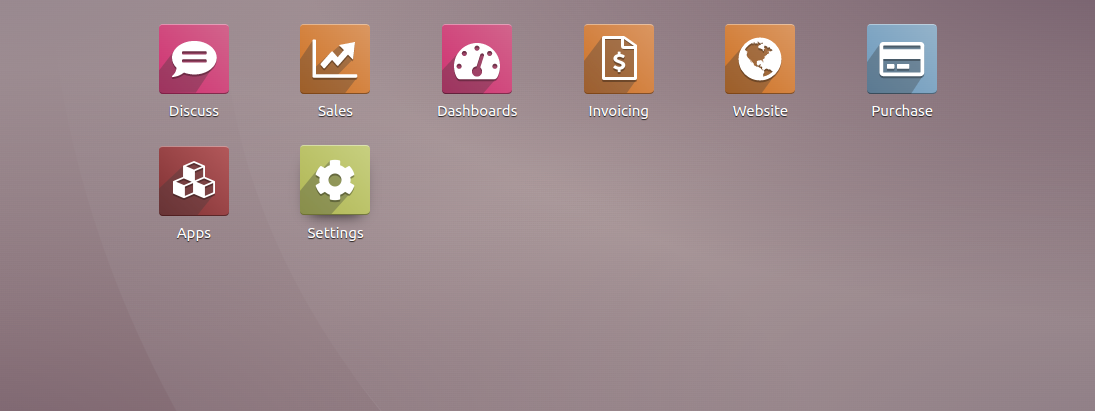
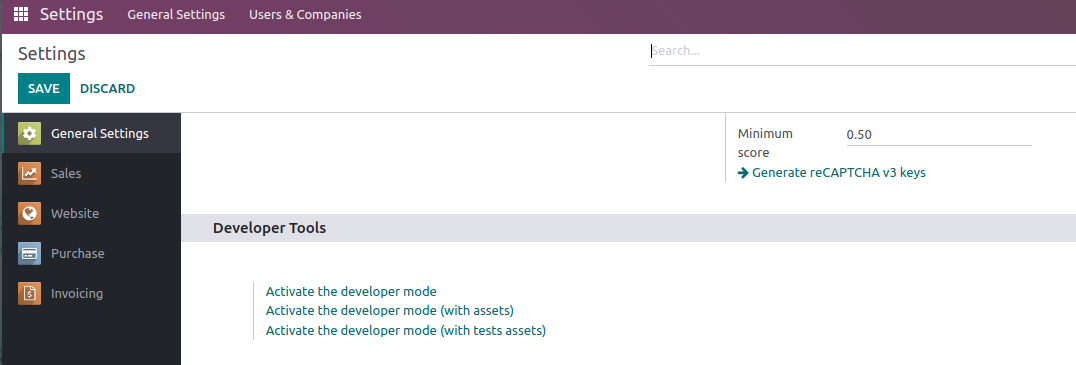
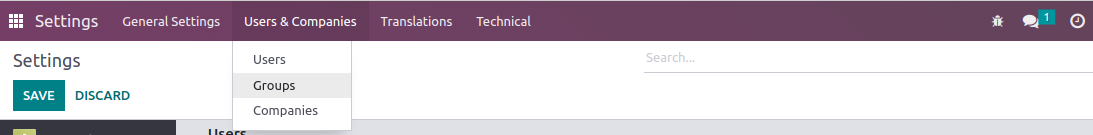
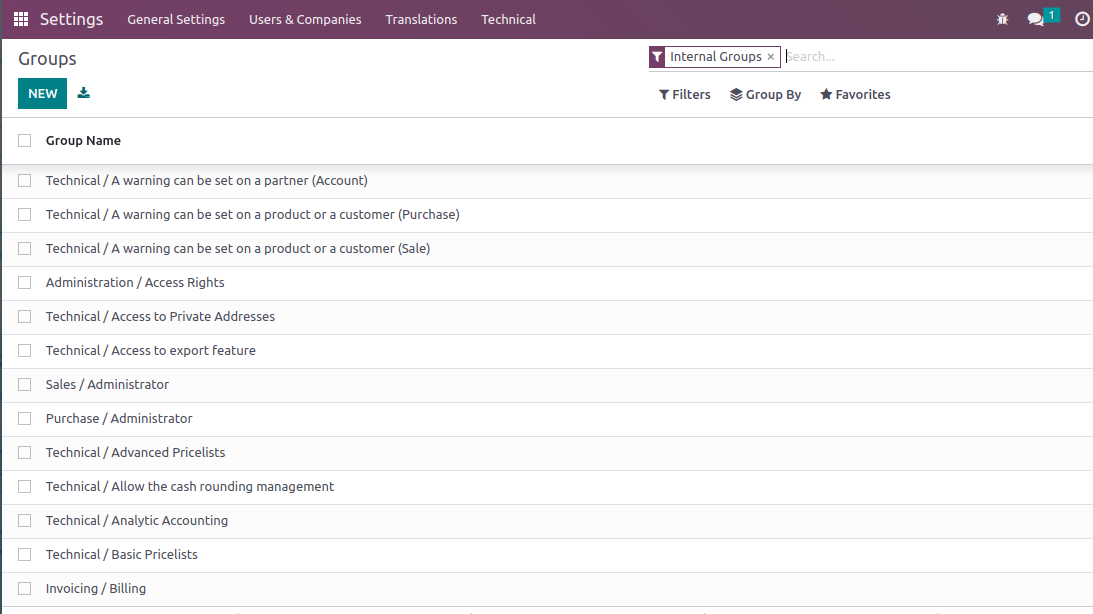
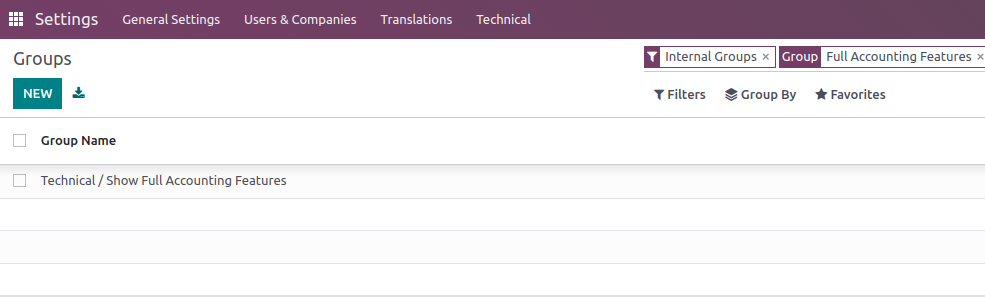
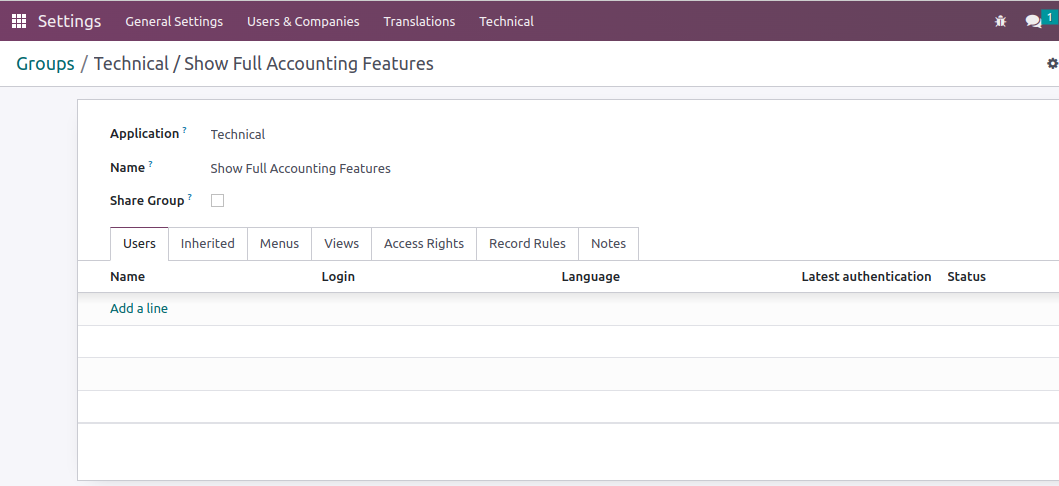
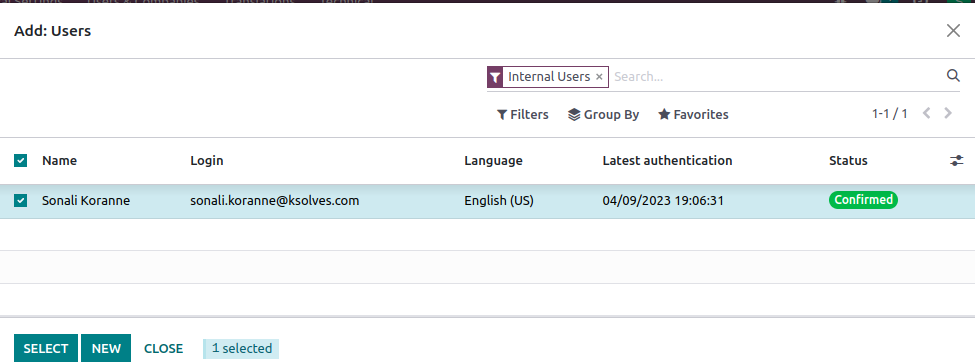
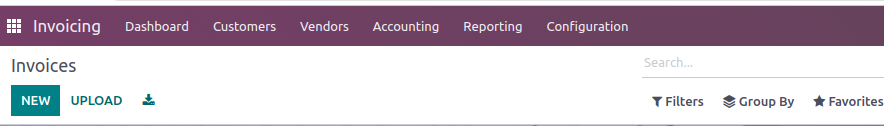




AUTHOR
Odoo
Neha Negi, Presales and Business Associate Head at Ksolves is a results-driven ERP consultant with over 8 years of expertise in designing and implementing tailored ERP solutions. She has a proven track record of leading successful projects from concept to completion, driving organizational efficiency and success.
Share with