Odoo Field Service Module for End-to-End Efficiency
Odoo
5 MIN READ
February 14, 2024
![]()

Customer satisfaction plays a vital role in any business. Field service is among the most effective solutions to attain maximum satisfaction while improving efficiency. Oil and gas enterprises, IT service providers, retail companies, healthcare providers, and manufacturing companies are a few businesses that benefit a lot from field service.
To facilitate field service activities, field service managers typically use software called field service management software. It assists them in managing all resources, including employees and equipment, involved in field management activities.
There is a myriad of field management software available in the market. As a result, choosing the right one can be intimidating. However, if you use Odoo ERP for your business, you do not have to look for third-party field management software. Odoo ERP offers a dedicated Field Service module that helps businesses manage and optimize on-site tasks.
In this blog, we will walk you through the features of the Odoo Field Service module and discuss how it helps businesses manage their field service tasks.
Understanding Field Service Management
Field service refers to any work carried out at a customer’s location and not at the company’s location. This means dispatching a company’s employees or contractors to customer locations to offer support, maintenance, repair, and installation services for products. In other words, field service implies organizing and optimizing operations performed outside a company, i.e., on a customer’s premise.
The most common example of a field service is a technician coming to your home to set up a TV or WiFi connection. Plus, the technician comes home if you want repair, maintenance, and support services for the product.
Below are the three different types of field service activities:
- Installation
When customers purchase a product, they need an expert or experienced technician to set it up correctly in their homes. As a result, technicians perform this activity at a customer’s location, which is outside of the company.
- Maintenance
Corrective, preventive, and proactive are three categories of maintenance.
- Field service workers perform corrective maintenance in case of a product failure or unexpected product behavior.
- Preventive maintenance is performed to prevent the failure and breakdown of a product.
- Lastly, proactive maintenance refers to utilizing advanced techniques, like predictive maintenance, to forecast potential issues in advance and take measures accordingly.
- Education
Field service workers educate customers on maximizing a product’s usage and achieving high performance.
Field Service Management Activities
Field service managers are in charge of organizing and overseeing field resources and coordinating the work done by field workers. Some of the most common field service activities include:
- Field Service Scheduling: This involves organizing service appointments, work order completion deadlines, and employee schedules.
- Field Service Dispatch Management: It involves managing and coordinating the dispatch of field workers, i.e., sending them out to a client’s location for work assignment.
- Inventory Management: Field service managers keep track of inventory (parts and supplies) to avoid stock-out and overstock scenarios.
- Work Order Management: They are in charge of assigning and keeping track of service work orders, from creation to completion and customer invoicing.
- Field Service Contract Management: It involves managing customer contracts and ensuring service level agreements (SLAs) are met.
Why Use Field Service Management Software?
Field service management software is a digital solution that streamlines communication, scheduling, dispatching, and general information sharing between field workers and a company’s back office. It assists field managers in processing job orders, automating schedules and dispatching new work assignments, communicating with field employees, tracking services and repairs, collecting payments, and managing customer service contracts.
Here are some potential benefits of using field service management software:
- Automation
Automation is the foremost benefit of field service management software. It automates most of the back-end operations, allowing field workers and managers to get rid of mundane tasks. Plus, it significantly reduces costs associated with inefficient activities.
- Increased Productivity
Automation leads to enhanced productivity, as it eliminates the need for entering data, filling forms, and updating logs manually. This allows employees to spend more time on their actual job roles and responsibilities. Also, they can focus on performing tasks that require human intelligence.
- Improved Accuracy
With less manual intervention, the accuracy of tasks considerably increases. For instance, inventory tracking requires high precision, and with field service management software, there is no scope for even minor human errors.
- Reduced Operating Costs
Businesses can significantly cut down their operating costs with field service management software. It eliminates the need for paperwork, along with scanning, storage, and filing. In addition, it has the capability to optimize routes. Businesses can save a lot on field workers’ commutes between the head office and client locations.
In a nutshell, field service management software improves business profitability by optimizing resource utilization and maximizing customer satisfaction.
Field Service Management in Odoo
Odoo is a comprehensive business solution offering apps and modules to cater to the diverse demands of different business verticals. The field service module is a dedicated solution offered by Odoo that streamlines field service activities. It assists field service managers in effectively managing on-site work, organizing their teams’ agendas, and managing timesheets and invoices effortlessly.
More interestingly, Odoo’s all-in-one mobile app improves accessibility by allowing users to manage everything from their smartphones, whether it is an appointment, filling a worksheet, or tracking inventory.
Let us now have a detailed look at field service management in Odoo.
1. Intuitive Dashboard
The dashboard has a clean and intuitive interface that lists all created tasks in a Kanban view. In addition, it offers different views, such as list view, Gantt view, calendar view, map view, and activity view, to perform different actions.
- Kanban View: Get a comprehensive visual view of your team’s tasks categorized by dates or custom stages.
- Gantt View: A simple drag-and-drop interface lets you easily manage tasks, change task dates, manage assignees, and set up dependencies.
- List View: With the list view, you can perform mass actions, such as sending emails, messages, and reports and archiving or deleting tasks on the fly.
- Calendar View: The calendar view lets you plan your agenda by week, day, and hour.
- Activity View: You can easily manage pending activities, create new ones, and identify potential roadblocks.
- Map View: Organize your day by planning and mapping your itinerary on a map.
Additionally, the filter option lets you fetch data as per your requirements. On the top left, you can find an option to create a new task. When you click the ‘New’ button, you get the following screen to enter all the task details.
2. Task Management
The following are different features offered by Odoo to manage different field service tasks:
- Chatter: You can centralize all activities in a single log. This means all related emails, calls, meetings, reminders, and work notes are tracked in a task. In addition, you can tag your colleagues, add media files, give reactions, and message associated clients in the task.
- Email Alias: When you send an email to an alias of your choice, a new task gets created in your existing pipeline.
- Automated Task Creation: Besides an email alias, automatic task creation takes place through a web form, sales order, and helpdesk ticket.
- Sales Order: When you make a sale of a specific product, it leads to task creation automatically.
- Timesheets: An integrated timer tracks your working time from the task menu itself. This lets you view time logs directly in the task chatter.
- Recurring Tasks: Whether it is maintenance or meetings, automate recurring tasks effortlessly.
- Helpdesk Tickets: Support agents can use tickets to create field service tasks.
- Web Form: This allows your customers to create tasks by filling in web forms. Further, you can modify web forms to ensure information accuracy.
- Customizable Worksheets: You can create worksheet templates with all the necessary fields required to provide detailed reports to customers.
- Customer Reports: At the end of each task, a customer report is created comprising product details, timesheets, and a worksheet.
3. Sales and Invoicing
The Odoo field service module streamlines sales and inventory management.
- Accurate Inventory: Keep your inventory up-to-date by assigning a default warehouse to every team member and adding tracked products by lot or serial numbers to tasks.
- Instant Invoices: Create invoices directly from a task form. Invoices automatically capture working time and sold products.
- Extra Quotations: With quotation templates, payment terms, predefined products, and price lists, you can create and send quotations on the go.
4. Reporting
With the reporting feature, you can monitor performance, optimize resource utilization, and improve field service operations to maximize customer satisfaction.
- Pivot Tables: By creating pivot tables, you can analyze your team’s tasks. Export these tables to the .xls format and include all data in a spreadsheet.
- Task Analysis: Create reports for tasks based on the filters, time ranges, and measures.
- Worksheet Analysis: Analyze worksheets used in customer reports to track different parameters and gain insights into on-site work.
- Graphs: Represent reports in a graphical format using pie, bar, or line charts.
Conclusion
With field service management in Odoo, businesses can improve the efficiency and effectiveness of their field service operations. Odoo’s real-time updates, seamless communication, advanced reporting, and workforce management improves business agility. Integrated inventory management and invoice creation drive productivity by eliminating the need for other third-party apps. In addition, an all-in-one mobile app ensures accessibility to all features on the fly.
Are you seeking a robust Odoo implementation service? Look no further! Your quest ends here at Ksolves. Being an Odoo Gold Partner, Ksolves offers unparalleled Odoo development services. Having delivered 120+ projects worldwide, we excel in understanding clients’ needs and developing and deploying highly tailored ERP solutions. Also, we are an Odoo consultancy company with 100+ Odoo ERP consultants who actively listen to every client’s needs and deliver high-end technical solutions.
![]()


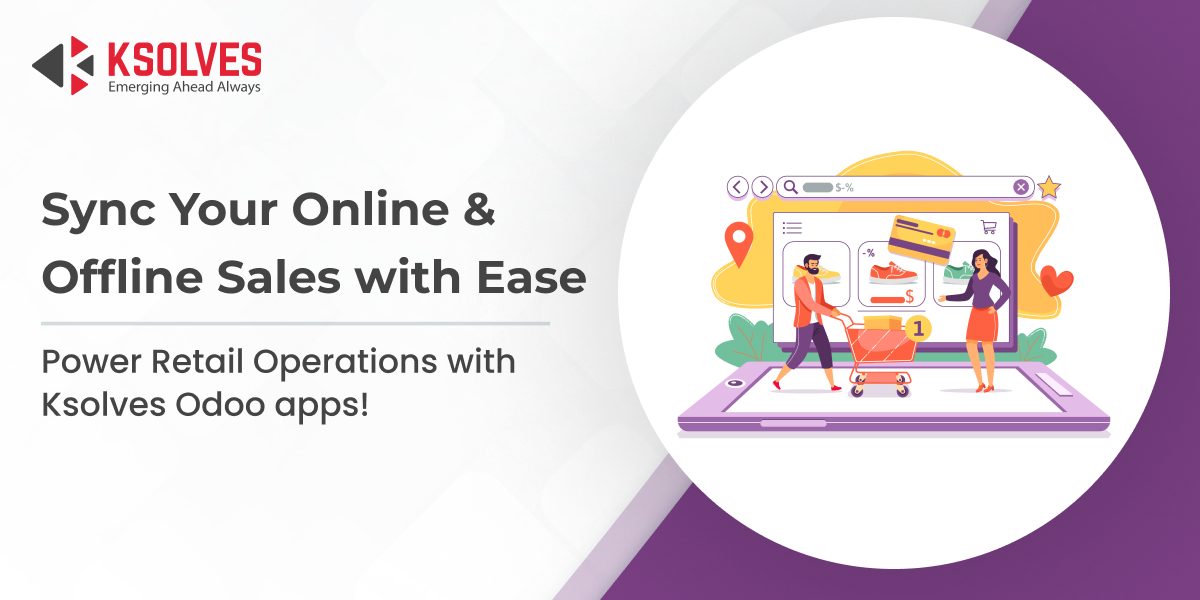

AUTHOR
Odoo
Neha Negi, Presales and Business Associate Head at Ksolves is a results-driven ERP consultant with over 8 years of expertise in designing and implementing tailored ERP solutions. She has a proven track record of leading successful projects from concept to completion, driving organizational efficiency and success.
Share with