Migrating From Older Version Of Odoo To Newer Version
Odoo
5 MIN READ
June 16, 2022
![]()

If you have installed Odoo for your business, it is one of your best decisions. Odoo is the most versatile open source business app (application) suite. Today this platform has found its reach over various sectors of industries irrespective of their size. With more than five million users, it comes up with a newer version every year.
Many of you may be comfortable with older versions and might be wondering if you need to switch? Well! Odoo comes with a newer version every year to power-pack your business with higher potential. Regular updates add on advanced tools of operation for any business. Odoo module migration accompanied by robust functionalities leads to better business management and sales.
Are you confused about the whole ERP migration process? Continue reading! This blog will answer all of your queries.
Why Should You Switch To Higher Odoo Versions?
The Odoo migration is critical for businesses because it can help you use the new functionalities and the configurable options.
Consider technical guidance to get the job done efficiently. Moreover, the migration has become the parcel and part of any implementation partner of Odoo. They will provide you with hassle-free Odoo migration services in the process. All you need is to look for some Odoo ERP migration services online, and you are good!
Here are some benefits of migrating to the latest version:
-
New Functionalities and Modules
Each version of the platform comes with different options that provide various functional aspects to your business, making it more efficient. You can also migrate Odoo Apps to the latest modules that further unlock the additional features of business management. However, the compatibility of customized modules is crucial to keep in mind when migrating to the latest version.
-
Faster And Advanced
Each new version of the Odoo released is faster and more advanced than the previous versions. Additionally, the latest version- 15.0, is about 3.5 times faster in operations than before. Moreover, the same or higher level of speed enhancement is expected in future.
-
Odoo Support Services
As the latest version is released, the platform’s bug fixing operations and the other support operations are supported for the last three versions, the V12, V13, and V14. Support services include:
-
- Providing access to Odoo source material, for example, guidelines and product documentation.
- Answering to your any query during Odoo’s standard database build.
- Resolving issues related to system errors during customization.
- Testing environment.
-
Better CRM
CRM (Customer relationship management) is a powerful tool providing companies with better insight and focusing more on the clients and not on the data input. These insights will help you easily forecast the sales or find the information about the clients easily. When there was no automatic CRM in the business, the sales people randomly filled up the customer’s data, making it difficult for other teams to follow up or get the complete sales information.
Quick Look At Odoo Versions- Present and Future
With every upgrade of the Odoo version, the developers develop 2-3 new modules, which may either be main modules or supporting modules.
Some of the best-upgraded features of Odoo- Version 15.0 (The latest one)
- Faster
-
- No one can underestimate that Odoo 15.0 is 3.5 times faster than its previous version.
- Discuss feature
-
- It brings all of your company’s communication together.
- Calls, Videos, Chats, etc., are all integrated into one app.
- Any external person can also join the call if they aren’t an external/ internal database user.
- You can now create a product in the form of gift cards.
-
- Point of sale users can now use gift cards to apply different product discounts.
- Helps to generate gift card product-related records dynamically.
- Can also generate printouts for gift card products.
- Automatic CRM Module
-
- Assigning sales persons to multiple sales teams.
- The success rate is calculated based on stage quality and phone and email quality for the leads.
Some of the best-upgraded features of Odoo- Version 16.0 (To be released soon)
- Knowledge module
-
- Module works to share knowledge among the administrator and employees.
- Helps to maintain communication.
- More control on the website building blocks
-
- Single interface for customization.
- More grouping elements to add to the webpage.
- Easy to manage.
- Better marketing module
-
- You can now change the global attribute of the mail all at once.
- You can save filters for future mailing.
- Better MRP( Materials requirement planning)
-
- Customers can check the live updates of their manufacturing orders.
- Improvement in the subcontracting portal.
How to Migrate To New Versions?
Migration to newer versions of Odoo from older ones can be divided into three steps. Let us discuss each step of the Odoo migration process in detail.
A. Requirement Phase:
Odoo improves from version to version. It adds new features. It is essential to understand how changes in the version affect the system and already existing functionalities.
- Analyze the new System
Analyzing depends upon your current version of Odoo that you are using and the version you are planning to switch. You need to compare your existing custom modules with the newer versions. When working with the old version of Odoo, you tailor it according to your needs. However, the new versions may have already added such features.
For example, consider accounting and invoicing features in Odoo 12 and Odoo 13. In version 13, Odoo remade the logic of invoices and journal entries and merged them into one (which wasn’t the case in Odoo 12). It brought improvements, such as the user’s ability to check draft journal items before posting.
- List your Requirements
You must know what you need to migrate. List all the apps in the current system. It includes add-ons and customized add-ons. You must also know the database layouts for the database migration. It includes master data (like product master, category masters etc.) or transnational data (sales orders, invoices etc.) or both the data.
Once all your requirements are collected, point out the features you want in your new version.
B. Migration Phase:
Migrate to the latest version with these steps:
- Odoo Code Migration:
Once done with the analysis, update the code. Code migration depends upon the versions of Odoo and the specific modules into which you are upgrading.
-
- Understand all the module/apps layouts and functionality
- Migrate all the apps and add ons
- Odoo Code Refactoring:
You must now improve the software code without changing its external app behavior. Rewrite code based on app functionality. It helps in applications scalability, security and performance.
- Odoo Database Migration:
Migrate your current database to the selected version. You must have understood the database at the time of code migration. Use SQL (Structured Query Language) to migrate the old database to the latest one.
You can migrate your company data and apps used in the older version.
-
- Migrate master data
- Migrate transactional data
- Process:
If you are handling cloud hosting yourself, you have two options to proceed:
-
- Use Odoo migration script
- Choose to upload the dump of your database to the Odoo website.
C. Migration Testing Phase:
Prepare the dummy test server to check the workflow. Check all the functionality and features in the new system.
After testing, you can now upload a database to the production server.
Hire an Expert For No Data Loss
For an Odoo upgrade, It is important to properly use the latest techniques for migrating data attachments and images. You need to hire technical experts for Odoo data migration. Upgrading to higher versions demands the right Odoo version migration services provider to minimize complexities.
Why To Choose Ksolves?
Ksolves is one of the top Odoo partner companies. Our expert guidance will help you migrate all your data from older versions to newer ones in no time. We have strong expertise in Odoo app migration that involves:
- Odoo attachment migration.
- Migrating messages and emails for chatter
- Migrate customizations as well(Which is hardly provided by Odoo)
Contact us at sales@ksolves.com, or you can directly call us on +91 8130704295 for complete Odoo support.
Conclusion
Odoo implementation automates your business via many software solutions that are perfectly integrated. However, with the changing times, you need to continuously upgrade it to a better version to smoothly cater to all your business needs. You can switch to any version of Odoo that you find the right pick for your business.
FAQ
1. What does migration in Odoo mean?
It means upgrading the existing Odoo platform to any version higher than their existing version.
2. How long does the Odoo migration process take?
It usually takes about 3- 4 months, depending upon the features and app details of the business.
3. Are Odoo Community and enterprise different?
The Odoo community is a completely open-sourced version of Odoo, while the enterprise is licensed and shared.
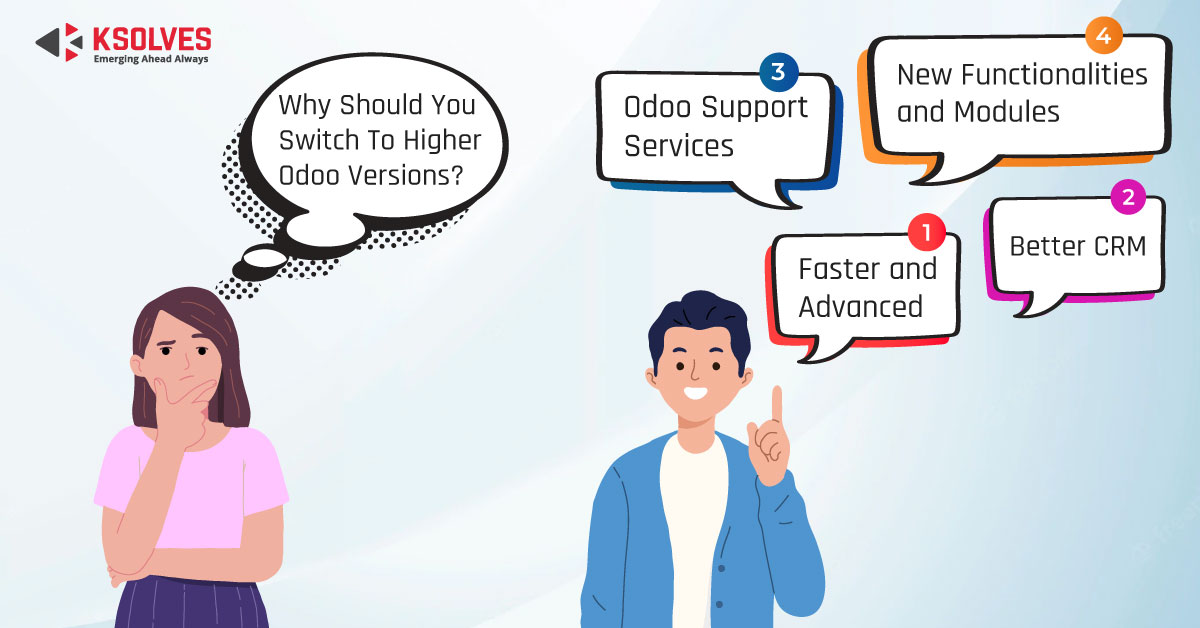
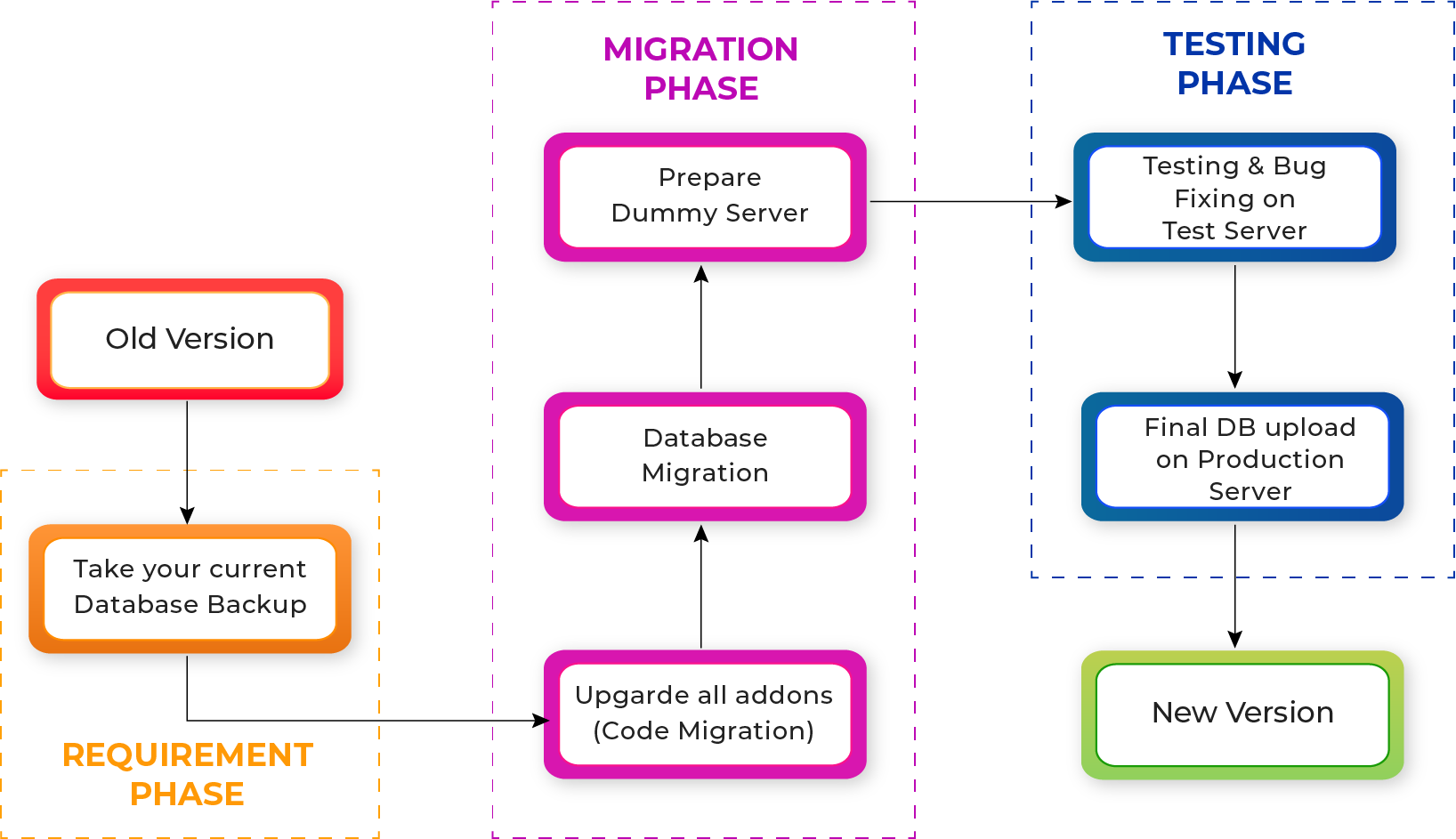


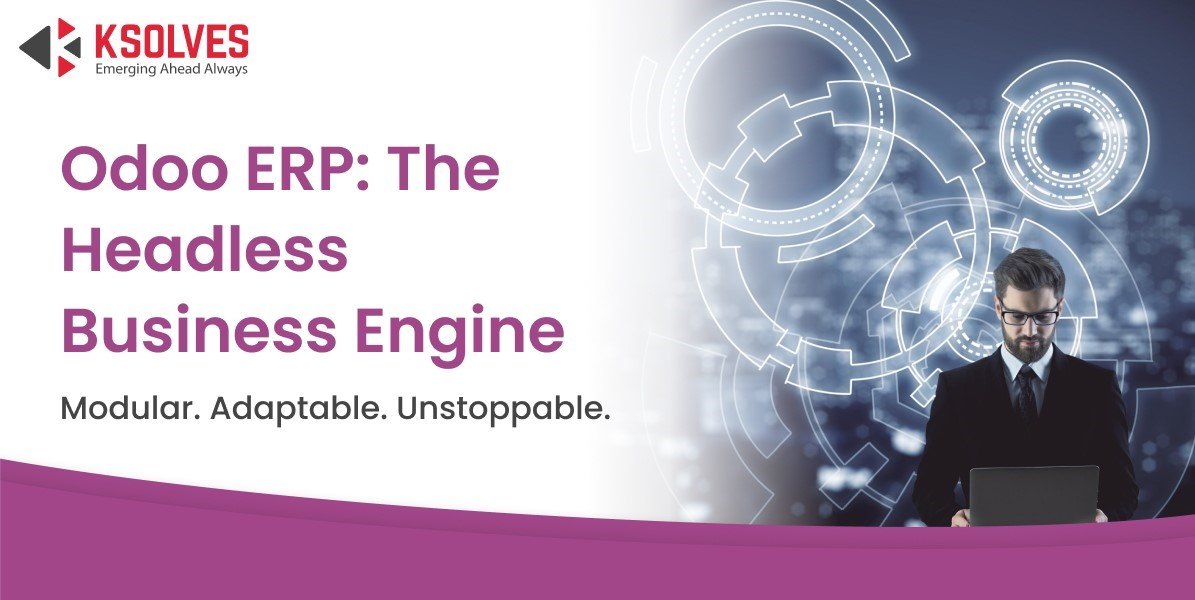

AUTHOR
Odoo
Neha Negi, Presales and Business Associate Head at Ksolves is a results-driven ERP consultant with over 8 years of expertise in designing and implementing tailored ERP solutions. She has a proven track record of leading successful projects from concept to completion, driving organizational efficiency and success.
Share with