Frequently Asked Questions
Odoo contains how many modules?
CRM, Accounting, eCommerce, MRP, POS, Project Management, Timesheets, Reporting, and Inventory Management are among the modules available in Odoo ERP.
Is it possible to customize the Odoo Sales module?
Yes, the Odoo Sales module may be customized entirely. Users can tailor the workflows, templates, and user interface of the module to their individual requirements. Additionally, organizations can extend the module’s capabilities by utilizing Odoo’s wide library of third-party apps.
Is it possible to conduct multi-currency transactions with the Odoo Sales module
Yes, multi-currency transactions are supported by the Odoo Sales module. This functionality enables firms to make sales transactions in numerous currencies, which is important for companies that operate in multiple countries.
Can I manage my client database using the Odoo Sales module?
Yes, the Odoo Sales module has a function for managing customer databases. This feature enables businesses to keep and manage client data such as contact information, purchase history, and preferences.
What are some of the Odoo Sales module’s features?
Quote generation, order administration, customer database management, sales forecasting, and sales team management are all included in the Odoo Sales module.

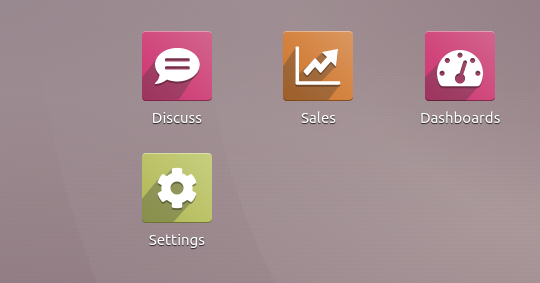
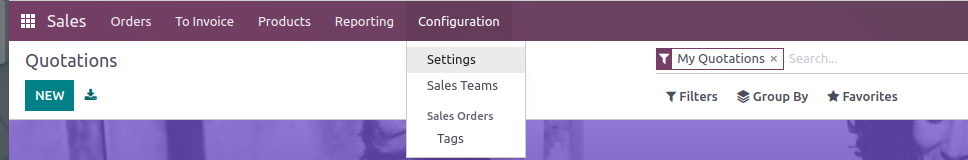
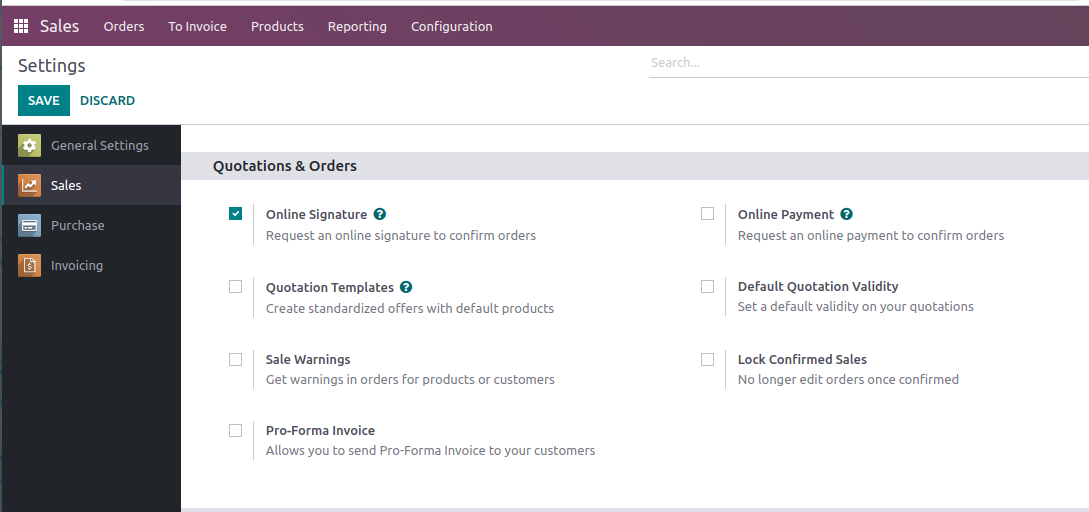
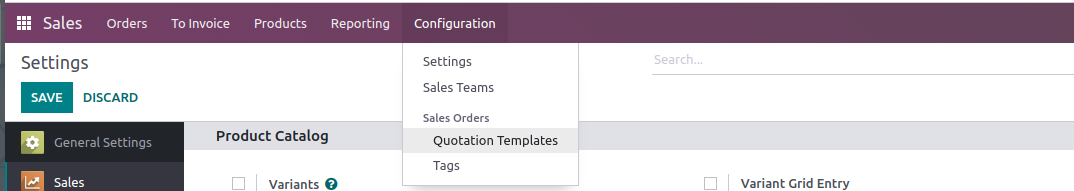
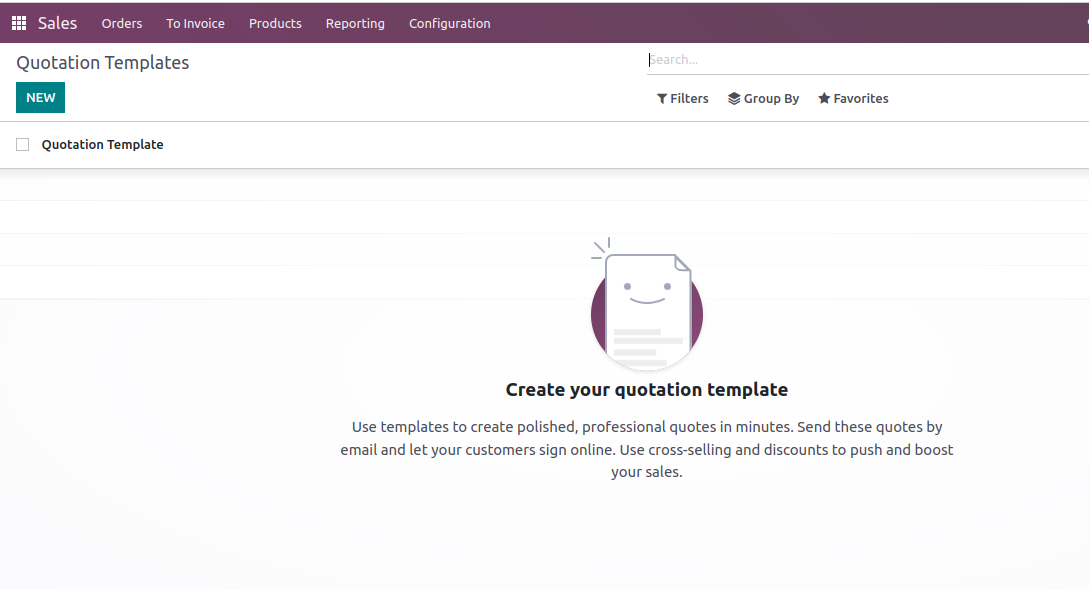
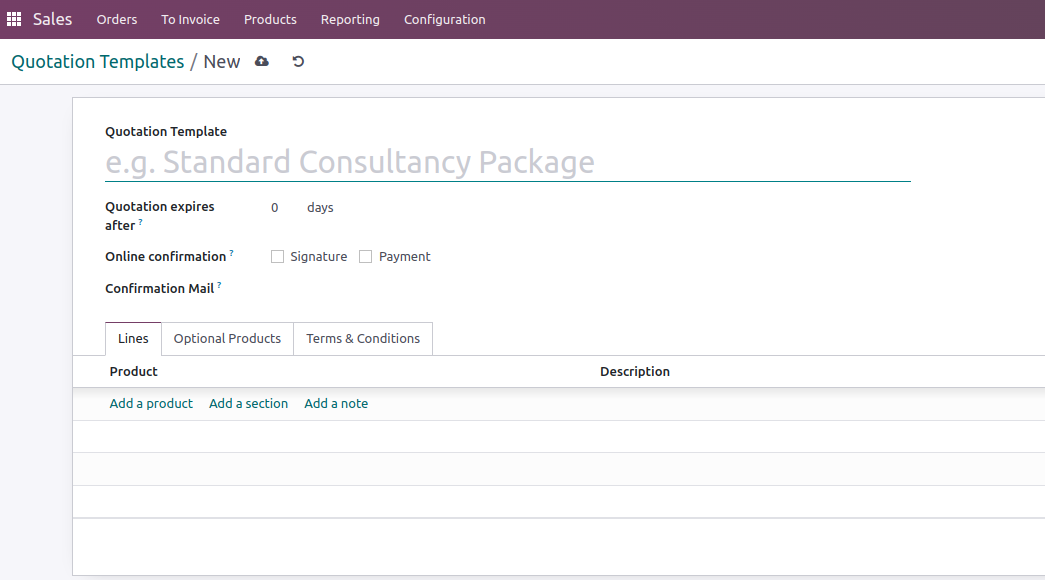
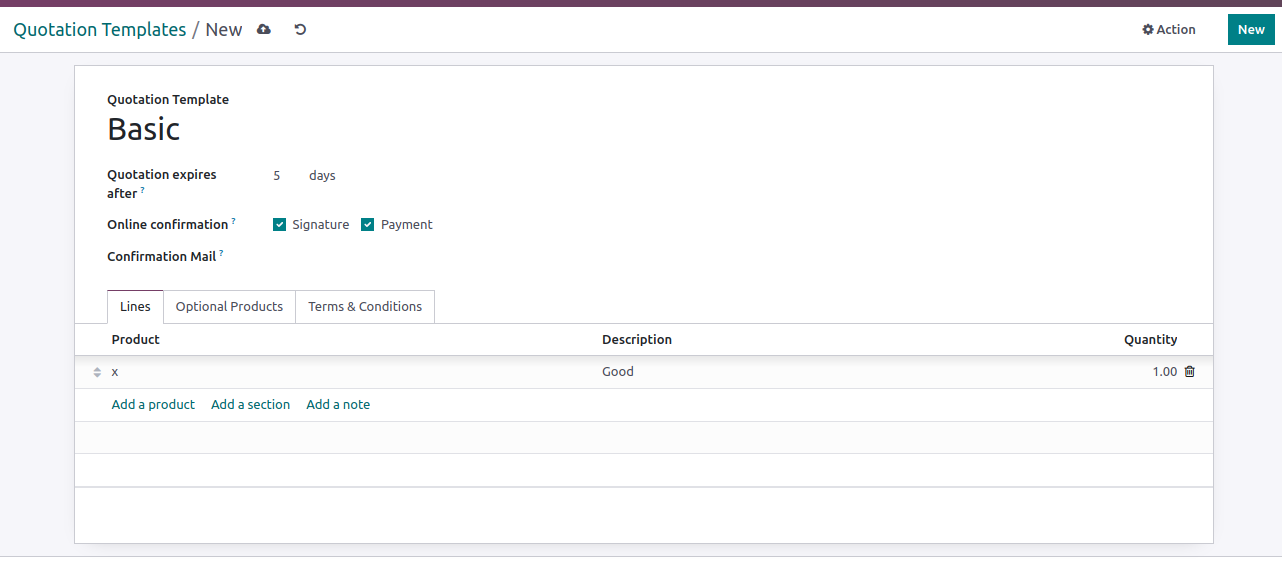
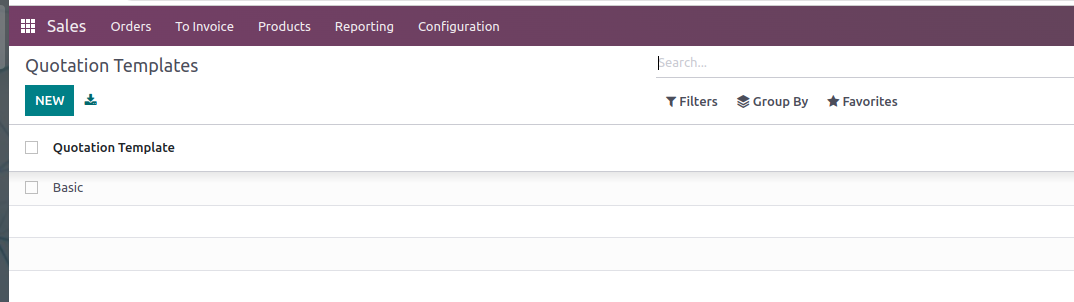




AUTHOR
Odoo
Neha Negi, Presales and Business Associate Head at Ksolves is a results-driven ERP consultant with over 8 years of expertise in designing and implementing tailored ERP solutions. She has a proven track record of leading successful projects from concept to completion, driving organizational efficiency and success.
Share with