Why Should SMEs Switch to Odoo ERP in 2025?
Odoo
5 MIN READ
April 5, 2025
![]()

Small and Medium Enterprises (SMEs) are the backbone of the global economy, but many struggle with inefficiencies due to fragmented software, manual processes, and high operational costs. Without an integrated ERP for SMEs, businesses face data silos, inconsistent workflows, poor inventory tracking, and limited scalability—hindering business growth.
As 2025 approaches, businesses must embrace digital transformation to stay competitive. Odoo ERP for SMEs is the perfect solution, offering an affordable, flexible, and all-in-one business management system that streamlines operations, improves decision-making, and boosts efficiency.
This blog explores the challenges of not using ERP, why SMEs should migrate to Odoo ERP, and how Ksolves’ Odoo applications optimize business operations.
Challenges SMEs Face Without Odoo ERP
Many SMEs still rely on disconnected tools like Excel spreadsheets, legacy software, or basic accounting tools, leading to inefficiencies and business roadblocks.
Data Silos & Poor Decision-Making: SMEs struggle with scattered data across multiple tools, making it difficult to get a real-time business overview. As a result, reporting becomes inefficient, and decision-making suffers. With Odoo ERP, customer reviews praising its real-time analytics and centralized dashboard, businesses can make informed decisions faster.
Inefficient Manual Workflows: Manual processes for inventory tracking, invoicing, and payroll lead to frequent errors, slower operations, and wasted time. Odoo ERP modules for SMEs automate these workflows, reducing errors and improving operational speed.
Inventory & Order Management Issues: SMEs in e-commerce and retail often face inaccurate inventory tracking, resulting in frequent stockouts or overstocking. With Odoo apps for SMEs, businesses can track inventory in real time, optimize order fulfillment, and reduce storage costs.
High Operational Costs & Scalability Issues: Many SMEs waste money on multiple disconnected software solutions. As businesses grow, these tools become outdated, requiring costly upgrades. The Odoo ERP pricing for small businesses is flexible, allowing companies to pay for as many modules as they want, they only have to pay per user cost, making it a cost-effective alternative to SAP.
Compliance & Security Risks: Without a centralized ERP, SMEs struggle with data security, compliance, and access control. Odoo offers role-based access, automated compliance reports, and financial transparency, ensuring better security and regulatory adherence.
Top Reasons SMEs Should Adopt Odoo ERP in 2025
All-in-One Business Management: Unlike traditional ERP for SMEs, Odoo provides an integrated platform covering finance, HR, CRM, sales, inventory, and more. With its modular approach, SMEs can start small and expand as needed.
Cost-Effective & Scalable: The Odoo ERP pricing for small businesses makes it an affordable alternative to SAP. Odoo ERP vs SAP for SMEs shows that Odoo is more cost-effective, flexible, and easier to implement, making it ideal for small businesses.
AI-Powered Insights & Automation: Odoo’s built-in AI and automation features help SMEs reduce manual work, generate customer invoices or vendor bills from paper documents, and helping in faster processing.
Cloud & On-Premise Deployment: SMEs can choose between cloud-based or on-premise Odoo ERP implementation, ensuring better flexibility based on business needs.
Odoo ERP Advantages for SMEs
Small and medium-sized enterprises (SMEs) often struggle with inefficiencies, disconnected tools, and high operational costs. Odoo ERP provides an all-in-one solution that simplifies business processes, enhances productivity, and reduces costs.
Centralized Business Management: Managing multiple software solutions can be overwhelming for SMEs. Odoo ERP integrates all key business functions into a single platform, eliminating the need for multiple tools.
Key Benefits:
- Unified system for accounting, sales, HR, inventory, and more
- Eliminates data silos and improves information flow
- Enhances collaboration between departments
Cost-Effective & Scalable Solution: Many SMEs hesitate to invest in an ERP due to high costs. Odoo provides a flexible and affordable pricing model, allowing businesses to scale as they grow.
Why It’s Cost-Effective:
- With per user cost use as many modules you wantOpen-source community version available
- Lower IT infrastructure costs with cloud deployment
Automation for Increased Efficiency: Manual processes slow down operations and increase errors. Odoo ERP automates routine business tasks, helping SMEs save time and boost productivity.
Automation Benefits:
- Automated invoicing, payroll, and reporting
- AI-powered document digitization
- Task automation reduces human errors
Improved Inventory & Order Management: SMEs often struggle with stock management, leading to overstocking or stockouts. Odoo ERP ensures real-time tracking of inventory and streamlines order fulfillment.
Inventory Management Advantages:
- Real-time stock updates and automated replenishment
- Barcode scanning for accurate inventory tracking
- Seamless integration with eCommerce and POS systems
Enhanced Customer Relationship Management (CRM): Customer retention is crucial for SME growth. Odoo ERP includes a powerful CRM system to manage leads, track customer interactions, and improve sales performance.
CRM Features:
- Automated lead nurturing and follow-ups
- Customer segmentation for personalized marketing
- Sales pipeline tracking for better conversion rates
Compliance & Data Security: Ensuring compliance with industry regulations and protecting business data is critical. Odoo ERP provides built-in security features and access controls.
Security Benefits:
- Role-based access control for sensitive data
- Regular security updates and data encryption
- Compliance with financial and tax regulations
Reasons to Migrate to Odoo ERP
Migrating to Odoo ERP is a game-changer for SMEs looking to streamline operations, reduce costs, and drive business growth. Traditional business management tools often create inefficiencies, while Odoo provides an integrated, scalable, and cost-effective solution.
Eliminates Data Silos & Improves Decision-Making: Many SMEs rely on separate tools for accounting, inventory, sales, and HR, leading to fragmented data. Odoo ERP consolidates all business processes into a unified system, ensuring seamless data flow.
Reduces Operational Costs: SMEs often waste money on multiple disconnected software solutions, each requiring separate licenses and maintenance. Odoo ERP provides an all-in-one solution that reduces software costs.
Automates Manual & Repetitive Tasks: Manual processes slow down operations and increase errors. Odoo ERP automates key business functions, allowing SMEs to focus on growth and customer satisfaction.
Enhances Inventory & Order Management: Poor inventory management can result in stockouts, overstocking, and delayed order fulfillment. Odoo ERP provides real-time stock tracking and demand forecasting.
Boosts Customer Relationship Management (CRM): A strong customer relationship is crucial for business success. Odoo ERP includes a built-in CRM to manage customer interactions, leads, and marketing campaigns.
Ensures Regulatory Compliance & Data Security: Compliance with industry regulations is critical to avoid penalties and data breaches. Odoo ERP provides robust security features and compliance tools.
Odoo ERP cost-effectiveness for SMEs
For small and medium-sized enterprises (SMEs), managing operational costs while maintaining efficiency is a major challenge. Traditional ERP solutions come with high licensing fees, expensive upgrades, and complex implementations, making them financially unfeasible for many SMEs.
Odoo ERP, however, offers a cost-effective alternative with its number if users pricing model, allowing businesses to pay only for the number of users. Its cloud-based deployment further reduces IT infrastructure costs, eliminating the need for expensive hardware and maintenance. Additionally, Odoo’s automation capabilities streamline essential processes like invoicing, payroll, and inventory tracking, reducing manual errors and saving both time and resources.
Odoo ERP also eliminates the need for multiple standalone software solutions by integrating key business functions—such as accounting, CRM, inventory, and HR—into a single, unified platform. This reduces costs associated with multiple software subscriptions and improves operational efficiency.
Its open-source nature allows businesses to customize the system affordably, avoiding the high development costs associated with proprietary ERPs. With its scalable and budget-friendly approach, Odoo ERP empowers SMEs to optimize their operations, improve productivity, and achieve sustainable growth without exceeding their financial limits.
Best Odoo Apps for SMEs by Ksolves
Ksolves offers a wide range of powerful Odoo applications tailored to help SMEs automate processes, improve productivity, and enhance decision-making. These apps are designed to address key business challenges, such as data visualization, inventory tracking, financial reporting, and seamless eCommerce management. Below are some of the best Odoo apps developed by Ksolves that can help SMEs optimize their operations:
Dashboard Ninja with AI – AI-Powered Business Insights
SMEs often struggle with scattered data, making it difficult to track key performance indicators (KPIs). Dashboard Ninja with AI solves this by providing customizable, real-time dashboards that offer deep business insights using AI-driven analytics. Businesses can easily visualize sales trends, financial performance, and operational efficiency, leading to data-driven decision-making.
List View Manager – Enhanced Data Organization
Managing large datasets in Odoo can be overwhelming. List View Manager allows SMEs to customize and organize their Odoo list views efficiently. It enables users to filter, group, and sort data effortlessly, ensuring improved workflow visibility and better information accessibility for quicker decision-making.
Odoo WooCommerce Connector – Seamless eCommerce Integration
For SMEs running WooCommerce stores, managing inventory and orders manually can be time-consuming and error-prone. This connector integrates WooCommerce with Odoo, ensuring real-time order synchronization, automatic stock updates, and centralized customer data management, helping eCommerce businesses streamline operations and enhance customer satisfaction.
Account Dashboard Ninja – Financial Reporting Made Easy
Financial tracking is critical for SMEs, yet many struggle with complex accounting software. Account Dashboard Ninja simplifies financial management by providing interactive dashboards that display revenue, expenses, and profitability metrics in a visually appealing format. It enables business owners to gain a quick financial overview and make informed financial decisions.
POS Order Management – Advanced Retail & Sales Operations
Managing POS transactions efficiently is crucial for retail SMEs. POS Order Management enhances Odoo’s Point of Sale system by offering advanced order tracking, real-time sales synchronization, and better inventory control. It helps businesses improve checkout speed, reduce errors, and deliver a seamless customer experience.
Odoo Gantt View Project – Streamlined Project Management
Project tracking is essential for growing businesses, and traditional task management tools often lack visibility. Odoo Gantt View Base introduces a Gantt chart interface that helps SMEs manage project timelines, dependencies, and milestones more efficiently. It ensures better resource allocation and helps teams stay on schedule.
Apart from these top-performing applications, Ksolves offers numerous other innovative Odoo solutions tailored to meet the diverse needs of SMEs, covering CRM, HR, inventory, marketing automation, and more. Browse the complete collection at Ksolves Odoo Store to find the perfect tools for optimizing your business processes and driving growth.
How to Migrate to Odoo ERP: A Step-by-Step Guide
Migrating to Odoo ERP is a strategic move that helps SMEs streamline their operations, improve efficiency, and achieve business growth. However, a successful migration requires careful planning and execution. Below is a step-by-step guide to ensure a smooth transition to Odoo ERP.
Step 1: Assess Business Needs and Goals
Before migration, it is crucial to evaluate your business needs and identify pain points in your current system. Consider the following:
- What are the major inefficiencies in your current system?
- What business processes need automation?
- Which Odoo modules and features align with your business objectives?
By answering these questions, you can determine the right Odoo ERP version and configuration for your business.
Step 2: Choose the Right Odoo Version (Community vs. Enterprise)
Odoo offers both Community (free) and Enterprise (paid) versions. The selection depends on:
- Budget constraints – SMEs with limited budgets may prefer the Community version.
- Feature requirements – Enterprise provides advanced functionalities like accounting, sales automation, and business intelligence tools.
- Support needs – Enterprise users get official support and upgrades.
Step 3: Data Preparation & Backup
Before migrating, ensure all existing data (customer details, financial records, inventory data, etc.) is cleaned, structured, and backed up. This prevents data loss and ensures a smooth migration process.
Step 4: Plan the Migration Process
Decide on the migration approach:
- Direct Migration: If switching from a legacy system, export data and import it into Odoo.
- Phased Migration: Gradually move operations to Odoo, starting with small modules like users, contacts, CRM.
Step 5: Customize Odoo Modules as Per Business Needs
Odoo is highly customizable. SMEs should configure modules such as:
- CRM & Sales: To track customer interactions and manage leads.
- Inventory & Purchase Management: For automated stock tracking.
- Accounting: To simplify financial operations.
Step 6: Data Migration & Testing
- Migrate data from the old system to Odoo.
- Conduct multiple test runs to ensure data accuracy.
- Identify and fix any inconsistencies before going live.
Step 7: Employee Training & Adoption
Migrating to Odoo is only effective if employees know how to use it. SMEs should:
- Conduct training sessions for key stakeholders.
- Provide user manuals and step-by-step guides.
- Offer post-migration support to resolve initial challenges.
Step 8: Go Live & Monitor Performance
Once the migration is complete:
- Monitor system performance for any issues.
- Gather feedback from employees and make necessary improvements.
- Continuously update and optimize processes based on business growth.
Launching Odoo 19: What to Expect for SMEs
As businesses continue to evolve, so does Odoo ERP. Odoo 19 is on the horizon, bringing new advancements designed to enhance efficiency, scalability, and automation for SMEs. With each version, Odoo introduces better features, improved UI, and enhanced performance, making it an even more powerful solution for small and medium-sized enterprises.
Key Features Expected in Odoo 19
- Enhanced AI Capabilities – Smarter automation and decision-making tools.
- Better Performance & UI Improvements – A smoother, more user-friendly experience.
- Advanced Financial Management – Improved accounting and reporting functionalities.
- More Integration Options – Seamless connectivity with third-party applications.
For SMEs planning to migrate to Odoo ERP, upgrading to Odoo 19 will provide even greater efficiency and long-term scalability. Stay ahead of the competition by preparing for the upcoming Odoo 19 release.
Why Choose Ksolves for Odoo ERP Migration?
Migrating to Odoo ERP can be complex, and expert assistance ensures a seamless transition. Ksolves, a leading Odoo development company and the Gold Partner of Odoo, specializes in Odoo migration, customization, and support. With a suite of powerful Odoo apps like Dashboard Ninja, Odoo WooCommerce Connector, POS Order Management, and more, Ksolves helps SMEs unlock the full potential of Odoo ERP. Contact Ksolves for expert guidance and take your business to the next level with a hassle-free Odoo migration!


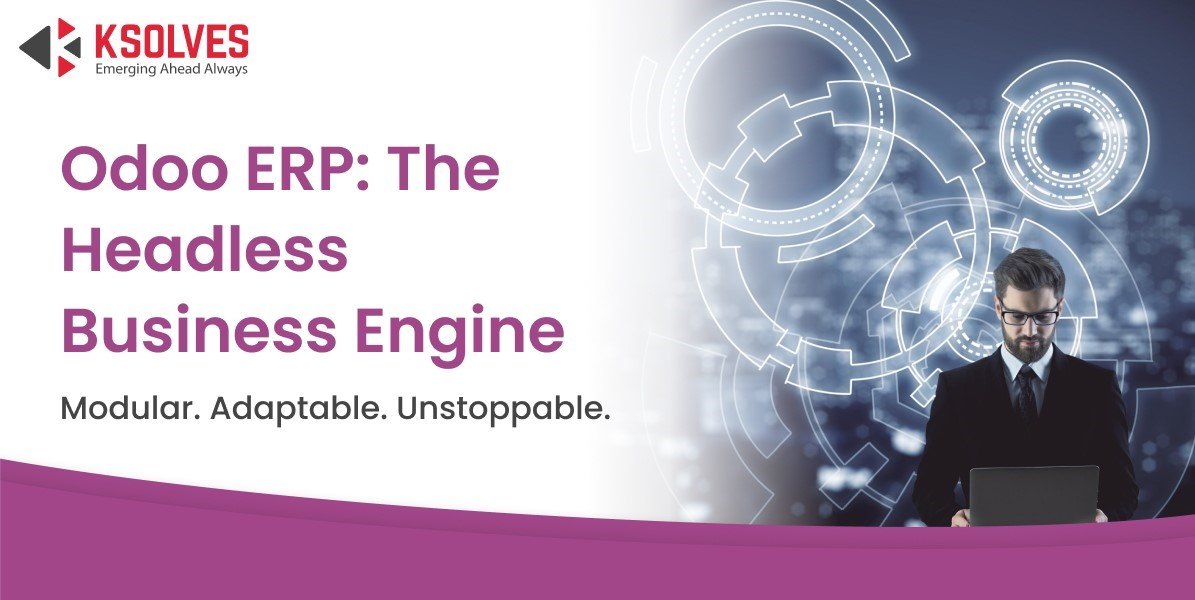

AUTHOR
Odoo
Neha Negi, Presales and Business Associate Head at Ksolves is a results-driven ERP consultant with over 8 years of expertise in designing and implementing tailored ERP solutions. She has a proven track record of leading successful projects from concept to completion, driving organizational efficiency and success.
Share with