Discovering the Latest Features of Salesforce Lightning: A Holistic Guide
Salesforce
5 MIN READ
April 5, 2023
![]()
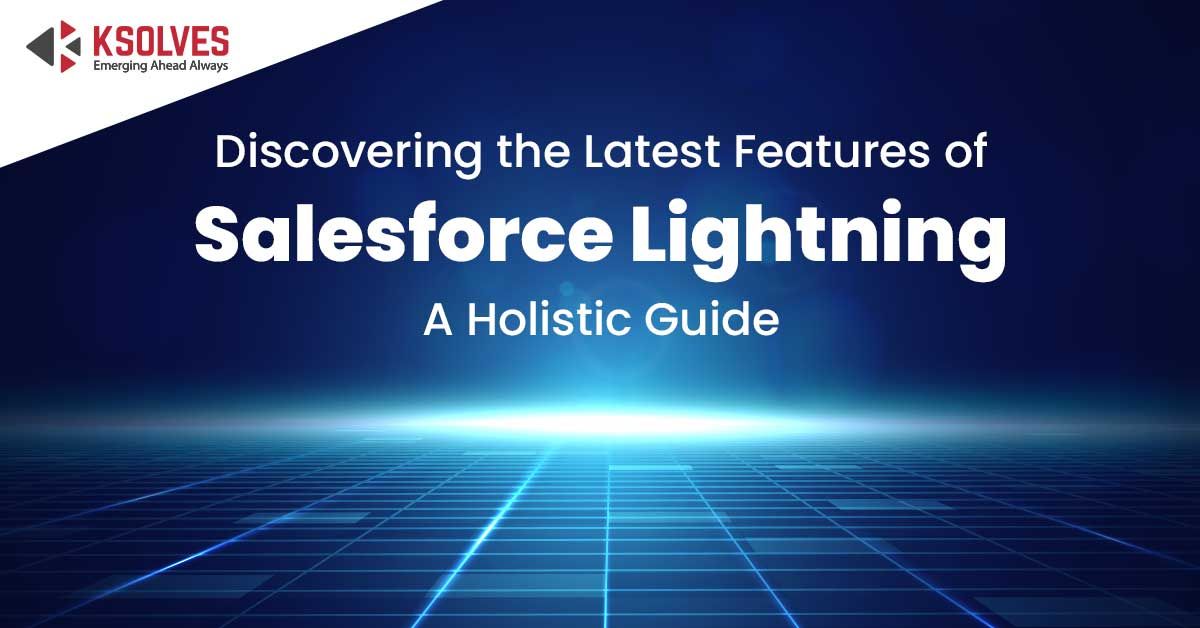
As we all know when it comes to CRM Salesforce comes under the top rank. Salesforce is the solution to every question when it comes to different business operations and requirements. There are Salesforce enthusiasts who are from non-coding backgrounds. Here comes Salesforce Lightning, a component-based framework with some exciting tools and features. In this blog, we are going to cover the newest features of Salesforce Lightning.
Uncovering the Latest Features of Salesforce Lightning
Salesforce Lightning is primarily a component-based app development platform that makes app development easier for business users and non-coders. Salesforce Lightning boosts productivity by allowing developers to create applications faster, at a lower cost, and with fewer clicks. Lightning is also more useful for developers because it has reusable components that do not break customization. As a result, it is possible to develop apps with massive ROI. Administrators, developers, business users, and IT teams can all benefit from Salesforce Lightning. Discover the most recent Salesforce Lightning features that will assist you in developing an understanding of how it stands out to help your business grow.
- Platform Features: Salesforce Lightning
If you don’t know how to code and want to build apps to solve business problems, you’ve come to the right place. Platform features of Salesforce Lightning enable businesses and IT teams to create apps with a few clicks and no coding. If we go through all the platform features in detail in all there are numerous features, each having its own applicability area. But we can find the list of core features to understand it clearly:
- General Enhancements
You can now use keyboard shortcuts to maximize your efficiency and speed while working in Lightning Experience thanks to general enhancement. You can also make shortcuts to frequently visited pages such as records, lists, dashboards, reports, groups, and so on.
- Lightning App Builder
Create custom Home pages for different profiles in your organization using the Lightning App Builder. Display and organize useful components, and assign different pages to various user types. Pages for leads, contacts, and other types of records can even be created and edited! This function is only available in Lightning Experience.
- Search
By default, when using the search feature, results are sorted by relevance. Users who sort from the Top Results page are taken to the object’s results page, where they can see a longer list of sorted results.
- List Views
Using list views your sales representatives can view and create charts to visualize information about the records to which they frequently refer. There are three types of charts: vertical bar, horizontal bar, and donut. For quite some time, you’ve been able to create and edit charts on list views in Lightning Experience. You can now remove charts from the report chart menu that you created. Reps benefit from improved list view controls and default views for better record data browsing. They can use new on-the-fly searches to jump to a specific list view, maximizing the benefit of custom list views.
- Related Lists
The Related List feature has many unique features. Excessive white space in columns and out-of-view content is no longer a problem. Columns are now sized based on the length of the data they contain. The columns resize when you resize your screen. Change the widths of your columns, navigate away, and your custom column widths will be retained when you return. To optimize data viewing, columns will automatically resize based on field/cell content.
- Setup Menu
Lightning Experience now has its own tab for setup. On the object home and record pages, you can go directly to the object’s detail page by selecting Edit Object from the Setup menu. In the object manager, you can see your lightning record pages. You can now easily see if your custom Lightning record pages are set as org or app defaults, or if they are assigned to apps, record types, and profiles.
- Development Capabilities
When a component is configured in the Lightning App Builder, you can now expose a component property as a picklist. The values of the picklist are provided by an Apex class that you create. Create native mobile apps and custom web apps with your own branding and look and feel using the User Interface API. A single REST request yields sufficient metadata, layout information, and data to display, edit, or create a record! The User Interface API supports the majority of the objects available in Lightning Experience.
- Themes and Branding
Apply your company’s branding to the Lightning Experience by creating a customized it with a few colors and images. Lightning apps allow you to customize the color and logo of your app. Your Lightning app can even include a utility bar and Lightning page tabs.
- Surveys
Speak the language of your customers. Translate your surveys into more than ten languages to reach a global audience. Your organization’s members will automatically see a survey in their preferred language. Participants from outside your organization can select from a list of languages into which the survey has been translated.
- Sales Features: Salesforce Lightning
If we talk about Sales it automatically includes finding customers, closing deals, and growing accounts faster. This all is made possible because of Salesforce Lightning an AI-powered Sales tool that makes your work faster and easier. In all, there are 79 features of Sales in Lightning. Some core features are listed below to give you a visual overview.
- Home
Use the Assistant on the Home page of Lightning Experience to see important updates throughout the day. The Home page’s opportunities component now has a new name and a filtering feature. Top Deals have been renamed Key Deals. Your sales representatives can filter the opportunities displayed in the component to see all of their deals, deals closing soon, and other useful list views. This change only affects Lightning Experience. If you have an associated team, the performance chart displays data based on their opportunities. Otherwise, the chart shows opportunities that you own. Only opportunities with a probability of more than 70% for the current sales quarter are displayed.
- Core Sales
Your sales reps will benefit from seeing all activity history for each account, opportunity, and contact. Suppose a company representative wants to see everything you’ve ever done, they access the past through the All Activity History page. All previous and archived activities are included in the view. Allow your sales reps to see US-based company logos when they are available. Logos can be used to replace existing logos from social profiles. When you enable Automated Account Fields, logos appear next to suggested accounts. Most organizations have Account Logos enabled by default, but you can turn it on or off as needed.
- Sales Productivity
Lightning Experience now supports Classic Text, Custom HTML, and Letterhead email templates. And it’s so simple: just open the template and send it! You can also make changes to the letterhead associated with your Letterhead email templates. Provide your information in an email with ease by automatically adding your predefined email signature to the email body rather than as an attachment. And dedicate your entire screen to an email by opening the composer in a new window.
- Einstein
With Einstein Account Insights, you and your team can stay up to date on business developments and other key events that affect your customer relationships. Spend even less time entering data. Einstein Automated Contacts searches for new contact and opportunity contact roles in Salesforce using email and event activity. Depending on how your Salesforce admin configured the feature, Einstein either suggests or adds the new data for you.
- Essentials
On the Sales App homepage in Essentials, there is an Essentials-specific setup assistant designed to provide new SMB customers with a simple checklist of things they need to do to get their org up and running. Setup includes some Classic set-up assistant features, such as importing contacts and adding users; additional setup for Essentials users only includes Path, connecting email, and exploring best practices.
- Service Features: Salesforce Lightning
There is always a need for powerful tools that boost productivity in any work environment. Salesforce Lightning is a tool that can help you with all this. It does provide agents with a simple and unified view of every customer interaction across your organization. It includes pre-built performance dashboards and apps with AI-powered insights to assist managers in optimizing their support teams. Some of the service features are listed below:
- Snap-In-Chat
Add the Snap-in Chat widget to your website so that customers can quickly get answers to their questions while browsing your site by chatting with an agent. Snap-In Chat is a simplified version of Live Agent.
- Lightning Service Console
You and your service agents can take advantage of all of Lightning Experience’s awesomeness. Service agents will appreciate the updated user interface and simple Lightning components, and you will appreciate the ability to customize the console with a few clicks.
- Einstein Analytics Platform: Salesforce Lightning
Any business requires a tool that allows for the creation of custom analytics in order to solve issues that arise in the system. On the Einstein Analytics Platform, there are a variety of partner apps that are already saving businesses time and money. As a result, Einstein Analytics makes insights available to your entire team, allowing us to collaborate on data from any device. Here are some reports and dashboards features for your reference:
-
- Present and Share information
- Customizable Dashboard Components
- Dashboard Editor
- Interactive Filters when viewing reports
- Communities in Salesforce Lightning
Communities are always important when it comes to debating and reaching conclusions. And, of course, we require dashboarding features to assist in the measurement and analysis of metrics such as engagement, groups, users, and topics. As a consequence, Salesforce Lightning offers preconfigured and customizable dashboards.
-
- Chatter
- Groups and Profiles
Conclusion
Based on the latest Salesforce Lightning features, we can conclude that it is the next era of Salesforce and represents a major breakthrough forward in capabilities, user experience, and productivity for all users, including administrators, developers, and executives. Customers who use Lightning Experience are more productive than those who use Salesforce Classic, thanks to numerous additional Salesforce features that are only available in Lightning Experience. Use Lightning’s innovative new features to make selling easier and customer service more personalized. Use this guide in conjunction with our ROI tool, the Lightning Business Assessment, to show the worth of implementing Lightning in your organization. You can download the full guide of the latest features from the Salesforce Lightning page of the Salesforce website.
Ksolves is a Summit partner of Salesforce because it provides a full range of Salesforce solutions the best implementation, and consultation services. We guarantee a seamless experience with support and maintenance by partnering with Ksolves. Connect with our marketing experts to improve your business game. We provide incredible Salesforce Lightning services including App Development Services, Community Portals Services, Consulting Services, Salesforce Classic To Lightning Migration Services, and Support & Maintainance Services.
![]()




AUTHOR
Salesforce
Md. Asad Khan, an expert Technical Project Manager at Ksolves, who is a certified Salesforce architect at Ksolves, brings 7+ years of experience. He specializes in FSL, B2B, Service & Sales Cloud, and Non-profit cloud, excelling in APEX, Aura Component Framework, Lightning Components, Triggers, Visualforce, and creating insightful dashboards and reports.
Share with