Integrating Salesforce and MuleSoft for Seamless Data Connectivity
Salesforce
5 MIN READ
April 19, 2025
![]()
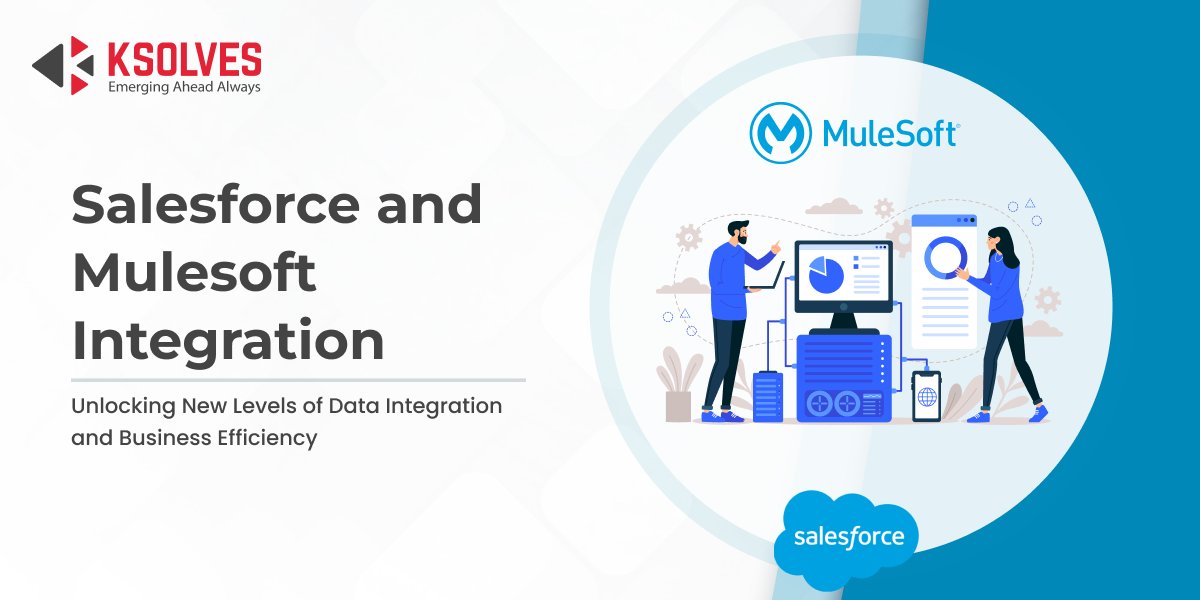
Disconnected systems and data silos create bottlenecks that slow operations, frustrate customers, and limit revenue growth for businesses. Integrating Salesforce—a central hub for managing customer relationships—with other essential applications remains challenging for companies relying on outdated or manual processes. As a result, decision-making suffers from incomplete data and inefficient workflows.
This is where MuleSoft comes in. By leveraging MuleSoft’s powerful API-led integration capabilities, businesses can seamlessly connect Salesforce with their entire IT ecosystem. This ensures real-time data synchronization and operational efficiency.
In this post, we’ll explore in detail how integrating Salesforce and MuleSoft can eliminate data silos, improve business agility, and drive smarter decision-making. The result? A seamless, connected experience for your business.
Understanding Mulesoft and Salesforce
Salesforce is a cloud-based Customer Relationship Management (CRM) platform that helps businesses manage and analyze customer interactions and data throughout the customer lifecycle. It supports sales, marketing, service, and analytics by centralizing customer information, automating workflows, and providing actionable insights.
For instance, when a potential customer fills out a contact form on your website, Salesforce immediately captures that information, alerts your sales representative, and creates a clear record for follow-up. This enables your team to respond quickly and personally, increasing the likelihood of conversion.
MuleSoft is an integration platform designed to connect different systems, applications, and data sources and allow them to communicate seamlessly. Its primary advantage lies in its ability to simplify complex integrations through reusable APIs. If your business uses separate systems for CRM, billing, and inventory, MuleSoft can help these systems “talk” to each other.
For instance, when Salesforce captures a new order, MuleSoft can automatically update inventory and billing systems without manual intervention, reducing errors and speeding up processes. These are some of the benefits of Salesforce custom development.
Why Integrate Salesforce and Mulesoft for Better Data Connectivity?
Salesforce and MuleSoft work together to offer consistent, real-time data flow across your organization. Here’s how this integration benefits your business:
1. Unify Customer and Operational Data
Many businesses use multiple applications to manage different tasks. Unfortunately, these disconnected systems create data silos. Employees struggle to locate accurate customer information because it’s scattered across departments. Integrating Salesforce with MuleSoft centralizes this data, providing a single, complete view. For example, a salesperson can instantly access previous purchases, support history, and billing details in Salesforce without jumping between multiple applications.
2. Enhance Business Agility
Markets change quickly, requiring businesses to adapt fast. Traditional integrations are time-consuming and costly. MuleSoft simplifies this process by enabling rapid, API-led connections. Your business can quickly integrate new software or scale operations without months of custom coding. For instance, introducing a new marketing app becomes straightforward. It lets your teams respond swiftly to customer demands or competitive pressures.
3. Drive Smarter Decisions
To stay competitive, businesses need immediate, accurate insights. Integration between Salesforce and MuleSoft makes sure your data is always up-to-date. This real-time visibility allows teams to recognize trends or issues quickly and act accordingly. For example, a sales manager can monitor live performance metrics from various systems, adjusting sales strategies immediately instead of relying on outdated weekly reports.
4. Improve Customer Experience
Customers expect personalized and efficient experiences. Disconnected systems make it difficult for teams to provide timely responses, negatively affecting customer satisfaction. Salesforce and MuleSoft integration enable consistent, accurate customer data across every interaction. Imagine a support representative who instantly sees recent purchases or interactions. They can provide personalized service, significantly improving customer satisfaction.
5. Ensure Data Accuracy
Inconsistent data harms decision-making and customer experiences. MuleSoft integration provides data validation and synchronization across all connected platforms. This guarantees that teams work with accurate, reliable information at all times. For example, standardized customer details across systems reduce communication errors and billing mistakes, enhancing overall business reliability.
How to Integrate Salesforce and MuleSoft
Integrating Salesforce and MuleSoft doesn’t have to be overwhelming. Whether you’re a business leader looking for seamless data flow or a technical expert seeking the right approach, the process can be broken down into clear, actionable steps.
1. Define Your Integration Goals
Start by identifying what you want to achieve with the integration. Are you looking to sync customer data in real time? Automate workflows between Salesforce and other systems? Improve reporting and analytics? Clear objectives help shape the right integration strategy.
2. Leverage MuleSoft’s API-Led Connectivity
MuleSoft follows an API-led approach, which means instead of building one-off, custom integrations, you create reusable APIs that connect Salesforce with other applications. These APIs fall into three categories:
- System APIs: Connect directly to systems like Salesforce, databases, or ERP solutions.
- Process APIs: Handle business logic, transforming and orchestrating data between systems.
- Experience APIs: Provide tailored data access to end users, such as sales teams or customer service reps.
This layered structure makes integration scalable, flexible, and easier to manage.
3. Use Pre-Built Connectors for Faster Integration
MuleSoft offers Salesforce Connectors, which simplify integration by handling authentication, API calls, and data mapping. These connectors reduce development time and provide a smooth, secure connection between Salesforce and your other enterprise applications.
4. Ensure Real-Time or Batch Data Sync
Depending on your needs, you can set up:
- Real-time synchronization for instant updates between Salesforce and connected apps.
- Batch processing for handling large data transfers at scheduled intervals.
For example, real-time sync is ideal for customer service, while batch processing might be better for nightly financial reporting.
5. Monitor and Optimize Performance
Once integration is live, use MuleSoft’s Anypoint Monitoring tools to track API performance, detect issues, and optimize data flow. This is essential so that your system runs efficiently without disruptions.
6. Maintain Security and Compliance
Data protection is crucial when it concerns sensitive customer information. MuleSoft embeds native security features like OAuth, encryption, and role-based access control to secure your Salesforce data and meet regulatory compliance standards.
Salesforce MuleSoft Integration Use Cases
Integrating Salesforce and MuleSoft unlocks powerful capabilities in many different verticals. It enables streamlined operations, better customer experience, and drives data-driven decision-making. Here are a few real-world examples demonstrating the impact:
1. Unified Customer Support
Customer service teams benefit greatly from Salesforce and MuleSoft integration. It provides agents with instant access to customer details from various systems, like billing, inventory, or logistics, directly within Salesforce. For example, when a customer calls to inquire about shipment status, support staff can quickly retrieve accurate, real-time information.
2. Real-Time Analytics and Reporting
Integrating Salesforce with MuleSoft provides real-time synchronization of data across multiple business systems. Managers and executives gain immediate insights into sales performance, customer trends, and operational efficiency. This enables businesses to make informed strategic decisions rather than wait for outdated reports.
3. Marketing Automation and Personalization
MuleSoft integration empowers marketing teams by seamlessly connecting Salesforce to marketing platforms. Marketers can quickly leverage customer data from Salesforce to create targeted campaigns, automate outreach, and deliver personalized messaging. For instance, customer interactions captured in Salesforce can immediately trigger relevant, personalized email campaigns.
4. Enhanced E-commerce Experience
Businesses using e-commerce platforms benefit significantly from MuleSoft integration. Connecting Salesforce to your online store ensures orders, product updates, and customer data remain synchronized in real-time. This provides customers with accurate product availability, faster order confirmations, and improved overall shopping experiences.
5. Efficient Inventory Management
Integration between Salesforce and inventory management systems keeps stock levels updated automatically. When a sale is recorded in Salesforce, MuleSoft immediately adjusts the inventory data. This prevents overselling, helps manage reordering efficiently, and facilitates smoother operations.
6. Billing and Financial Accuracy
Integrating Salesforce with financial applications improves billing accuracy and accelerates invoicing. Once a sale is confirmed in Salesforce, MuleSoft automatically transfers order data into financial systems. This reduces billing errors, streamlines revenue collection, and boosts financial transparency.
5 Tips for Successful Salesforce-MuleSoft Integration
Salesforce and MuleSoft can significantly improve your organization’s efficiency and data coherence. To ensure a successful integration, consider the following best practices:
- Understand End-to-End Business Requirements
Begin by thoroughly assessing your business processes and identifying specific integration needs. Collaborate with stakeholders to define clear objectives, expected outcomes, and key performance indicators. This foundational understanding will guide the integration strategy and ensure alignment with business goals. - Align Responsibilities
Clearly delineate the roles and responsibilities of both Salesforce and MuleSoft teams. Define which system handles specific data and integration tasks, and establish protocols for data flow and transformation. For instance, determine whether data transformation occurs within MuleSoft before being sent to Salesforce or vice versa. - Finalize Security Configurations
Security is paramount in any integration. Choose appropriate authentication methods, such as OAuth 2.0, to secure data exchanges between Salesforce and MuleSoft. Ensure that both teams review and approve the security configurations to comply with organizational policies and industry standards. - Map Salesforce Orgs to MuleSoft Environment
Document the relationships between various Salesforce organizations (orgs) and the MuleSoft environment. This mapping facilitates a clear understanding of data flow and integration points, aiding in troubleshooting and future scalability. - Create a Property Mapping Document
Develop a comprehensive property mapping document that outlines how data fields in Salesforce correspond to those in other systems. This document serves as a reference for both technical and non-technical stakeholders, ensuring consistency and clarity in data integration.
Conclusion
Salesforce and MuleSoft integration is a strategic move that enhances data connectivity, streamlines operations, and drives informed decision-making. By bridging disparate systems, organizations can achieve a unified view of their data that leads to improved customer experiences and operational efficiency.
At Ksolves, we specialize in Salesforce Mulesoft integration services. Leveraging MuleSoft’s Anypoint Platform, our team connects Salesforce with various systems, applications, and data sources. This provides seamless data flow across your organization.
So, are you ready to transform your business operations? Contact Ksolves today to explore how our Salesforce and MuleSoft integration services can propel your organization forward.
![]()




AUTHOR
Salesforce
Md. Asad Khan, an expert Technical Project Manager at Ksolves, who is a certified Salesforce architect at Ksolves, brings 7+ years of experience. He specializes in FSL, B2B, Service & Sales Cloud, and Non-profit cloud, excelling in APEX, Aura Component Framework, Lightning Components, Triggers, Visualforce, and creating insightful dashboards and reports.
Share with