Unlocking the Power of Google Analytics Connector to Integrate SFCC with GA4
Salesforce
5 MIN READ
September 9, 2024
![]()

Over the years, technology has evolved, making data undeniably crucial for every industry. So, we must have the right tools to analyze it. For e-commerce businesses, understanding user preferences and behavior is crucial to boosting customer engagement and brand exposure.
Google Analytics 4 (GA4) is a behemoth in the field of marketing analytics. It helps you measure engagement across various platforms, helping you understand how users interact with your platform. Integrating these insights into your e-commerce business operations can help you have a better understanding of customers, leading to enhanced user experiences and maximum satisfaction.
This is the point at which the Ksolves Google Analytics Connector for Salesforce Commerce Cloud (SFCC) comes into play. It is a bridge that not only connects your Salesforce Commerce Cloud data with GA4 but also enhances its potential to drive smarter business decisions. It keeps track of various e-commerce events and optimizes the e-commerce business with unprecedented insights into customer interactions and behaviors.
In this blog, we’ll explore how this potent connector changes the analytics approach, the power of GA4 SFCC integration, and the numerous advantages it offers for any e-commerce business.
Understanding Google Analytics Connector
Google Analytics Connector is a strong solution that allows you to quickly and easily integrate Google Analytics 4 (GA4) with Salesforce Commerce Cloud (SFCC) by utilizing Google Tag Manager.
It helps to acquire a comprehensive understanding of client journeys, comprehend customer inclinations, evaluate and quantify user involvement, and refine marketing tactics to augment user experiences.
Why Google Analytics Connector (GAC)?
Here’s how Google Analytics Connector for Salesforce Commerce Cloud (SFCC) can elevate your analytics game:
1. Real-Time Event Tracking
With Google Analytics Connector, you can monitor a range of e-commerce events in real time. This implies that you have simultaneous tracking capabilities for everything from product views and add-to-cart activities to completed transactions. With its instant visibility, you can swiftly react to client actions and trends. This feature helps you stay aware of the demands and habits of your audience.
2. In-Depth User Activity Monitoring
Through careful observation of user interactions, you can obtain comprehensive insights into consumer preferences, behavior patterns, and purchasing habits. The connector monitors user behavior on your website, including how they interact with products and proceed through the purchasing process. This information enables you to take a more customized and successful approach to client engagement by identifying the parts of your website that are performing well and those that may require improvement.
3. Performance Analysis of E-Commerce Elements
The connector offers unparalleled information about how different parts of your e-commerce site are performing. It facilitates the identification of products with the highest viewed items, commonly added items to carts, and checkout pages where visitors tend to abandon their carts. Additionally, you can increase conversions by streamlining the checkout procedure, improving the customer experience, and optimizing your product offerings.
4. Synchronization of Customer Journey with Multiple Channels
The synchronization of customer journeys across several marketing channels, such as Facebook Pixel, LinkedIn Insight Tag, and Twitter Tag, is made easier via Google Analytics Connector. Through Google Tag Manager integration, you can establish a single view of client interactions across several touchpoints. This comprehensive approach makes it possible to track campaign results more precisely and comprehend how various channels fit into your overall marketing plan.
Google Analytics Connector for SFCC not only enriches your analytics capabilities but also empowers you to make data-driven decisions that enhance the user experience, optimize site performance, and drive greater business success.
Key Features of Google Analytics Connector
-
Seamless Integration of GA4 with SFCC
Google Analytics Connector works like a bridge between Salesforce Commerce Cloud and Google Analytics 4. Utilize Google Analytics 4’s intuitive analytics features in SFCC to track user behavior and the general performance of the e-commerce site, as well as to obtain a consolidated perspective of customer journeys. In the procedure, no custom development is required.
-
E-Commerce Events Tracking
By analyzing user interactions, you can gain deep insight into consumers. You’ll learn their preferences, behaviors, and buying habits. The connector monitors user behavior on your website. It tracks how they interact with products and the purchase process. It helps you engage clients better. You can find which parts of your website work well and which need improvement.
-
Real-Time Data Tracking and User Activity Monitoring
By leveraging Google Analytics Connector, you have access to real-time data tracking, and user activity monitoring can help you stay one step ahead of your competitors. Additionally, you can make wise judgments, spot trends, and enhance user experiences. Furthermore, this helps to monitor important activities, including page visits, product searches, and purchases. Take action based on real-time insights to give your consumers a remarkable shopping experience.
-
Customer Behavior Insights
Google Analytics Connector helps you acquire thorough insights into the interactions and behaviors of your consumers to better understand them than ever before. With the tool, you can find out how your customers use your website, engage with your products, and make purchases. To properly optimize marketing efforts, analyze various indicators such as session duration, bounce rates, and cart abandonment.
-
Detailed Report Generation
With comprehensive reports on various metrics, including user sessions, new user engagement across multiple channels, event count with event name, total revenue and number of users, users in the last half hour, user activity over time, and users by country over time, you can easily access the information you need.
-
Cart View Tracking
With Google Analytics Connector, businesses can seamlessly track when a user views their cart — a key signal of strong purchase intent. Capturing this data enables companies to refine their cart abandonment recovery strategies, ensuring they can re-engage potential buyers at the right moment. By analyzing cart activity trends, businesses can significantly improve conversion rates and maximize revenue opportunities.
-
Wishlist Management Tracking
Thanks to Google Analytics Connector, companies can monitor when users add or remove items from their wishlist. These valuable insights help craft personalized marketing campaigns and targeted promotions, encouraging customers to complete their purchases. Leveraging the power of Google Analytics Salesforce tracking allows businesses to drive higher sales and build customer loyalty through more effective engagement strategies.
-
Coupon Usage Tracking
The Google Analytics Connector diligently tracks when customers apply or remove discount codes during checkout. This functionality helps businesses better understand the impact of discounts on purchasing behavior. By using data from Salesforce Commerce Cloud Analytics, companies can optimize promotional strategies, fine-tune loyalty programs, and boost conversions with well-planned offers based on real-world customer responses.
-
Sign-up & Login Tracking
With this, businesses gain the ability to easily track user sign-ups and login activities. Monitoring these engagement patterns allows brands to tailor more personalized experiences, recommend products more effectively, and strengthen customer retention strategies. If you’re wondering how to integrate Google Analytics with Salesforce, tools like the Google Analytics Connector make the process streamlined, delivering deeper insights into customer behavior.
-
Enhanced Search Tracking
Through Google Analytics Connector, companies can capture every user search interaction and analyze trending search terms with precision. By leveraging enhanced search tracking, businesses can optimize product visibility, fine-tune search functionalities, and launch targeted marketing campaigns. Knowing how to use Google Analytics in Salesforce and fully utilizing Salesforce Commerce Cloud Analytics can give businesses a major advantage in driving higher engagement and increasing sales.
Key Benefits of Google Analytics Connector
Implementing Google Analytics Connector for Salesforce Commerce Cloud provides several benefits. Below are some of the benefits of GA 4 in SFCC:
-
Comprehensive Data Collection
Google Analytics Connector plays an important role as it captures and sends every user interaction from your e-commerce store to Google Analytics 4 (GA4). This integration ensures accurate tracking of the entire customer journey.
Additionally, it keeps a record of page views, clicks, and transactions. A comprehensive view of these interactions can help businesses understand customer behavior and preferences. This data collection helps decision-makers make informed choices and lets them optimize marketing strategies and improve the user experience using real-time insights.
-
Enhanced Customer Insights
E-commerce event tracking and user activity monitoring can provide you with a complete understanding of consumer preferences, actions, and purchasing patterns. By closely analyzing product views, cart additions, and checkouts, companies can gain key insights into customer choices. Therefore, they can customize their experiences with personalized recommendations and ads. This approach boosts client satisfaction and loyalty, leading to higher conversion rates and lasting success.
-
Improved Marketing Strategies
With the help of GAC, you can develop customized marketing campaigns and promotions that cater to particular client segments by examining the behavior and preferences of your target audience. By analyzing audience behavior and preferences to create tailored campaigns, you can boost engagement and conversion rates. It also maximizes return on investment and optimizes the advertising budget by targeting the best segments.
-
Optimized User Experience
Utilize insightful consumer data to identify and address issues that arise during the buying process. You can apply data-driven improvements to critical elements like site navigation, the checkout process, and general user interface design by knowing where users experience difficulties. These enhancements result in a smoother, more enjoyable shopping experience that promotes return visits and increased conversion rates by keeping customers engaged, streamlining their path, and lowering bounce rates.
-
Increased Sales and Revenue
Increased sales and revenue are greatly impacted by the implementation of targeted marketing efforts, optimized pricing methods, and personalized user experiences. You can create strategies that connect with your audience and increase engagement and conversion rates by getting comprehensive insights into customer preferences. By customizing your strategy to your target audience’s unique requirements and interests, you can increase the efficacy of your marketing campaigns and help your company reach its full income potential.
-
Customization and Flexibility
Tailor Google Analytics Connector to meet the specific needs of your company. By going above and beyond the basic features, you can create custom capabilities that are personalized to your operating objectives. This customization guarantees to take full advantage of the connector’s capabilities, improve its functionality to suit your unique requirements, and successfully boost your business.
-
Data-Driven Decision Making
Utilize Google Analytics Connector to leverage real-time data and revolutionize your decision-making process. You can go beyond prediction and intuition by incorporating insights straight from your e-commerce platform, which enables more strategic planning and better commercial results. Use accurate, useful data to inform your strategy, maximize output, and provide better outcomes.
-
Support Scalable Solutions
Scalable options are provided by Google Analytics Connector, so they can expand with your company. The connector improves your analytics skills and enables you to make data-driven decisions at every stage of company growth, irrespective of your business size. It supports your journey towards more advanced analytics and strategic insights by adapting to your changing demands.
-
Optimized Performance
Optimize your business performance with fine-tuned custom cartridges to ensure an optimal and seamless shopping experience for your customers. This involves configuring them for maximum efficiency, which helps maintain the speed and responsiveness of your site. By carefully managing these custom components, you can avoid any negative impact on site performance while providing a smooth and engaging user experience.
Getting Started with Google Analytics Connector
To begin leveraging Google Analytics Connector for Salesforce Commerce Cloud, follow the step-by-step guide:
Step 1: Add the Cartridge to Your Project
Begin by incorporating the Google Analytics Connector cartridge into your project. This involves adding the cartridge to your development environment to enable its functionality.
Step 2: Deploy the Cartridge
Once added, deploy the cartridge and configure it within your Salesforce Commerce Cloud instance. To do this, navigate to Business Manager and add the cartridge to your cartridge path:
Go to: Administration > Sites > Manage Sites > Site Settings
Step 3: Import Custom Preferences
Inside the zip file provided, locate the `metadata.xml` file, which contains essential custom preferences for the connector. Follow these steps to import it into Business Manager:
- Navigate to: Administration > Site Development > Import & Export > Meta Data
- Click Import and choose the `metadata.xml` file from your system.
- Upload the file, and in the list that appears, select the file and click Next.
- The system will validate the XML file. After validation, click Import to complete the process.
Step 4: View Custom Preferences
To access and review the custom preferences set by the connector,
Go to: Merchant Tools > Site Preferences > Custom Site Preference Groups > int_GAC
By following these steps, you can successfully integrate and configure Google Analytics Connector, allowing you to harness its full potential for improved e-commerce insights and analytics.
Conclusion
Google Analytics Connector for Salesforce Commerce Cloud is a strategic tool to invest in for every industry that wants to enhance its analytical expertise. By leveraging SFCC data with Google Analytics 4, organizations can gain comprehensive knowledge of their e-commerce performance, customer behavior, and marketing efficacy by integrating.
To take a step forward towards better analytics and operational efficiency, invest in Ksolves Google Analytics Connector. With Ksolves Google Analytics Connector for Salesforce Commerce Cloud, you can embrace the potential of connected data and advance your analytics.
At Ksolves, we specialize in delivering personalized Salesforce solutions that address the unique challenges faced by businesses today. Our comprehensive suite of Salesforce services includes custom development, integration, and optimization, all designed to help organizations experience the full potential of their CRM systems.
Whether you’re looking to streamline processes, enhance data management, or drive better sales outcomes, Ksolves is the ideal choice that can ensure your Salesforce implementation is not just functional but a true asset to your business.
![]()
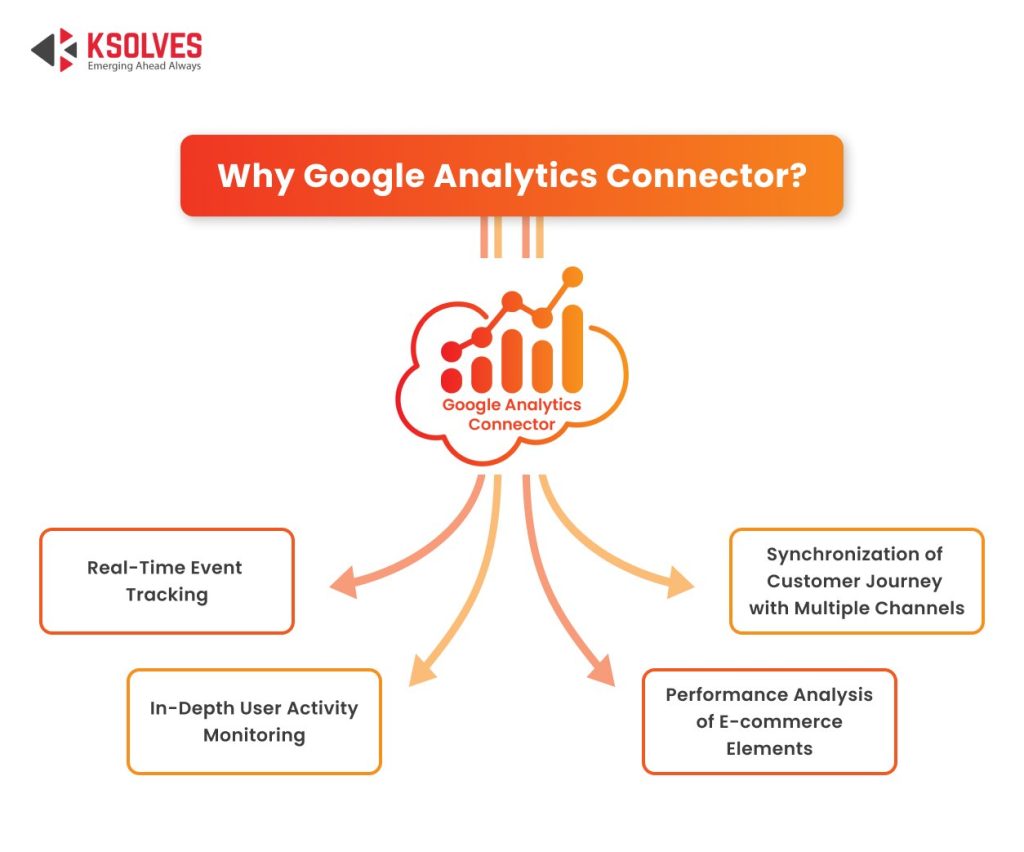
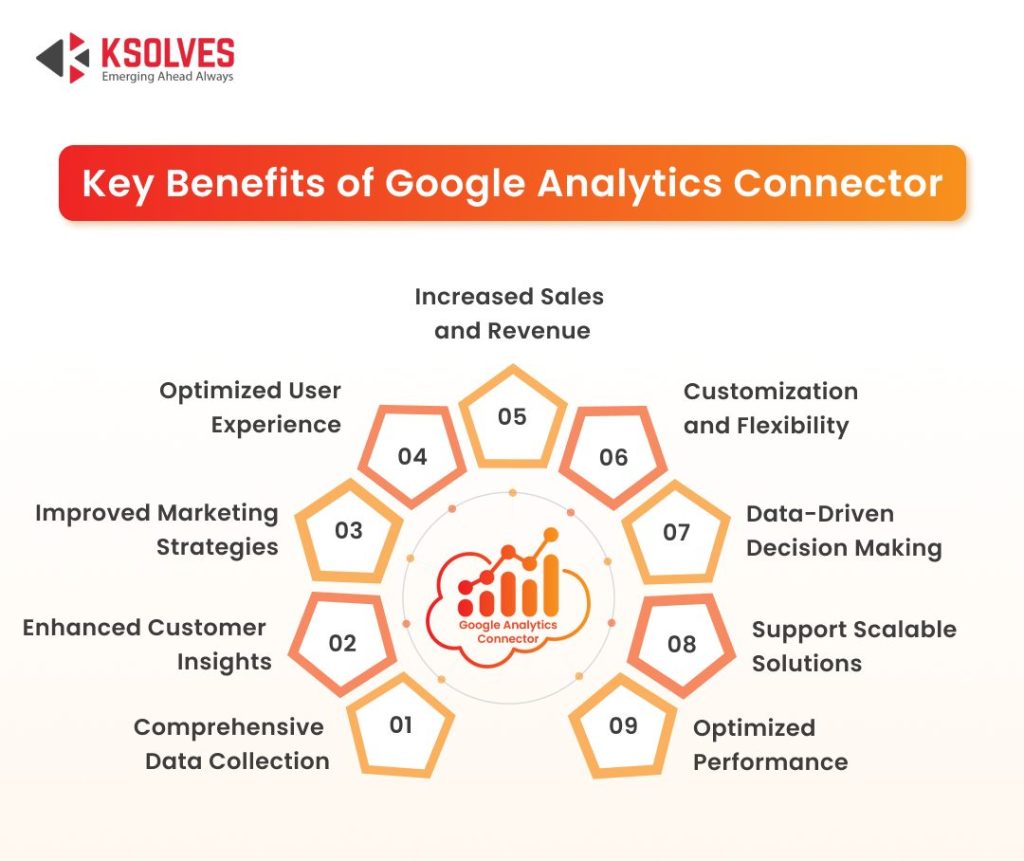




AUTHOR
Salesforce
Md. Asad Khan, an expert Technical Project Manager at Ksolves, who is a certified Salesforce architect at Ksolves, brings 7+ years of experience. He specializes in FSL, B2B, Service & Sales Cloud, and Non-profit cloud, excelling in APEX, Aura Component Framework, Lightning Components, Triggers, Visualforce, and creating insightful dashboards and reports.
Share with